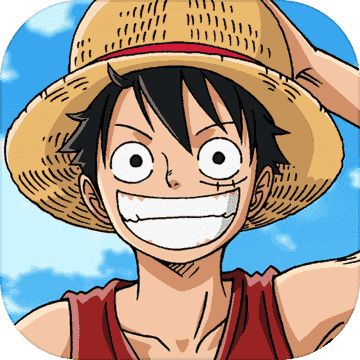Mirror World PC version is a professional game produced by Lemon Curd. The PC version of Mirror World tells the story of the protagonist Alan, who is dispatched by a special investigation agency to the virtual world-Mirror World. He investigates a disappearance with his teammate Kate and searches for the missing girl. As he continues to explore, he uncovers a huge conspiracy in the Mirror World. Mirror World brings players a different gaming experience.
Game introduction
Produced by Lemon Jam Studio, the cyberpunk-style, VR-themed side-scrolling action game "IntoMirror" is launched shockingly.
All that is seen and felt is like a dream, an illusion, or nothing - Edgar Allan Poe
Game background
In 2076, the virtual world "Mirror" completed public testing and officially entered the commercialization stage.
The developer "Mirror World Corporation" became the largest company in the world.
The world of Mirror, which has attracted much attention from the world, hides many secrets that have not been announced to the public.
The protagonist Alan is dispatched by a special investigation agency and comes to the virtual world-Mirror Realm. He investigates a disappearance with his teammate Kate and looks for the missing girl. As he continues to explore, he uncovers a huge conspiracy in the Mirror Realm!
Game tips
---Continuously upgrade by killing enemies
---Collect red chips and pass the switch
---Equipment gold coins experience is accumulated permanently
---Hundreds of equipment for you to choose from
---Find the mysterious equipment with hidden chips
---Level-clearing skills are more important than krypton gold
Entering the virtual world, how far can you survive? I wish you good luck.
Installation steps
Special note: The installation package provided by Huajun Software Park contains Android emulator and softwareAPK file, the computer version needs to install the emulator first, and then install the APK file.
1. First download the installation package from Huajun Software Park. The software package contains an emulator exe installation program and an APK file and unzip them. First click on the exe program to install the emulator.

2. Double-click the "Tencent Mobile Game Assistant.exe" file to enter the installation interface. Users can click "Install" to select the system's default installation address for installation, or click "Custom Installation" to select the installation path. Custom installation is recommended here.

3. Wait for the Tencent Mobile Game Assistant emulator to be installed, and then click "Start Now" to open the emulator.

4. Enter the main interface of the simulator, click the icon in the upper right corner and select the "Local APK Installation" button.

5. In the pop-up window, click the decompressed APK file, and then click Open.

6. Afterwards, the software will enter the installation process. You need to wait for a moment. After the software installation is completed, it will appear in my software list. Click the icon and double-click to open it.