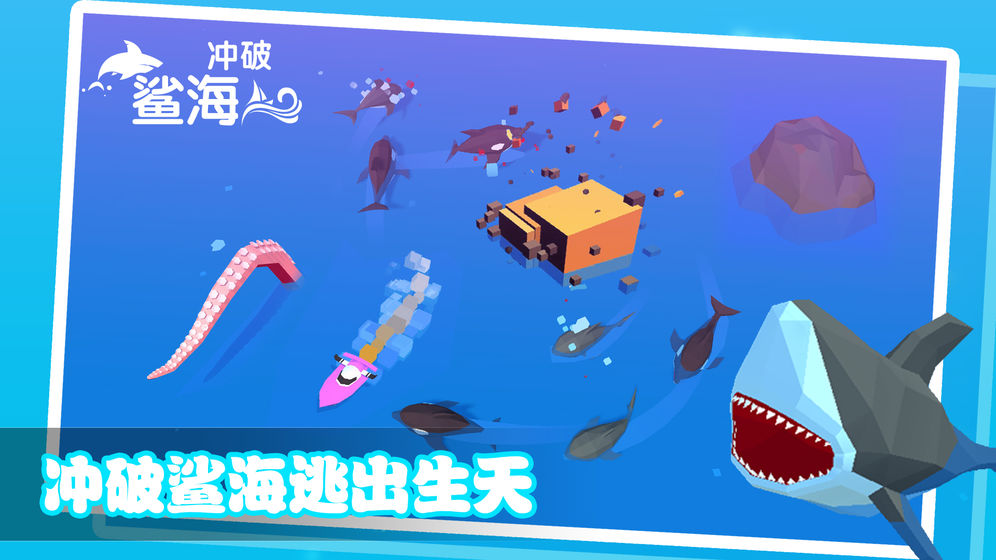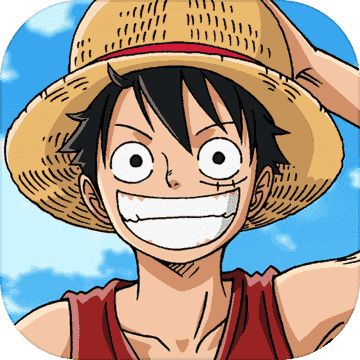The PC version of Breaking Through the Shark Sea is a casual adventure game with simple graphics. In the mobile game "Breaking Through the Shark Sea", players will drive their ships to charge towards the shark sea and complete each difficult survival challenge. Different fish species in the game "Breaking through the Shark Sea" will use different attack methods. Players need to use agile operations to avoid the attack of each giant beast.
Game features
1. Every adventure in the ocean is extremely thrilling. Join this extremely exciting world and fight with sharks to the end.
2. Different fish species will display different attack methods. Players need to use agile operations to avoid the attack of each giant beast.
3. Super interesting gameplay operation, testing the player's ability to control the ship, show your positioning in the game.
Game Highlights
1. Have an adventure on the exciting sea.
2. Be careful of sharks in the sea and avoid their attacks.
3. Purchase various weapons and drive your ship forward.
4. A variety of different game modes, endless excitement.
Game review
The cracked version of Breaking Through the Shark Sea is a casual puzzle game with adventurous level-playing gameplay. In the ocean world where sharks are rampant, players will drive their ships to charge towards the shark sea and complete each arduous survival challenge. You need to avoid the crazy attacks of every scary shark, use your flexible movement to avoid danger, collect treasures, complete various unexpected and interesting operating experiences in the game, and bravely rush into the shark sea!
Installation steps
Special note: The installation package provided by Huajun Software Park contains Android emulator and softwareAPK file, the computer version needs to install the emulator first, and then install the APK file.
1. First download the installation package from Huajun Software Park. The software package contains an emulator exe installation program and an APK file and unzip them. First click on the exe program to install the emulator.

2. Double-click the "Tencent Mobile Game Assistant.exe" file to enter the installation interface. Users can click "Install" to select the system's default installation address for installation, or click "Custom Installation" to select the installation path. Custom installation is recommended here.

3. Wait for the Tencent Mobile Game Assistant emulator to be installed, and then click "Start Now" to open the emulator.

4. Enter the main interface of the simulator, click the icon in the upper right corner and select the "Local APK Installation" button.

5. In the pop-up window, click the decompressed APK file, and then click Open.

6. Afterwards, the software will enter the installation process. You need to wait for a moment. After the software installation is completed, it will appear in my software list. Click the icon and double-click to open it.