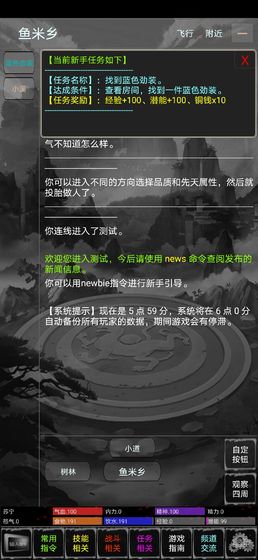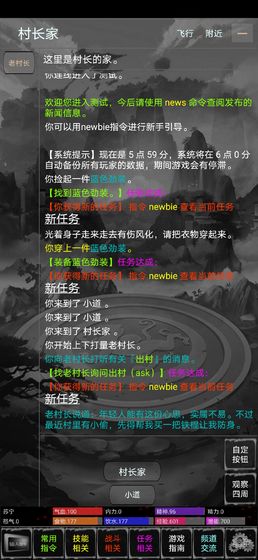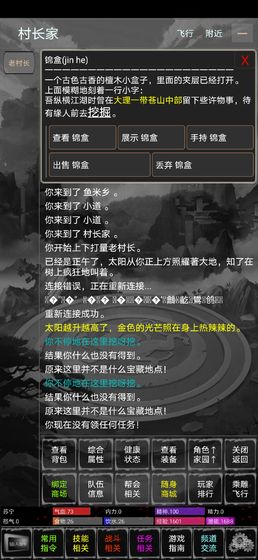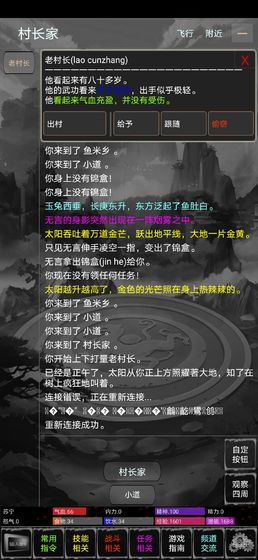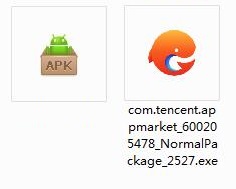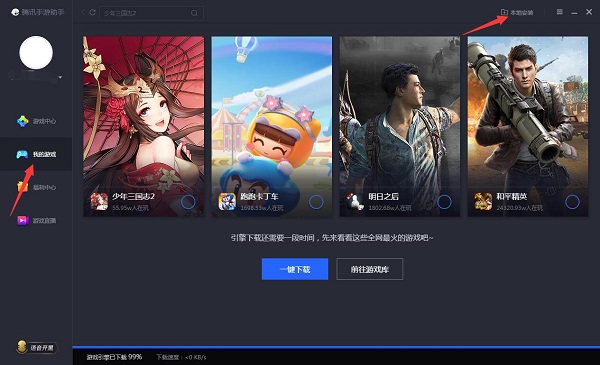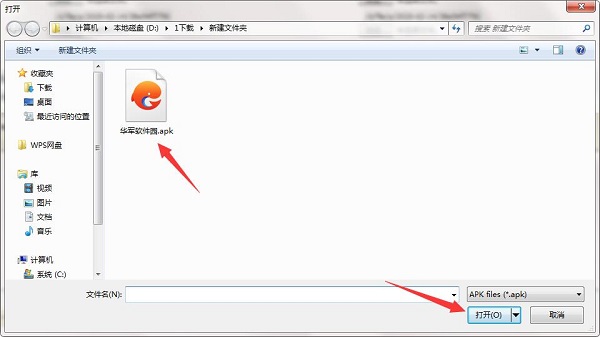The PC version of "New Legend of Martial Arts" is a role-playing game based on the theme of martial arts. The mobile version of "New Legend of Martial Arts" has tens of thousands of words of game content and a wonderful game plot. Even without dynamic game screens, it is difficult to give you a hearty martial arts adventure. In the New Legend of Martial Arts game, players complete various exciting experiences and battles in the arena, improve your own status in the arena and complete various battles.
Game Highlights
1. Complete various exciting experiences and battles in the arena, improve your own status in the arena and complete various battles;
2. Achieve your martial arts dominance and experience wonderful adventures in various growth routes to feel your strength;
3. Get more famous stunts, learn skills from teachers to help you grow better, and get all kinds of secrets you want;
Game Advantage
1. Wandering in the world is very free, the map is huge and easy to explore, and you can grow by experiencing various events;
2. Start as a novice and master more skills and moves to destroy your enemies. It is extremely free, comfortable and enjoyable;
3. Original plot content. The complicated world is full of dangers. If you deal with it carefully, you can become a master.
Installation steps
Huajun Software Park provides the New Wulin Heroes PC version of the game. The compressed package contains the Android emulator and game APK files. The PC version of the mobile game needs to install the emulator first, and then install the APK file.
1. First download the New Wulin Heroes computer version software compressed package from Huajun Software Park and unzip it to get an emulator exe installation program and an APK file. We first click on the exe program to install the emulator.
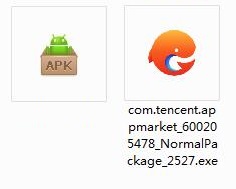
2. Double-click the "com.tencent.appmarket_600205478_NormalPackage_2527.exe" installation program, then enter the software installation wizard interface and click "Custom Installation"

3. Click "Browse" to customize the installation location of the software. It is recommended that you place it in a location other than the C drive.

4. Tencent Mobile Game Assistant is being installed, please wait patiently.

5. The simulator is installed. Here, the editor of Huajun recommends checking Add desktop icon to generate a desktop shortcut so that it can be quickly opened on the desktop the next time you open the simulator. Then we click "Try Now".

6. Run the emulator, then click "My Games" in the upper left corner, and then click the "+ Local Install" button in the upper right corner.
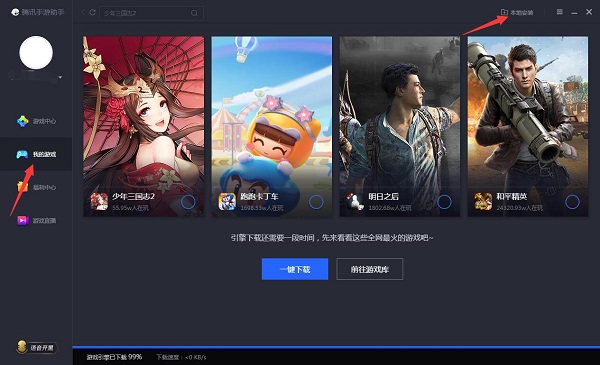
7. Then find the APK file extracted from the software package downloaded from Huajun Software Park and double-click to open it.
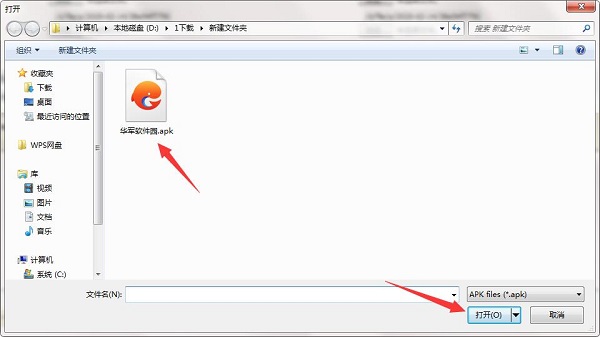
8. The game is being installed. Here we only need to wait for a moment. After the game is installed, it will appear in my game list. Click the icon to open and play.