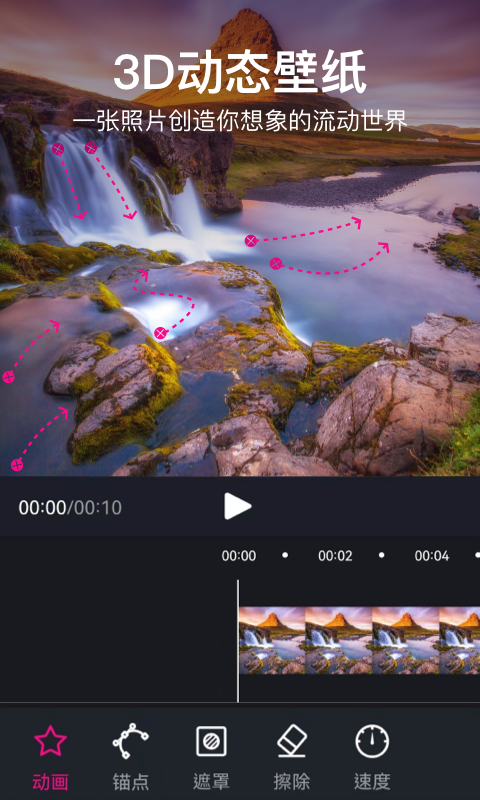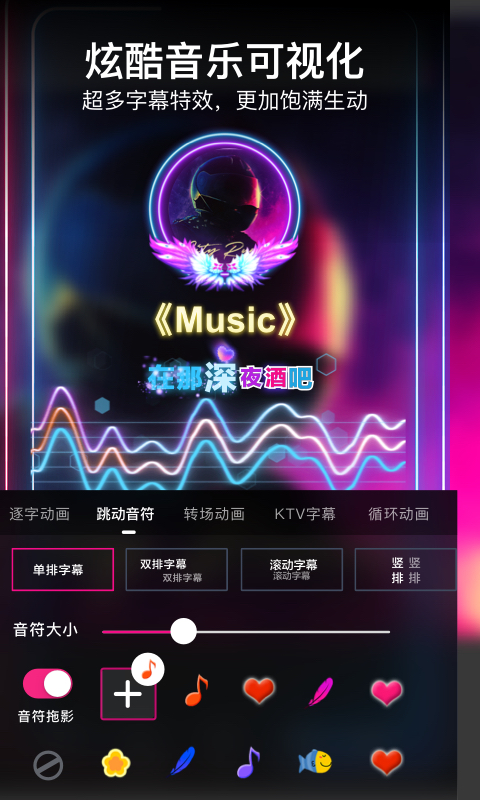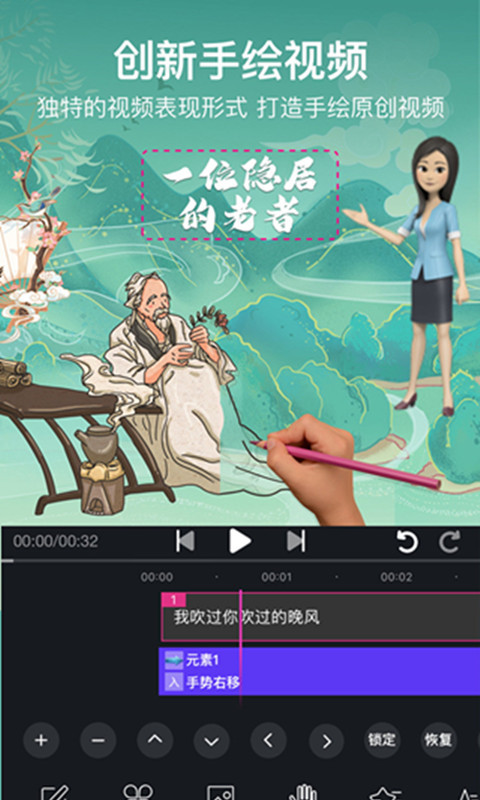Meizhu Video Editing and Production App is a professional mobile video editing software with rich built-in video editing functions, a short video area, and rich special effects short video templates, making it easy to create personalized short videos. The software has built-in rich photo album templates, which can be applied with one click to easily create beautiful photo albums.

Introduction to Meizhu video editing and production functions
There is a built-in AE video area, enter it, and various popular short video templates are waiting for you to use;
You can directly download the video template and apply it to create excellent works, saving time and effort;
The completed work can be edited and modified for the second time, and the video aspect ratio can be freely selected;
It has a music album section and can add classic and popular background music to videos;
Supports video watermark removal, which can be removed by simply clicking on the screen, and watermarks can also be added;
You can change the video speed. You can decide whether to speed up or slow down the video. You can also create an artistic feel with one click;
Features of Meizhu video editing and production software
Add a cover to the video and then publish it to major platforms, so as to gain more clicks and views;
You can choose nice background music for your completed works, and you can also receive background music;
The entire process is operated online via mobile phone, so you don’t need to carry a laptop with you at all times, so you can easily complete the production;
It can be used without logging in or registering, and a collection of various popular short video templates are built-in waiting for you;
�����
The operation is simple and the software is widely used and can be used by almost anyone;
FAQ
Network problems
Symptoms: The connection is unstable, slow or interrupted.
Solution:
Switch networks (such as from Wi-Fi to mobile data).
Restart the router or device and check the network settings.
Try to use a proxy server to bypass network restrictions.
Server failure or maintenance
Performance: Official announcement or social media prompt server abnormality.
Solution:
Wait for the official fix and try again.
out out contact Meicuan customer service to confirm the server status.
Software or device issues
Performance: Other applications can connect to the Internet, but only Meizhu cannot connect.
Solution:
Restart the device or update the album to the latest version.
Reinstall the software and clear the cache (path: Settings → Clear Cache).
Incorrect credentials entered
Performance: When logging in, it prompts that the account/password is incorrect.
Solution: Check the server address, username and password to ensure they are consistent with the official information.
Meizhu video editing and production update log
1. Optimize content
2. The details are more outstanding and bugs are gone.
Huajun editor recommends:
Meizhu Video Editing and Production is a high-performance software that meets everyone's requirements. The software is free and non-toxic, and has absolutely positive reviews. Our Huajun Software Park has the most authoritative software, green and free, officially authorized, and also has the likes of one-click watermark removal, Tempo, and batch butler. I hope everyone will come and download it!