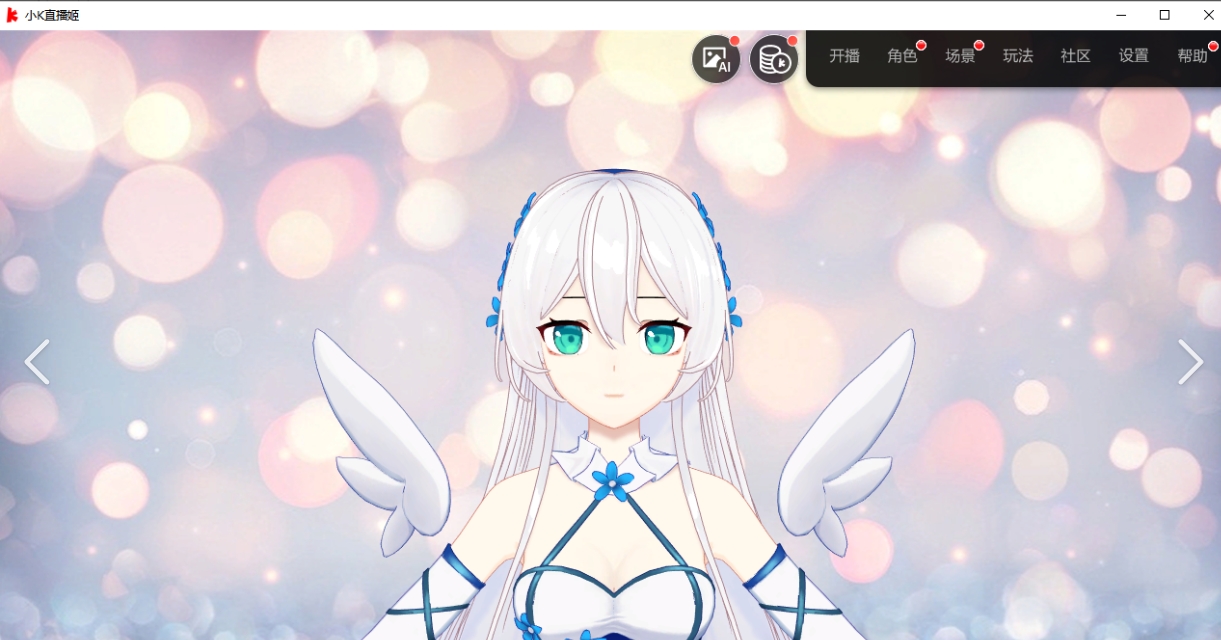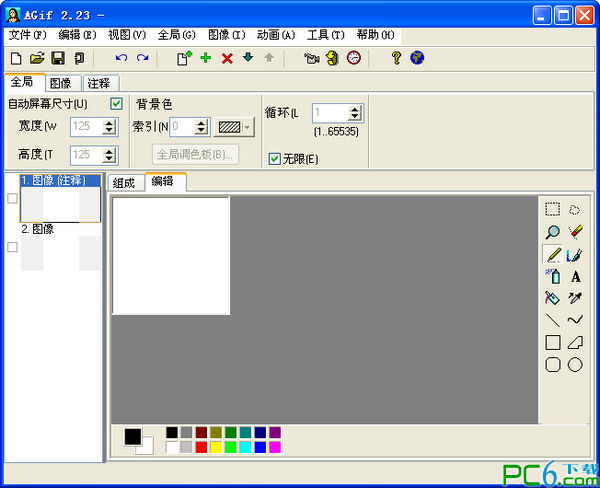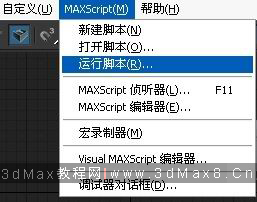Little K live broadcast JiIt is a wearless video motion capture3DThe avatar-driven product only needs an ordinary RGB camera to capture full-stack 3D motion data of the human body, fingers, expressions, etc. in real time with high precision. It has built-in categories such as high-degree-of-freedom pinching, public models, and imported models. It provides 3D gift interaction, virtual party hall, virtual concert, and other gameplay modes. It also provides live broadcast modes such as windows, pendants, and transparent push streams, and can push virtual live content towebcastplatform to create a new UGC virtual interactive community. Huajun Software Park provides you with free download of Xiao K Live Ji 2025, come and experience it!

Xiao K Live Broadcasting Software Functions
Multi-model format support:
Compatible with mainstream 3D model formats such as VRM, FBX, GLB, etc., you can directly import models exported from Blender, Maya, Unity and other software, or use the official free model library (including animation, realistic, animal and other styles).
Special features: Supports model dressing system (such as changing clothes and accessories), and triggers dressing animation through preset actions (such as waving a hand to switch skirt colors).
High-precision motion capture:
Camera capture: Facial expressions (such as blinking, smiling, frowning) and head movements (nodding, shaking head) are tracked through ordinary cameras (requires 720p or above), with an accuracy of more than 90% (actually measured under good lighting).
Mobile phone inertial capture (exclusive for mobile terminals): Use mobile phone gyroscopes and accelerometers to capture body movements (such as walking, turning), suitable for outdoor virtual live broadcasts (such as virtual tour guides).
Peripheral support: Compatible with Vive Tracker, Kinect, iPhone ARKit and other professional devices to achieve full-body motion capture (finger joint-level accuracy).
Software features
Dynamic scene editing:
Built-in 3D scene editor, you can drag and drop models, lights, particle effects (such as snowflakes, flames), and support scene layering (foreground/background separation).
Real-time weather system: Add rain, snow, fog and other weather effects to the scene, and the audience can switch the weather through barrage voting (such as "1=raining, 2=snowing").
Interactive special effects trigger:
Special effects are automatically triggered based on the audience's behavior (such as love particles appearing around the model when giving rewards, and ribbons appearing above the model's head when the barrage reads "666").
Custom effects library: Supports importing Spine and Lottie animation files, or writing special effects logic through code (such as adjusting the scale of special effects based on the value of the gift).
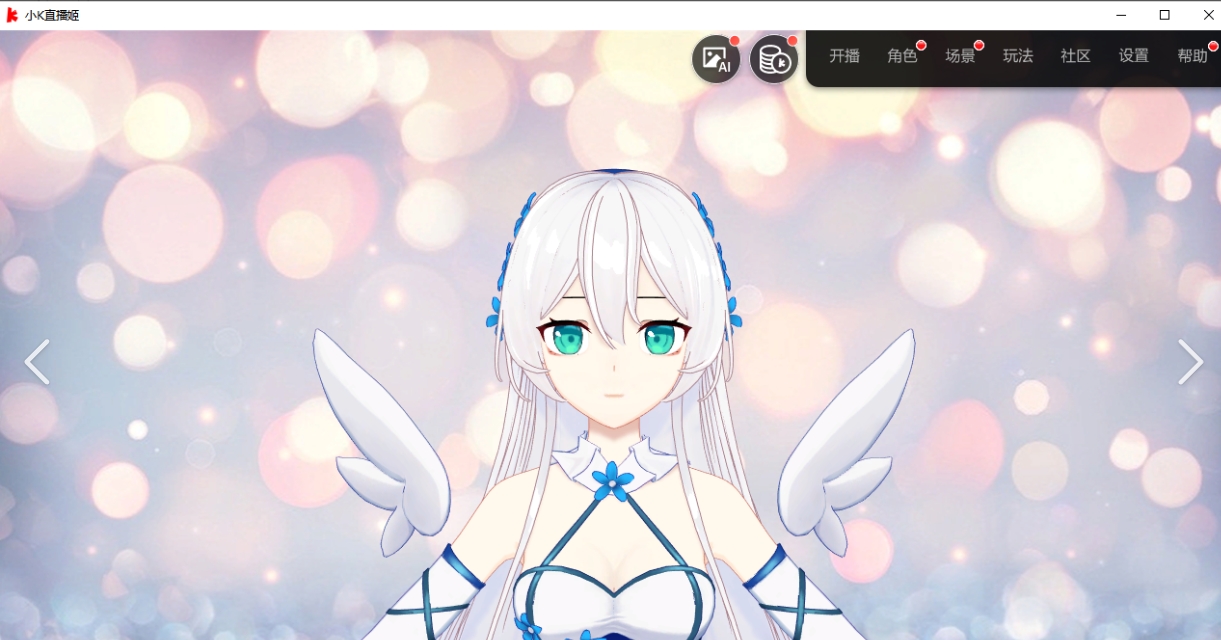
Software Highlights
One-click streaming:
Supports simultaneous push to Bilibili, Douyin, Kuaishou, YouTube, Twitch and other platforms (accounts need to be bound separately), with an actual measured delay of ≤3 seconds (when the network is good).
Resolution adaptive: Automatically adjust the image quality according to platform requirements (for example, Bilibili recommends 1080p 30fps, Douyin recommends 720p 60fps).
Mobile exclusive features:
Virtual camera output: Use the virtual image as camera input, which can be used in Zoom, Tencent Conference and other software, suitable for online meetings or teaching scenarios.
AR live broadcast mode: superimpose the virtual image into the real scene through the mobile phone camera (such as letting the virtual character sit on the real sofa), and supports green screen keying optimization.

Xiao K Live Ji installation steps
After downloading the running package at the end of exe, double-click to install it
FAQ
How to achieve the best video motion capture effect:
Light: Make sure the person in the camera lens is brightly lit, consider using fill light, and avoid backlighting.
Camera: Choose a wide-angle camera with good quality of 720P or above, and avoid using the camera that comes with the notebook or has an automatic zoom camera. Recommended cameras include Oni C33, Philips SPL6506BM (fixed focus), Hikvision DS-E12 (fixed focus), etc.
Little K live broadcast Ji update log
1.Fix some bugs
2. Optimized some functions
Huajun editor recommends:
Xiao K Live Ji is an excellent software for animation production. The editor strongly recommends it to you. Once you download it, you will know how good it is. The editor has also prepared SWiSHmax, SketchBook2015, and Animation Master for you