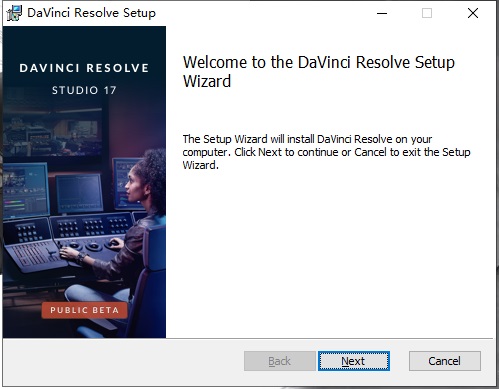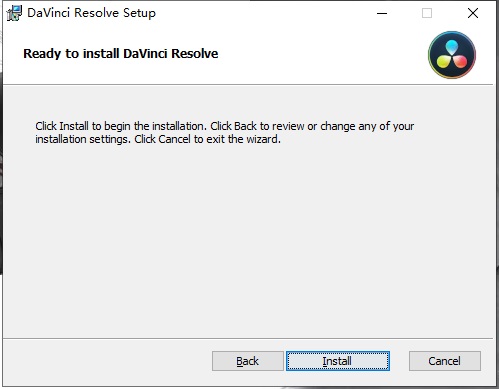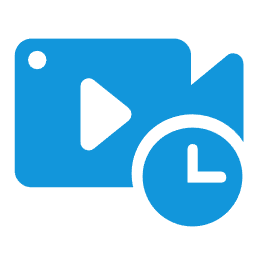da vinci clipThe official version is a powerfulvideo processingTools. The latest version of Da Vinci Editing software supportsvideo clip, color mixing,professional audioPost-production and other functions allow users to import media, edit, composite, grade and export projects. DaVinci software has more than 250 built-in tools, optimizing video editing, tracking, advanced HDR color correction and other functions to meet different processing needs. Huajun Software Park provides you with free download of Da Vinci Editing 2025. Friends who like Da Vinci Editing come to Huajun Software Park to download and experience it!

Introduction to DaVinci editing functions
video clip
Efficient editing tools: Provide basic operations such as cutting, trimming, merging, splitting, adding transitions, etc., and support multi-track editing and frame-accurate editing.
Intelligent editing assistance: Improve editing efficiency through AI tools (such as transcribed audio for direct editing, intelligent tracking), and supports multi-source editing and batch processing.
Quick editing page: Designed for quick editing, it integrates functions such as source tape mode and dual timeline view, and is suitable for time-sensitive projects such as news and advertising.
Professional color correction
Color correction tools: including color wheels, curves, color levels, HSL color correction, 3D keying, etc., and supports RAW format video processing.
Creative color grading function: Provides ColorSlice six vector settings panel and Film Look Creator film style creation tool, which can simulate film texture.
Color matching and LUT management: Supports one-click color matching of pictures shot by different devices, and the built-in LUT browser facilitates preview and application.
audio processing
Multi-track audio editing: supports audio editing, mixing, noise reduction, and elastic wave alignment (accurately synchronizing dialogue and video).
Professional audio plug-ins: 12 new FairlightFX plug-ins (such as dialogue separator, music mixer) are added to support immersive 3D audio.
visual effects
Fusion page: Provides node-based synthesis, dynamic graphics and 3D special effects production, and supports particle effects, green screen keying, etc.
ResolveFX plug-in library: Contains more than 250 tools such as vignetting, noise, and object removal, and supports keyframe animation.

Features of DaVinci editing software
Integrated workflow
Integrating editing, color grading, audio, and special effects functions, you can complete the entire production process without switching software, and support multi-user collaboration (via Blackmagic Cloud).
High performance and compatibility
It supports 8K resolution and HDR format, optimizes GPU acceleration, and adapts to different hardware configurations.
Cross-platform support (Windows/macOS/Linux), compatible with multiple video formats and third-party plug-ins.
AI empowers innovation
DaVinci Neural Engine: Provides AI tools such as facial recognition, automatic color grading, motion estimation and variable speed control to simplify complex operations.
Intelligent media management: supports automatic subtitle generation, intelligent search of materials, batch processing and other functions.
Free and paid versions
Free version: Contains most basic functions and is suitable for individual creators and small teams.
Paid version (Studio): Unlocks more advanced tools (such as 4K or above rendering, HDR color correction, noise elimination, etc.), suitable for professional users.

Leonardo Da Vinci Editing Highlights
Comprehensive functions and high integration reduce software switching costs.
The color adjustment function is industry-leading and supports high-precision color control.
AI tools improve efficiency and are suitable for rapid iterative creation.
The free version is powerful and cost-effective.
DaVinci Clip installation steps
1. Download the installation package of the official version of Da Vinci Editing from Huajun Software Park. After unzipping, double-click the "exe" file to enter the installation wizard and click Next
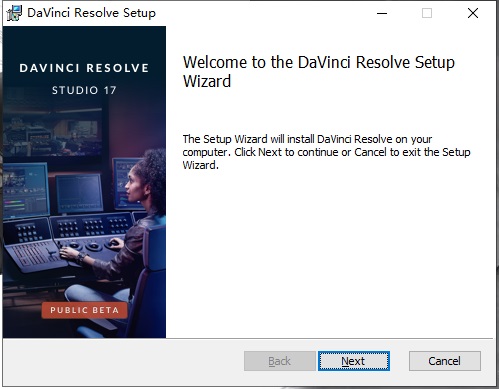
2. Read the license agreement, click "I accept the...", and click Next

3. Click "Change" to select the installation location. Generally, the default is C drive. It is recommended to install on D drive. Click Next.

4. The software information is ready, click Install to install
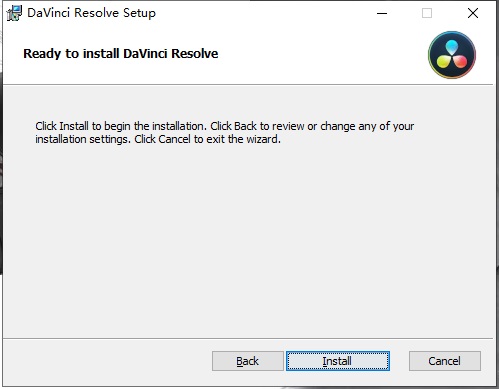
5. The DaVinci Clip installation is complete, click Finish to exit the installation wizard

FAQ
What to do if it crashes during rendering?
Answer: Rendering crash may be caused by insufficient graphics card memory, insufficient computer memory, incorrect graphics card driver, using an unstable beta version, etc.
Solution:
Upgrade your graphics card and memory: Make sure your graphics card has at least 4GB of memory and your computer has at least 16GB of memory.
Update the graphics card driver: Use the most stable graphics card driver version, which may not be the latest.
Adjust render settings: In the Delivery page, set the render speed to 100 or 75 and turn off preview updates when rendering.
Use optimized media: In the project settings, check "Use optimized media" or "Use render cache" to improve rendering efficiency.
Avoid using beta versions: Try to use the official version of Leonardo da Vinci and avoid using unstable beta versions.
DaVinci Clip Update Log
1. Sweep the bug out and carry it out to the end
2. The most stable version ever
Huajun editor recommends:
After you use DaVinci to edit, I think you may also need software such as Video Editing Format Factory, Real File Repairer, CD to MP3 Format Converter, etc. Come to Huajun Software Park to download and use it!