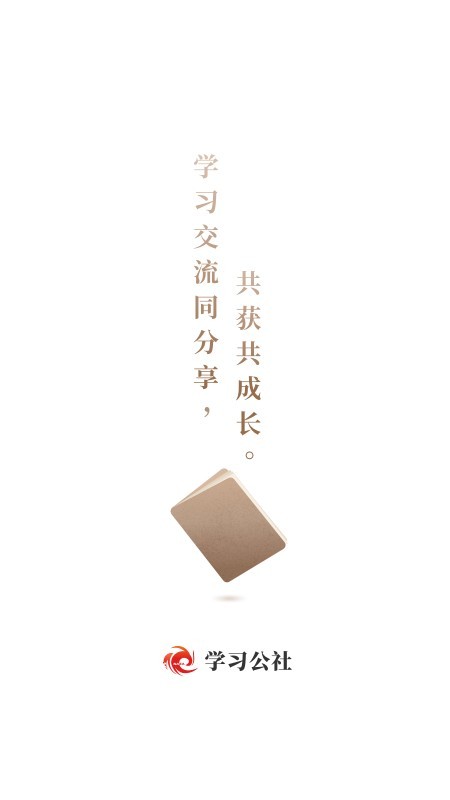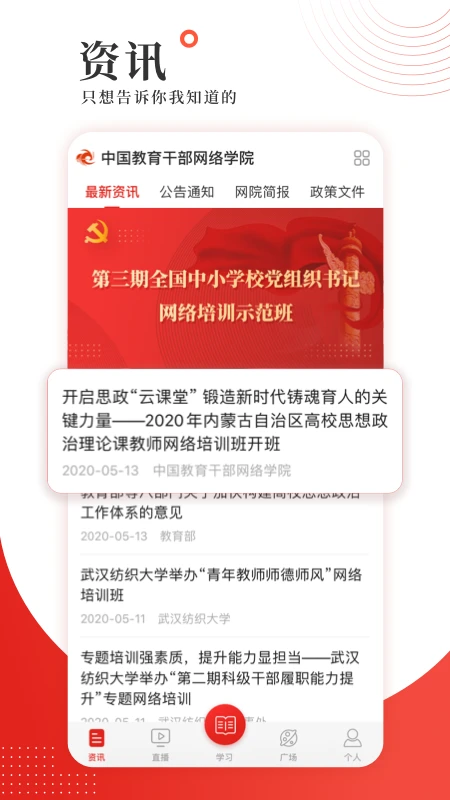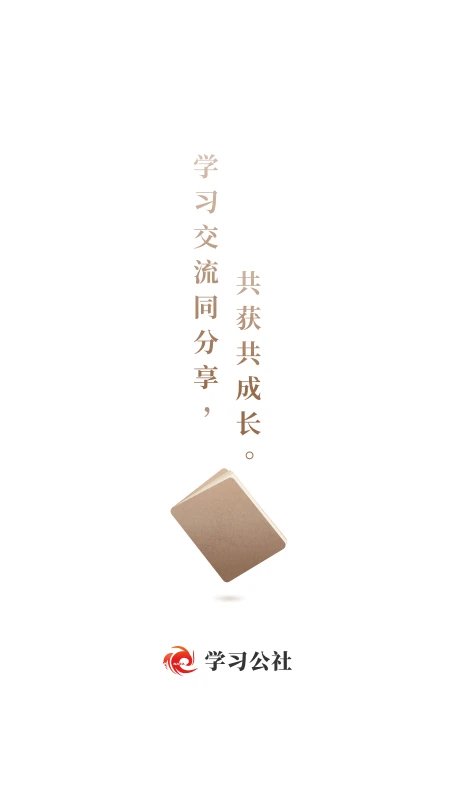Study Commune computer versionIt is a professional studyEducational software, users can perform various tasks by learning the commune software.Educational Management Learning, allowing you to check your shortcomings in time and make supplements. There are also a large number of live classes for you to study. The Learning Commune software also has a learning square for you to communicate!

Introduction to Learning Commune Software
"Learning Commune" is a mobile terminal-based learning product launched by Beijing Guorentong Education Technology Co., Ltd. It is mainly open to all students of the China Education Cadres Online College, providing a better mobile learning experience for the majority of students, allowing all students to learn with them and anywhere, creating a more high-quality, efficient and open online learning and exchange platform.
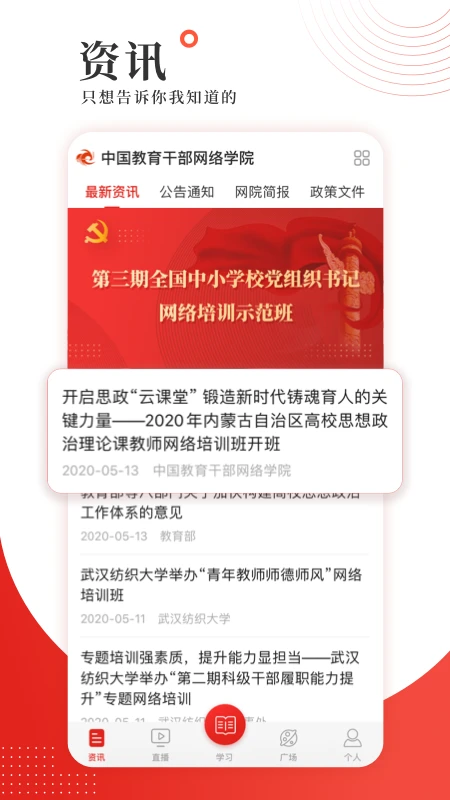
Learn the functions of commune software
Course learning: Provides a variety of courses, including online live courses, inviting industry experts and scholars to teach and interact in real time; there are also micro courses/short videos that break down complex knowledge points and simplify them, making it easier for students to use fragmented time to learn.
Mock exams: There are a large number of mock test questions and question banks. Students can test their learning results, consolidate their knowledge and prepare for the actual exam by doing the questions.
Learning progress tracking: It can record students’ learning status and achievements in real time, making it easier for students to understand their own learning progress and also helping managers to understand students’ learning status.
Interactive discussion: Set up an online discussion area where students, students and teachers can communicate, share learning experiences, answer questions, and create a good learning atmosphere.
Personalized recommendation: Based on the user's position, interests and learning history, personalized recommendations are made for suitable learning paths to help users achieve their learning goals more efficiently.

Learn the features of Commune software
Rich course resources: A large number of courses are gathered, covering party spirit, style and discipline education, new knowledge and skills training, policy interpretation, management skills improvement, etc., to meet the learning needs of party members and cadres at different positions and levels.
High-quality learning experience: Courses are presented in high-definition video format with clear picture quality and vivid explanations. Video courses support playback, allowing students to learn key content repeatedly.
Strong interactivity: Introducing interactive learning methods, students can participate in online Q&A, discussion forum interactions, etc., communicate with other students or teachers in real time, share experiences, and improve learning participation and effectiveness.
The interface is simple and easy to use: The operation interface is simple and the functions are reasonably laid out. Operations such as course search, registration, and learning progress tracking can be easily completed. It also supports multiple payment methods to facilitate payment of course fees.
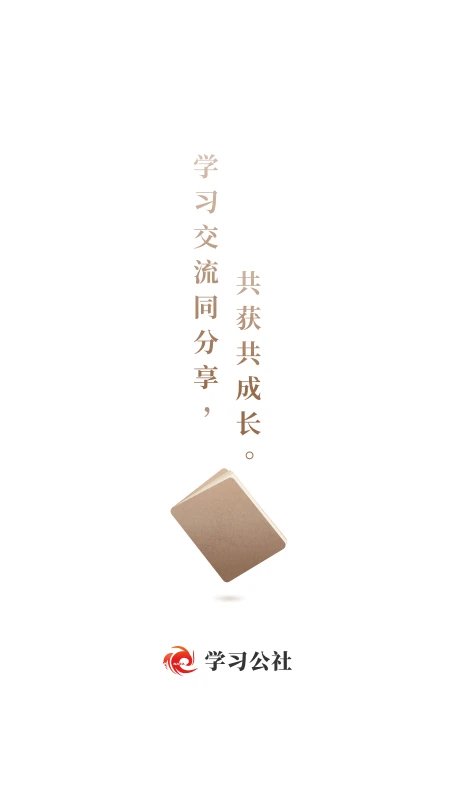
FAQ
Course study questions
Learning progress cannot be saved: It may be a browser compatibility issue. You can try clearing the browser cache or updating the browser version. If the problem persists, contact Guozi e-Learning customer service for help.
If the course does not show 100% completion after completing the course: it may be that the software system has not updated the scores in time. You can exit the software first and then re-enter to refresh, or click "My" and then "Grades" to view the updated scores.
The course was paused during viewing: The platform has a mechanism to prevent operations such as switching pages. If you switch desktops, the playback may be paused. There are currently attempts to solve the problem by writing scripts, but it is not recommended to do it yourself to avoid violating platform regulations. You can watch the course normally and avoid unnecessary page switching.
Cannot play at double speed: Some courses may not support double speed playback. If they do, you can click "Micro Course" on the homepage, select a course in the course category, click on the video you want to watch, and then click the double speed button in the upper right corner of the video to adjust the double speed to the desired speed.
There are no courses after registration: The network may be poor. You can refresh the page and re-enter to view the courses.
Installation steps
Special note: The installation package provided by Huajun Software Park contains Android emulator and softwareAPK file, the computer version needs to install the emulator first, and then install the APK file.
1. First download the installation package from Huajun Software Park. The software package contains an emulator exe installation program and an APK file and unzip them. First click on the exe program to install the emulator.

2. Double-click the "Tencent Mobile Game Assistant.exe" file to enter the installation interface. Users can click "Install" to select the system's default installation address for installation, or click "Custom Installation" to select the installation path. Custom installation is recommended here.

3. Wait for the Tencent Mobile Game Assistant emulator to be installed, and then click "Start Now" to open the emulator.

4. Enter the main interface of the simulator, click the icon in the upper right corner and select the "Local APK Installation" button.

5. In the pop-up window, click the decompressed APK file, and then click Open.

6. Afterwards, the software will enter the installation process. You need to wait for a moment. After the software installation is completed, it will appear in my software list. Click the icon and double-click to open it.

Recommendations for similar software from Learning Commune
1.Learn to strengthen the country
The computer version of Xuexueqiangguo provides rich content such as graphics, text, audio, and video, so that you can learn about the latest political news and pay close attention to all kinds of news and events. The PC version of Xuexueqiangguo currently provides you with more than 180 first-level columns including 17 sections. The learning resources are quite rich. Dreams start with learning, and careers start with practice.
Download address:http://softwaredownload4.com/soft/10101699.htm
2.Learn to tax
The Android version of "Learn Tax" is a very efficient online tax learning platform. The official version of the Study Tax app has built-in professional financial and taxation knowledge, massive financial and taxation information, and high-quality practice questions. You can also check the latest tax policies and regulations at any time. The Learning Tax App has free course resources, and professional personnel will explain it to you online, allowing you to quickly improve your knowledge and skills.
Download address:http://softwaredownload4.com/soft/10040016.htm
Learning Commune update log
1. Sweep the bug out and carry it out to the end
2. The most stable version in history
Huajun editor recommends:
The computer version of Study Commune can help you solve many problems. I believe that as long as you dare to use it, you will definitely not be able to put it down. I also recommend it to you Homework Helper 2021, .NET, and Cloud Machine Manager