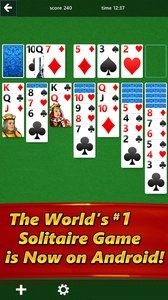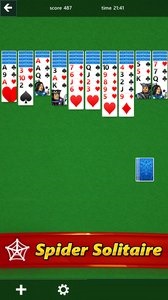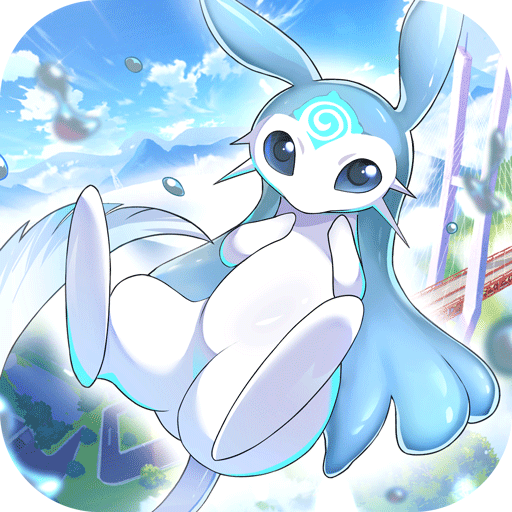Microsoft Solitaire Collection PC version is a classic card game for PC. The graphics style of the Microsoft Solitaire Collection game is very fresh and simple. Players will experience the very interesting classic Microsoft Solitaire gameplay in the game. The classic and interesting gameplay will make you unable to stop!
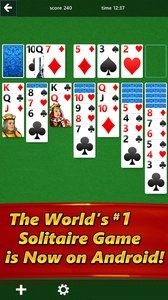
Microsoft Solitaire CollectionGame introduction
Since the Windows 95 era, every generation of Microsoft operating systems has built-in card games. And in Windows 8 and Windows
In the 10 era, Microsoft even made this series of games into independent works and provided them in the Windows Store.
Now, Microsoft has announced that the classic card game series will be available on Android and iOS for free! Continue to expand the number of users.

Microsoft Solitaire CollectionGame play
The game contains five game modes, each mode is independent and has different rules.
There is a daily challenge system in all modes. The challenges will have four difficulties for players to solve. By completing daily challenges, players can obtain badges and rewards.
目前游戏已经获得了 XBOX LIVE 支持,玩家可以登陆微软账号获得 XBOX LIVE
Achievements, and players can also synchronize game data and progress on different platforms.
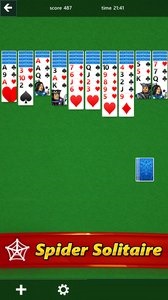
FAQ
Abnormal game graphics: For example, part of the interface is transparent, text overlaps, or the game runs slower and slower and the CPU usage is too high. This may be due to an incompatible or damaged graphics card driver. You can press "Windows key + If the problem is not solved after updating, you can try to uninstall the graphics card driver, then go to the graphics card manufacturer's official website to download and install the latest driver.
Installation steps
Special note: The installation package provided by Huajun Software Park contains Android emulator and softwareAPK file, the computer version needs to install the emulator first, and then install the APK file.
1. First download the installation package from Huajun Software Park. The software package contains an emulator exe installation program and an APK file and unzip them. First click on the exe program to install the emulator.

2. Double-click the "Tencent Mobile Game Assistant.exe" file to enter the installation interface. Users can click "Install" to select the system's default installation address for installation, or click "Custom Installation" to select the installation path. Custom installation is recommended here.

3. Wait for the Tencent Mobile Game Assistant emulator to be installed, and then click "Start Now" to open the emulator.

4. Enter the main interface of the simulator, click the icon in the upper right corner and select the "Local APK Installation" button.

5. In the pop-up window, click the decompressed APK file, and then click Open.

6. Afterwards, the software will enter the installation process. You need to wait for a moment. After the software installation is completed, it will appear in my software list. Click the icon and double-click to open it.

Microsoft Solitaire Collection update log
1.Fix some bugs
2. Optimized some functions
Huajun editor recommends:
It is highly recommended to download Microsoft Solitaire Collection. Who knows who uses it? Anyway, I have already used it. In addition, Destiny Crown Designation, Final Battlefield, and Batch Butler are also good software. Welcome to click to download and experience it!