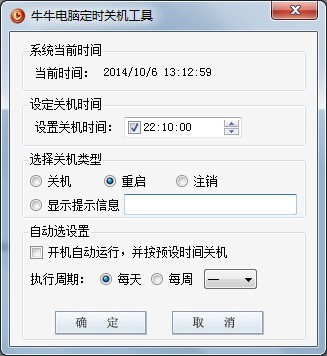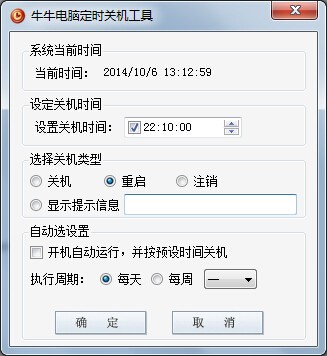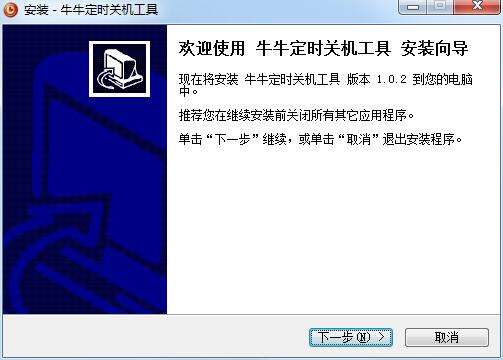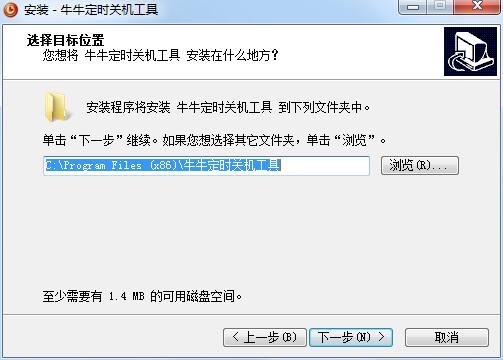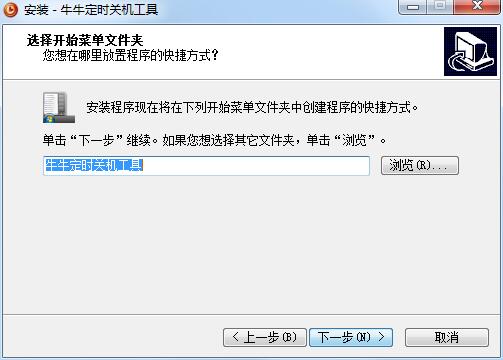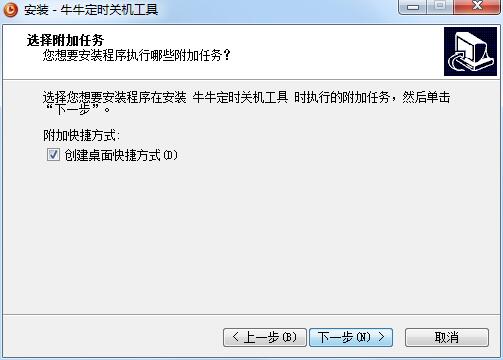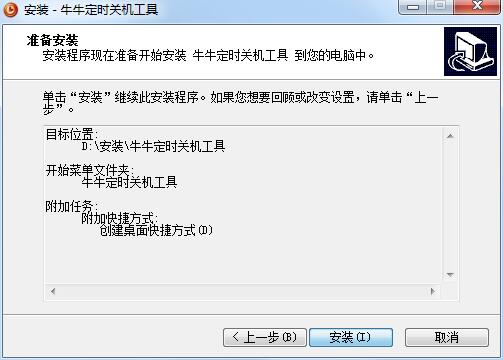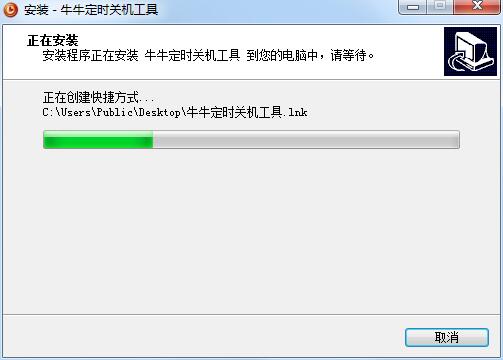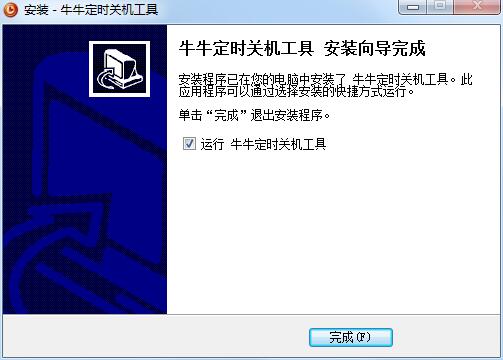-
Niuniu computer scheduled shutdown tool
- Size: 0.43M
- Language: Simplified Chinese
- Category: Timing software
- System:winall
Version: 1.0.2 Official version | Update time: 2024-12-30
Similar recommendations
Latest updates
How to draw a closed arc in coreldraw - How to draw a closed arc in coreldraw
How to break up objects in coreldraw - How to break up objects in coreldraw
How to insert barcode in coreldraw-How to insert barcode in coreldraw
How to color graphics in coreldraw - How to color graphics in coreldraw
Tomato novel web version entrance-Tomato novel web version online use
Bleach vs Naruto online free to play - Bleach vs Naruto web version online free to play
How to make two lines collinear in coreldraw - How to make two lines collinear in coreldraw
How to save drawing files in coreldraw - How to save drawing files in coreldraw
Niuniu computer scheduled shutdown tool review
-
1st floor Huajun netizen 2021-11-23 14:18:07Niuniu computer scheduled shutdown tool is very useful, thank you! !
-
2nd floor Huajun netizen 2021-10-06 19:04:26Niuniu computer scheduled shutdown tool software is very easy to use, the download speed is very fast, and it is very convenient!
-
3rd floor Huajun netizen 2022-02-23 06:30:46Niuniu computer scheduled shutdown tool overall feels good, I am quite satisfied, the installation and operation are very smooth! It went very smoothly following the installation step-by-step guide!
Recommended products
-

Minutes and seconds timer
-

Yitong Computer Lock (essential software to control Internet time)
-

Power scheduled shutdown
-

Time gold system timing switch software
-

Computer Parents (Essential Software for Controlling Children’s Internet Time)
-

Computer timing broadcast system
-

Scheduled shutdown 3000
-

Mimi desktop clock
-

Mamsds desktop countdown
-

Micro Parental Control Computer
- Diablo game tool collection
- Group purchasing software collection area
- p2p seed search artifact download-P2P seed search artifact special topic
- adobe software encyclopedia - adobe full range of software downloads - adobe software downloads
- Safe Internet Encyclopedia
- Browser PC version download-browser download collection
- Diablo 3 game collection
- Anxin Quote Software
- Which Key Wizard software is better? Key Wizard software collection