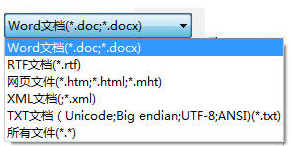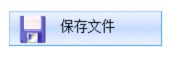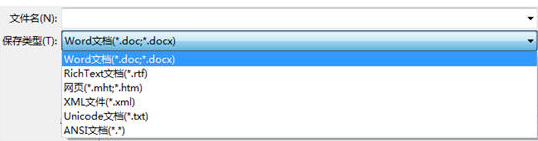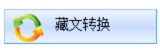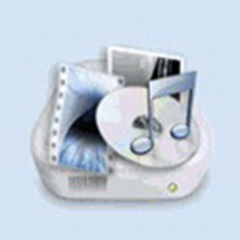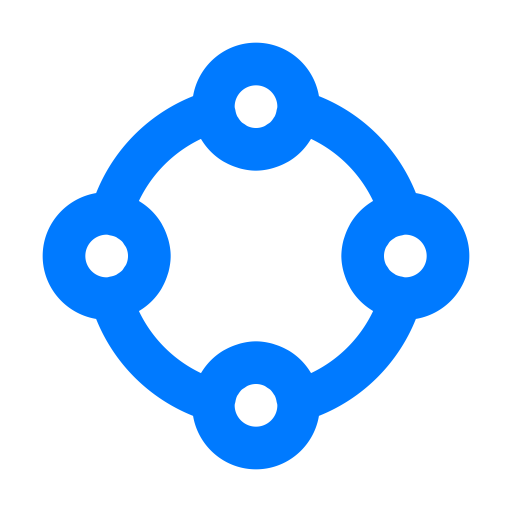Tibetan Conversion Master is a multi-coded Tibetan conversion software with a Tibetan-Chinese bilingual interface. It supports the mutual conversion of Tibetan files of various encoding types such as Himalaya, sambhota, pandit, Tongyuan, Founder, Huaguang and many other same encoding fonts, solving the problem of mutual incompatibility of Tibetan files with different encodings and realizing the sharing of Tibetan resources. The software also adds a Tibetan language sorting function to meet the special needs of some users. The software is easy to operate, has high conversion accuracy, fast conversion speed, and takes up less memory. It is a widely used and well-received Tibetan encoding conversion tool. The software was jointly developed by Gengga Cairen and Yang Shouchang. In order to contribute to Tibetan language processing, it has been changed to a green public welfare version since the 2014 edition.

Features of Tibetan Conversion Master software
The software can open and save files in DOC, DOCX, RTF, web pages, XML, UNICODE, ANSI and other formats.
It can automatically identify the file format and display it correctly, supports the pasting of various paste version data, and intelligently processes the pasted UNICODE encoded text.
It can convert text in multiple encodings and can be expanded by encoding type. Convertible encodings supported by the software include Microsoft Tibetan Character Set Basic Set encodings
Himalaya, HimalayaA-K series, Monlam Uni, Tibetan Machine Uni, Tibetan
Unicode, Tibetan Research Series; Founder Tibetan Unicode, Sunshine that conforms to the Tibetan coded character set extended set A code
series; Dedris and EDedris in Sambuza encoding; various fonts in Pandita encoding; CHINATIBET, TIBET and other series fonts in homogenous encoding; Tibetan series and Founder typesetting samples in Founder Tibetan encoding; A-Tibetan, JBHGZW series and Huaguang typesetting samples in Huaguang encoding, etc.
Supports the conversion of mixed text in multiple encodings. The non-converted content remains unchanged, and the converted text retains all its original attributes.
对因各种藏文编码的差异造成的少数不能正确转换的字作红色标识予以提示,转换结果一目了然,并可通过WORD搜索颜色功能进行查找处理。
Features of Tibetan Conversion Master software
1. Identification of codes
The Tibetan converter has added an automatic recognition function of Tibetan encoding to help users identify the encoding type to prevent incorrect conversion results due to incorrect judgment of encoding.
2. Display of conversion process
When the conversion is performed, the conversion progress will be displayed at the bottom of the form.
3. Text display of different internal code types
a. If the Himalaya font is not installed, the Himalaya text will be displayed as a small box.
b. When other Tibetan libraries are not installed, the text cannot display the corresponding Tibetan text correctly.
c. Regardless of whether the corresponding Tibetan library is installed, conversion can be performed without affecting the conversion results.
4. Use of right-click menu
Right-click the mouse in the editing area of Tibetan Conversion Master to display the right-click menu. By clicking on the relevant options, you can copy, paste, cut, delete, select all and set font size.
Tibetan conversion master operation method
1. Open the file
(1) Click "Open File" in the menu on the left side of the main window, and the Open File dialog box will appear. You can select and open the file.

(2) File types supported by Tibetan Converter Master: including DOC and DOCX documents of WORD2003, 2007, 2010, etc., RTF documents, various web page files, XML documents, UNICODE and ANSI TXT files and other files.
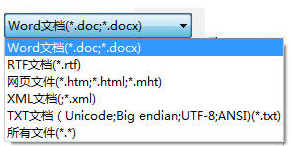
(3) When opening a text file, the system automatically recognizes and correctly displays Tibetan text files with different encodings such as ANSI, Unicode, Big_edian, utf-8 and other encoding types such as Himalaya, sambhota, pandit, Tongyuan, Founder, Huaguang, Founder sample, Huaguang sample, etc.
2. Save the file
(1) Click "Save File" in the menu on the left side of the main window to open the save file dialog box. You can save the text in the editing area with the default file name or rename it.
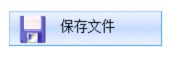
(2) When saving files, files with a single Tibetan encoding can be saved as Unicode text files. Files with multiple encodings or that need to retain text attributes completely can be saved as DOC files or RTF files.
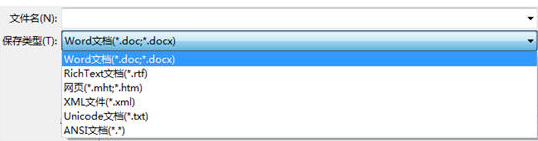
(3) Tibetan Converter Master supports saving file types: including DOC and DOCX documents of WORD2003, 2007, 2010, etc., RTF documents, various web page files, XML documents, UNICODE and ANSI TXT files and other files.
3. Tibetan encoding conversion
(1) Open the file to be converted or enter and paste the relevant text.
(2) If you select part of the text to be converted, please drag the mouse to select it; if you want to convert all the text, you do not need to select it.
(3) Click the "Tibetan Conversion" option in the menu on the left side of the main window, and a file conversion selection menu will appear in the editing area.
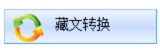
(4) Select the original text encoding type on the left side of the conversion selection menu, and select the conversion target text encoding type on the right side. In general, the system will automatically identify the original file encoding type. If the original encoding is not selected in the conversion selection box or is incorrectly selected, you can select it manually.
(5) The original text encoding can be selected according to the encoding type
① "Tibetan Coded Character Set Basic Set" encoding: Supports Microsoft Himalaya, Himalaya series, Monlam Uni, Tibetan Machine Uni, Tibetan Unicode, Tibetan White, Tibetan Black, Tibetan Baichu, Tibetan Tumakchu, Tibetan Wujin, Zangyan Zhucha, etc. It complies with GB 16959-1997 "Information Technology - Tibetan Coded Character Set for Information Exchange" Basic set of various fonts.
② "Tibetan Coded Character Set Expansion Set A" encoding: supports Founder Tibetan New White_Unicode, Founder Tibetan New Black_Unicode, Founder Tibetan Title Font_Unicode, Founder Tibetan Wujianqiong_Unicode, Sunshine and other fonts that comply with GB/T 20542-2006 "Information Technology Tibetan Coded Character Set Expansion Set A".
③Banzhida coding: including BZDBT, BZDHT, BZDMT, etc.
④Same element code: including CHINATIBET, TIBETBT, TIBETCT, TIBETHT, TIBETMK, TIBETTY, TIBETZC1, TIBETZC2, TIBETZC3, TIBETZT.
⑤ Founder encoding: Supports Founder Tibetan new white font, etc. and Founder typesetting sample files.
⑥Huaguang encoding: Supports A-Tibetan, JBHGZWBT, JBHGZWHT, JBHGZWBT, JBHGZWMN, JBHGZWSS, JBHGZWXS, JBHGZWZT and Huaguang typesetting sample files.
⑦Sambhota encoding: Supports Sambhota's Dedris and EDedris.
(6) If the text font feature code is missing in the corresponding category, you can add it yourself. The content of the box on the lower left is the feature code of the font included in the conversion type. If the Himalaya type is selected, the box below displays as . Each item in the box belongs to the font signature code that conforms to this type of encoding. For example, Himalaya is the feature code of Microsoft Himalaya, Himalaya0, HimalayaA-SN and other fonts, Monlam is the feature code of Moran series fonts, Tibetan is the feature code of Tibetan Unicode and other font libraries, uni is the feature code of Machine Uni and other font libraries, and ???? is the feature code of Zangyan Baiti and other series. After confirming the type of text font, you can press the text font type and add the feature code of the font in the lower left box. When adding, different feature codes should be separated by English semicolons. The font name of the Chinese character name should be expressed in RTF format with hexadecimal encoding. For example, Founder Tibetan uses 'b7'bd'd5'fd'b2'd8'ce'c4. Chinese character names cannot be added directly.
. Each item in the box belongs to the font signature code that conforms to this type of encoding. For example, Himalaya is the feature code of Microsoft Himalaya, Himalaya0, HimalayaA-SN and other fonts, Monlam is the feature code of Moran series fonts, Tibetan is the feature code of Tibetan Unicode and other font libraries, uni is the feature code of Machine Uni and other font libraries, and ???? is the feature code of Zangyan Baiti and other series. After confirming the type of text font, you can press the text font type and add the feature code of the font in the lower left box. When adding, different feature codes should be separated by English semicolons. The font name of the Chinese character name should be expressed in RTF format with hexadecimal encoding. For example, Founder Tibetan uses 'b7'bd'd5'fd'b2'd8'ce'c4. Chinese character names cannot be added directly.
(7) When the conversion target file encoding is sambhota, a font selection will appear below the selection menu. You can choose Ededris or Dedris. If no selection is made, the default is Ededris.
(8) When the conversion selection menu appears, you can click the "x" in the upper right corner of the menu to cancel the menu interface.
(9) When you are sure you want to convert, click the "Convert" button to complete the conversion from the original text encoding to the target text encoding.
4. Tibetan sorting
(1) Click the sorting option on the left to complete the sorting of Himalaya Tibetan in the editing area.

(2) This sorting function is not valid for Tibetan in other encodings.
5. Font library download
If your computer lacks a certain Tibetan character library, the editing area will not display properly.

Tibetan conversion master andUniversal Tibetan font conversionSoftware comparison
Universal Tibetan font conversion software is a simple and practical Tibetan font converter that provides the function of converting back and forth between Tibetan and Chinese characters, and provides multiple language versions for different users. Currently, the fonts between the major Tibetan input methods are different and incompatible. Therefore, when necessary, you need to use these tools to convert between different fonts.
Tibetan Conversion Master is a multi-coded Tibetan conversion software with a Tibetan-Chinese bilingual interface. Supports the mutual conversion of Tibetan files of various encoding types such as Himalaya, sambhota, Pandita, Tongyuan, Founder, Huaguang and many other identical encoding fonts.
Tibetan Conversion Master and Universal Tibetan Font Conversion Software each have their own characteristics. Both software functions are also very powerful. Users can download and use them according to their own needs.
Universal Tibetan font conversion download address:http://softwaredownload4.com/soft/977555.htm
Tibetan Converter Master update log
(1) Tibetan Conversion Master uses a new algorithm to completely rewrite it, greatly speeding up the conversion speed.
(2) The memory usage is greatly reduced.
(3) Tibetan Conversion Master adds support for a large number of original conversion codes.
(4) You can expand the support for the original conversion encoding by adding the character code of the font to be converted.
(5) Merge conversion functions of types such as GB/T20542-2006 "Information Technology Tibetan Coded Character Set Extension Set A" from the extension function into the main conversion program.
(6) Tibetan Conversion Master keeps the non-converted content unchanged during conversion.
(7) The converted text retains the original font size and other text-related attributes.
(8) A few words that cannot be converted correctly due to differences in various Tibetan encodings will be marked in red to facilitate search and processing through the color search function in WORD.
Huajun editor recommends:
Tibetan Converter Master is very simple to use. The optimized operation interface allows you to easily find the functions you want. Tibetan Converter Master software is easy to operate, has high conversion accuracy, fast conversion speed, and takes up less memory. It is a widely used and well-received Tibetan encoding conversion tool. In addition, the editor has also carefully prepared a text converter and a Chinese-Tibetan translator for you.