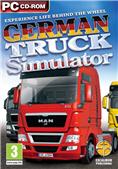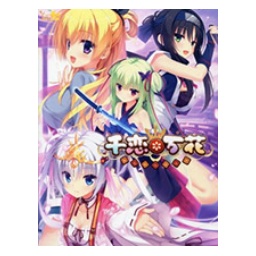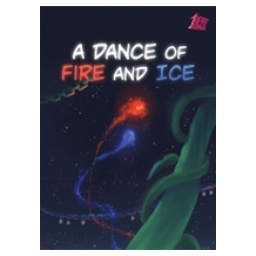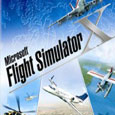The Chinese version of the stand-alone version of Diablo 2 is a very classic RPG game. Even though it has been nearly 30 years since its release, many old players still like to play it occasionally. Here we bring you the latest stand-alone version of Diablo 2, which integrates many practical patches, such as top quality, backpack and high resolution, etc. Huajun Software Park provides you with Diablo 2 stand-alone version 2025 free download, come and experience it!

Diablo 2 stand-alone versionGame background
The plot of the story also closely follows the last scene of "Diablo II", when you successfully kill DIABLO
The barbarian town of Harrogath has been attacked by Baal's demon army (perhaps he has felt the roar of his brother's death).
So, the player embarks on a new journey. In the barbarian plateau, there will be a series of terrible wars waiting for you.
Diablo 2 stand-alone versionGame Highlights
dedicate two new characters to the players: Assassin and Druid.
The killer is a female warrior whose skills include Martial Arts Techniques, Shadow Disciplines and Trap Making.
Martial Arts is actually like Chinese Kung Fu or Karate. This skill makes Assassin a master who is good at close combat.
Shadow Disciplines gives her powerful and diverse magic attacks. This skill is a typical magic system.
Trap
Making refers to the trap manufacturing technology. Traps were designed by the game itself in the past, but this time the addition of this technology allows players to attack enemies in a wide range more flexibly.

Diablo 2 stand-alone versionGame cheats
1.Quick quit game key //Quickly exit the game, hotkey large keyboard "-"
2.Quick Next Game Key //Quickly exit the game and automatically add 1 to the current game name in memory, which is convenient for RB, etc., hot key keyboard "+"
3.Reveal Act Automap Key //Open the entire act map, hotkey keypad "-"
4.Hidden Items Toggle //Item display/hide switch, hotkey keypad "+"
5.Monster Resists Toggle //Monster 4R is displayed, hotkey "D"
6.Chicken Life Toggle //Automatic exit switch when blood is too low during PVC, hotkey "F" (default setting is off, HP<15% automatically exits)
7.Dangerous Monster Chicken Toggle //React quickly when encountering dangerous monsters, hotkey "G" (default setting is off)
8.View Socketables Toggle //Display the original state of the item before it is set, hotkey "J" (default is not displayed)
9.View Inventory Key //Peeping, not including inventory, hotkey "K"
10.Item Levels Toggle //ilvl item level display, hotkey "L" (default setting is on)
11.Socket Protect Toggle //SOCKET protection, hotkey "Insert" (the default is to turn on protection, click it when you can't insert anything)
12.Item Value Toggle //Display the price of items sold to NPC, hot key "V" (default is not displayed, scavenger's favorite ^_^)
13.First Player Stat Key //View the player's first special attribute (MF), hot health " '" "quotation mark key)
14.Next Player Stat Key //View the player’s next special attribute, hotkey "]}"
15.Previous Player Stat Key //View the player’s last special attribute, hotkey "{["
16.View Player Stats Key //View other player attributes (enabled when the mouse clicks on other players), hotkey "?/"
17.Keep Game Window Toggle
//Disable minimization of the game window in window mode";:"(Hoho~Thanks to Sting, I often click on the wrong place and die in vain)
18.Quick Back Town Key //一键回城,热键”←“(就是回车上面那个后退拉,必须带回城书才能用)
Diablo 2 stand-alone versionGame configuration
Operating system: Win XP/VISTA/Win7/Win8/Win10
Processor: Intel Pentium III/AMD CPU with the same performance
CD drive: 4x speed optical disc drive
Memory: 128MB or more
Hard disk: 2GB or more space
Graphics card: nVidia GeForce MX440/ATI graphics card with the same performance
Sound card: Direct Sound compatible sound card
Diablo 2 stand-alone game FAQ
Common problems with the stand-alone version of Diablo 2 include the game not being able to start, the game lagging, and the game not being able to save, etc. For the problem that the game cannot be started, it may be because the game files are missing or the game files are damaged. It is recommended to re-download the game or use backup files to play the game. For the problem of game lagging, it may be because the computer configuration is too low or the game settings are too high. It is recommended to lower the game image quality or improve the computer configuration. For the problem that the game cannot be archived, it may be because the archive file is missing or the archive path is incorrect. It is recommended to check whether the archive file exists and is saved correctly. In addition, the game's rune language system is also one of the problems players often encounter.
Diablo 2 standalone version update log
Working day and night just so you can be happier
are all gone!
Special instructions
Huajun Software provides you with the Blizzard Battle.net client
Huajun editor recommends:
Don't miss it when you pass by. If you miss the stand-alone version of Diablo 2, you will never experience such a good service again. This site also recommends to you the dancing online computer version, Aola Star Modifier, .NET