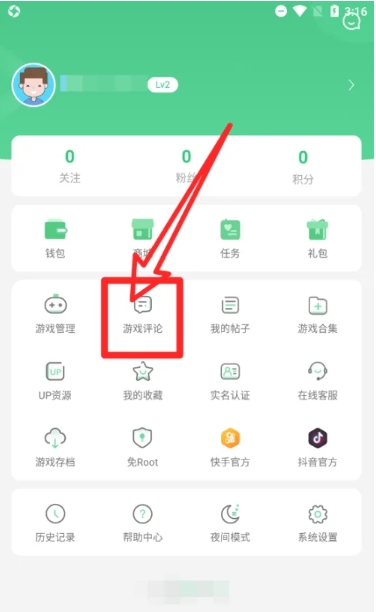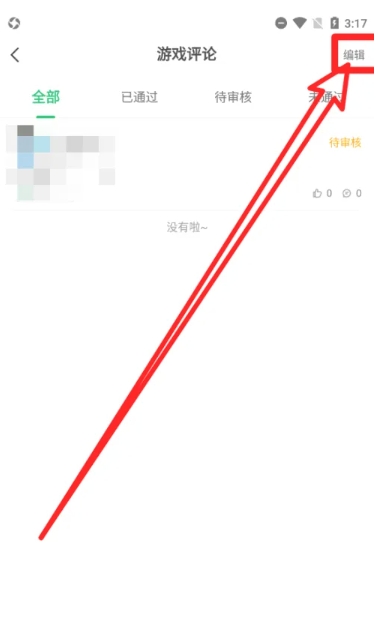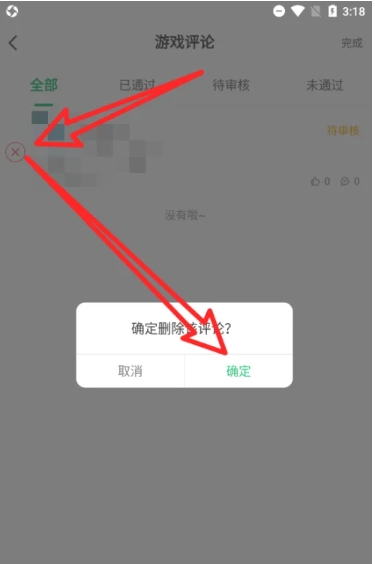How to delete game comments on 7723 Game Box? -7723 Game box method to delete game comments
Time: 2025-06-03Source:Author: Shaobing
7723 Game Box is an application platform that integrates various popular mobile games. So how do you delete game comments on 7723 Game Box? 7723How to delete game comments from Game Box? Let the editor give you the answer below!

How to delete game comments on 7723 Game Box?
1. Enter the game review interface: Open the 7723 Game Box APP, enter the game page where you want to delete the review, find and click the "Game Review" option.
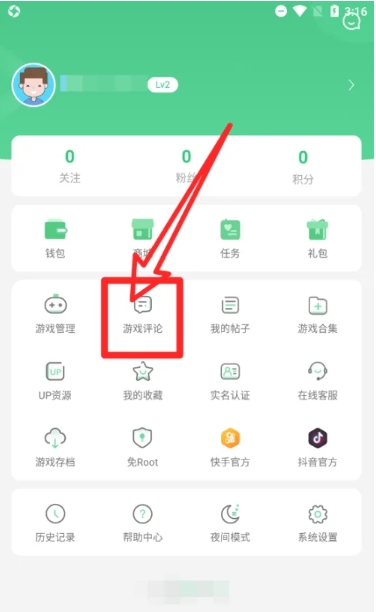
2. Edit comments: In the game comment interface, click the "Edit" button in the upper right corner.
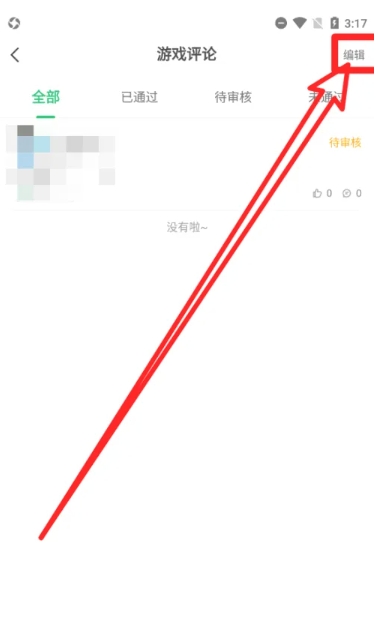
3. Delete a comment: In the editing interface, find the comment you want to delete, click the "x" button next to the comment, and confirm the deletion operation.
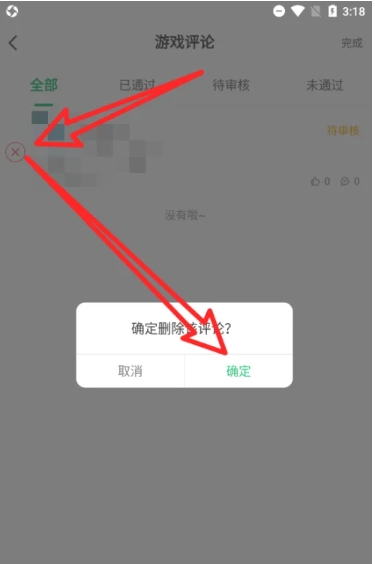
The above is the 7723 game box compiled by the editor of Huajun. How to delete game comments? 7723 Game Box has a method to delete game comments. I hope it can help you.
Popular recommendations
-
aircraft accelerator
Version: 2.3.4Size: 20.37 MB
Aircraft Accelerator is a mobile phone accelerator software designed to provide stable, safe and high-speed network acceleration services to global users. Whether it's mobile game acceleration, teaching...
-
K meters
Version: 5.7.0Size: 60.93 MB
Kmi is a social application focusing on KTV entertainment scenes. It is a popular community for domestic KTV gatherings and friends. It is a must-have for karaoke! It supports 20,000 KTVs across the country, Haoledi, Baoledi...
-
Automotive Lighting Network
Version: 1.0.2Size: 52.01 MB
The Automotive Lighting Network app is a mobile application focusing on automotive lighting and maintenance services. It was developed by Beijing Zhengli Tongchuang Technology Co., Ltd. and provides professional...
-
Hexintong
Version: V3.6.1Size: 77.7 MB
Hexintong Software is a comprehensive service platform integrating payment, life services, and member management. It is specially designed for Chengdu and surrounding areas (such as Mianyang, Zigong, Da...
-
Shopee Video
Version: 5.0.6Size: 87.71 MB
Shopee Video APP—your exclusive short video creation paradise! It integrates massive creative templates, intelligent editing tools and trendy special effects, and supports one-click generation...