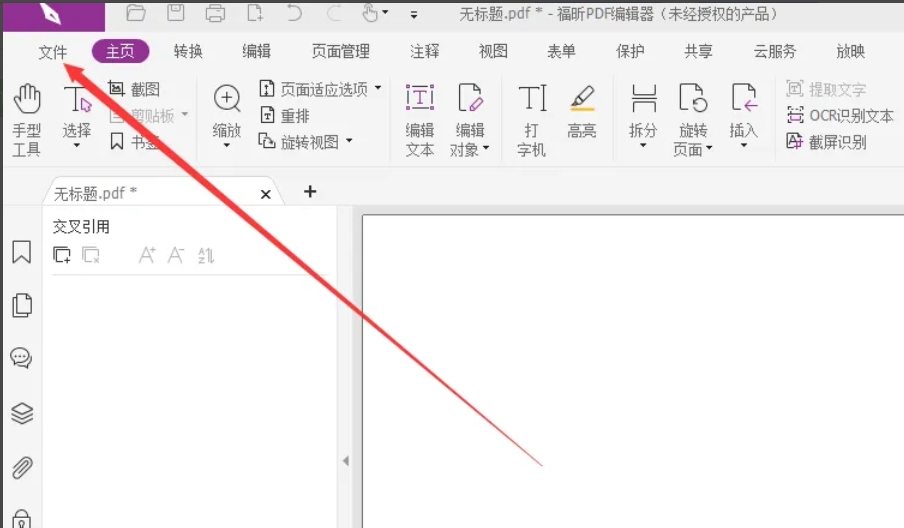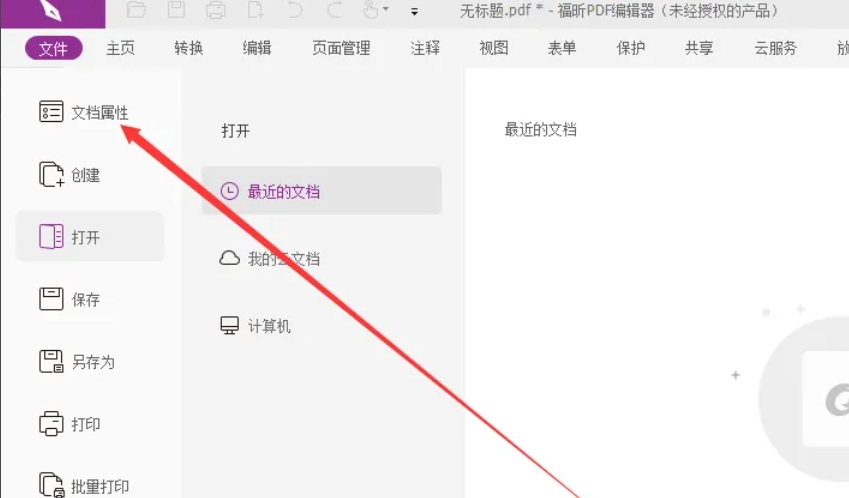How to set the title of PDF document in Foxit PDF Editor? -How to set PDF document title in Foxit PDF Editor
Time: 2025-05-23Source:Author:
Foxit PDF Editor is a feature-rich PDF reading tool. So how do you set the title of a PDF document in Foxit PDF Editor? Let me give you the answer below!
1. Open Foxit PDF Reader software, click the "File" option in the menu bar.
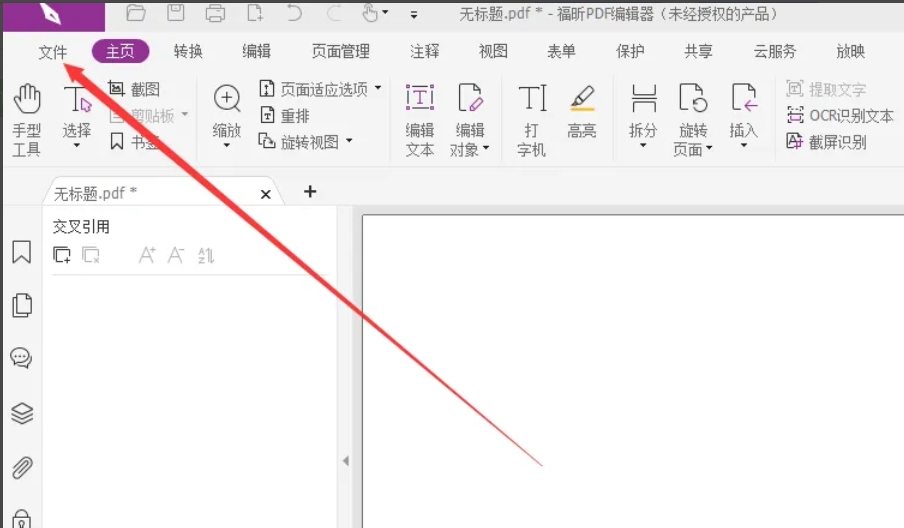
2. In the drop-down menu, select the "Document Properties" option.
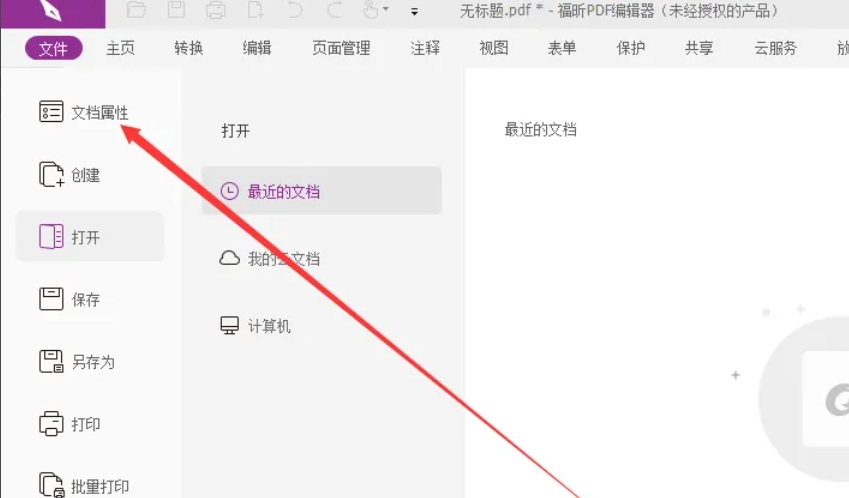
3. In the pop-up document properties window, find the "Title" field.
4. Click the field and enter the PDF document title you want to set.

The above is the method that the editor compiled for you on how to set the title of a PDF document in Foxit PDF Editor. I hope it can help you.
Popular recommendations
-
Intelligent car management software
Version: 25.11.02Size: 150MB
The vehicle management platform for government, enterprise and public institutions helps enterprises achieve efficient deployment of vehicle resources, cost control and safety monitoring through full closed-loop management...
-
WPS Office
Version: 12.1.0.22529Size: 248MB
WPSOffice Personal Edition is a compact and powerful office software. The software is simple to operate. You can use it to perform text, tables, and PPT presentations...
-
nut cloud
Version: 7.1.6 latest versionSize: 2.70MB
The latest version of Nut Cloud is a powerful software that contains many functions that we need in our lives. This software has a simple interface, but its functions...
-
-