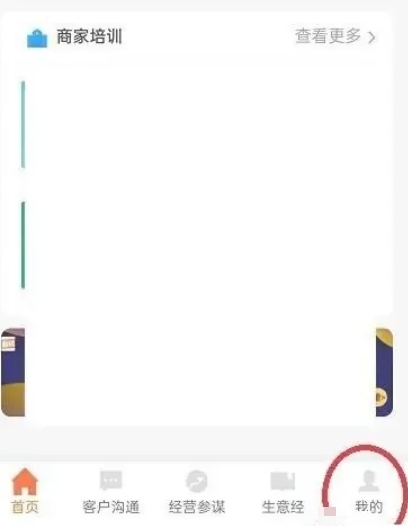How to add an account on Meituan Kaidianbao? -How to add an account on Meituan Kaidianbao
Time: 2025-05-07Source:Author: Ai Xiaomo
Meituan Kaidianbao is a store opening application platform specially built for users. So how to add an account on Meituan Kaidianbao? How to add an account on Meituan Kaidianbao? Let the editor give you the answer below!

How to add an account on Meituan Kaidianbao?
1. On the application homepage, click the "My" option to enter the personal center page.
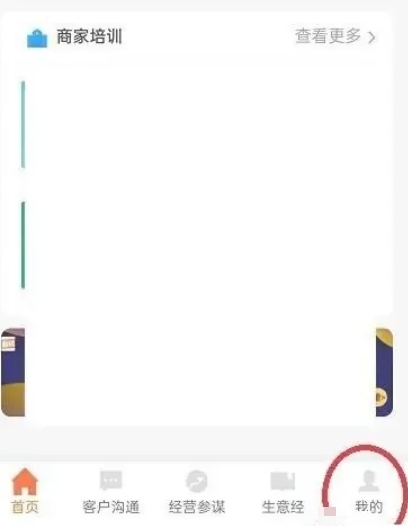
2. In the personal center page, find and click the "Account" option to enter the account management page.

3. On the account management page, click the "Add Account" button.

4. Enter the new login account and password, confirm them correctly, and click the "Save" button to complete the addition of the new account.

The above is what the editor of Huajun compiled for you. How to add an account in Meituan Store Store? Here’s how to add an account on Meituan Kaidianbao. I hope it can help you.
Popular recommendations
-
Mimiku speed version
Version: 2.2.3Size: 48.64 MB
Mimiku Express Edition App is a lifestyle consumption community application developed by Migou Technology (Chongqing) Co., Ltd. It focuses on the shopping model of "consumption is money saving". Through...
-
Diantao
Version: 4.18.18Size: 90.3 MB
Diantao app is the latest version of the Taobao Live app launched by Alibaba's Taobao, which means that Taobao Live app has been renamed Diantao app! Let's go...
-
Watsons
Version: 8.21.0Size: 94.0 MB
Watsons APP has been newly revised, and you can now enjoy store discounts without leaving home! Get authentic beauty and personal care products in as fast as 30 minutes, faster and more convenient!
Watsons century...
-
Constant quantity of matter
Version: 3.0.4Size: 33.8MB
Through the combination of online and offline systems, and through the creation of a full-scenario, full-format ecosystem, a large number of inventory products, idle resources,...
-
core group
Version: 4.7.62Size: 18.8 MB
Xintuan app is an electronic product procurement software. Xintuan app is a direct sales network for electronic scrap materials and a domestic electronic scrap scrap trading platform. Xintuan app includes junk materials...