Microsoft Edge browser is Microsoft's new generation of main browser based on the Chromium open source kernel. Since its official release in 2020, Microsoft Edge has quickly become a mainstream browser with more than 600 million users worldwide due to its deep integration with the Windows ecosystem, innovative AI functions and strict security policies. Next, let the editor of Huajun explain to you how to create users in edge browser and how to create users in edge browser!
first step
On the homepage of the website, click the "Create one!" button.

Step 2
On the Create Account page, select the desired account type.
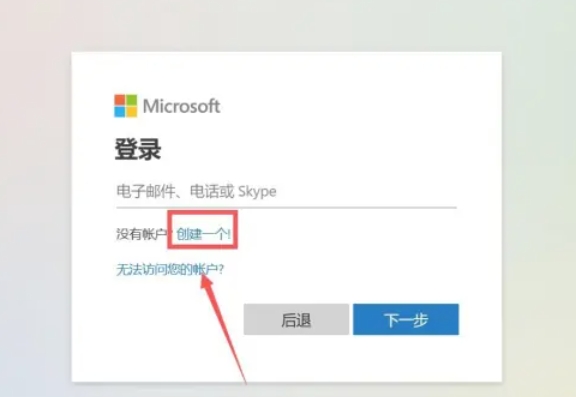
Step 3
Enter basic information such as name, birthday, gender, etc.

Step 4
Set an easy-to-remember username and a complex password that includes uppercase and lowercase letters, numbers, and special characters.
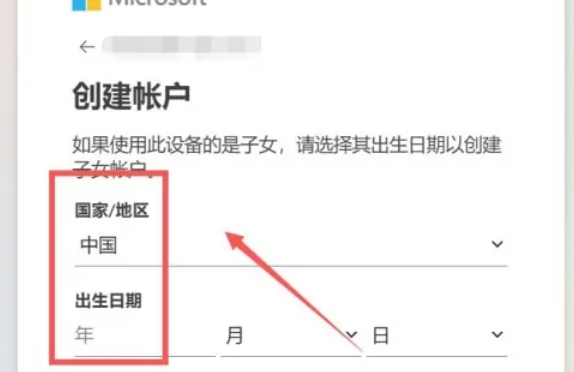
Step 5
Choose to send a verification code to your phone or receive a verification link via email to complete verification.
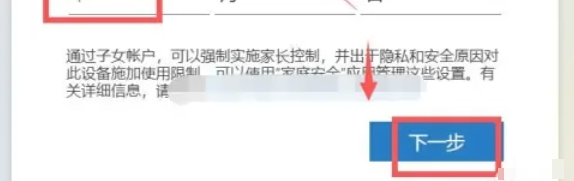
Step 6
After successful verification, follow the prompts to complete the registration process, and the Microsoft account will be created successfully.

The above is how the editor of Huajun compiled for you how to create users in the edge browser and how to create users in the edge browser. I hope it can help you!




