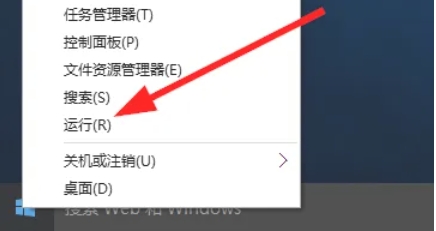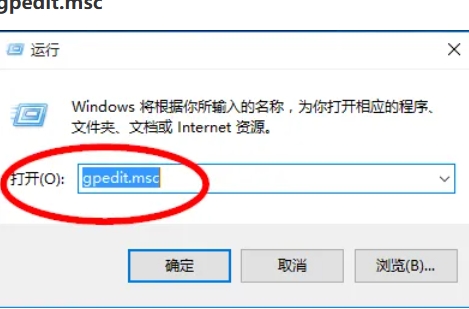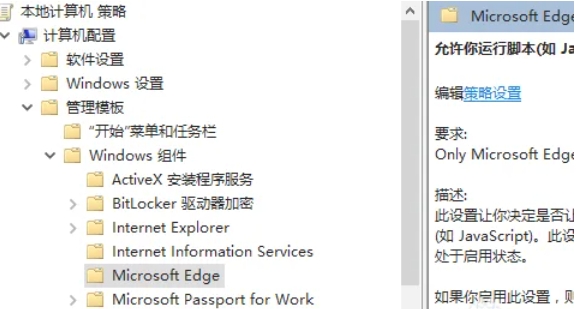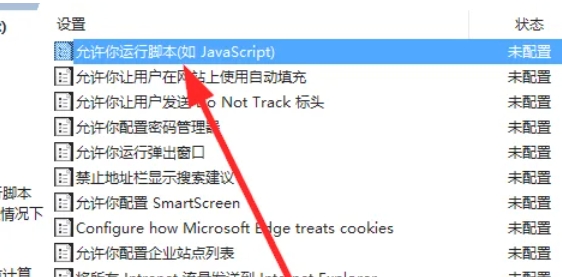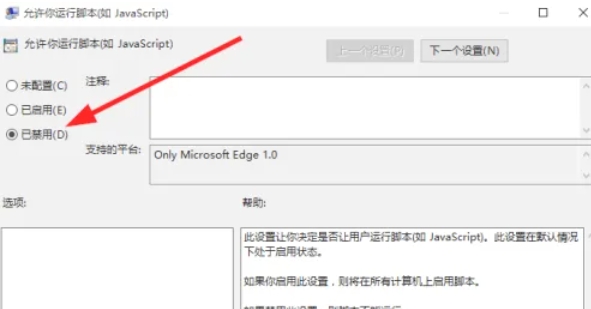How to disable javascript in edge browser-How to disable javascript in edge browser
Time: 2025-05-03Source: Huajun Software TutorialAuthor: Qingchen
The Microsoft Edge browser is a light, smart, all-scenario modern browser. As Microsoft's new generation of main browser, Edge has fully switched to the Chromium kernel in 2020. With its performance innovation and ecological integration, it has become a popular choice for users around the world to balance efficiency and privacy. Next, let Huajun editor explain to you how to disable javascript in edge browser and how to disable javascript in edge browser!
first step
Right-click the Start menu → select "Run" (or press the shortcut key Win + R).
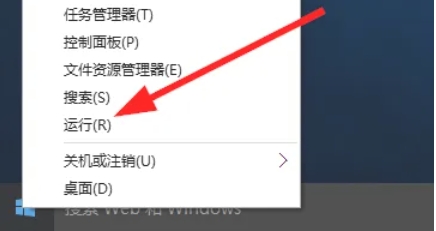
Step 2
Enter gpedit.msc → click OK.
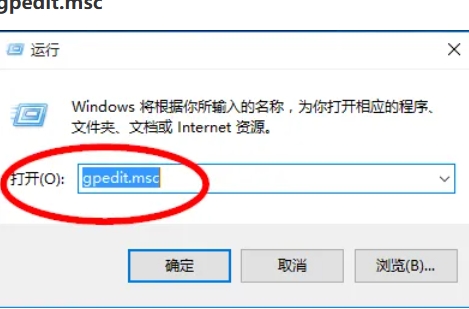
Step 3
Locate the Edge policy path, Computer Configuration → Administrative Templates → Windows Components → Microsoft Edge
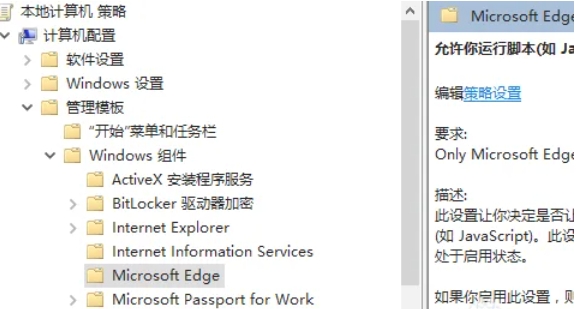
Step 4
Find the policy "Allow running scripts (such as JavaScript)" (the name may vary slightly).
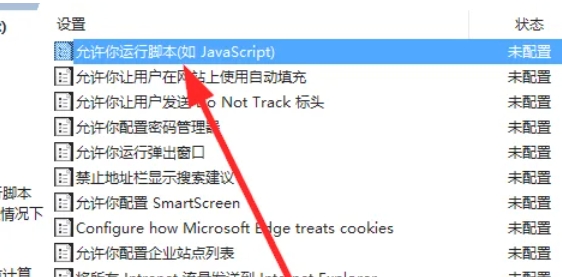
Step 5
Double-click the policy → select "Disabled" → click "Apply" → restart Edge to take effect.
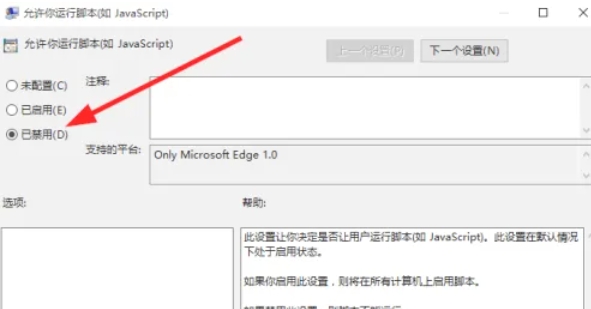
The above is how to disable javascript in edge browser and how to disable javascript in edge browser compiled by Huajun editor for you. I hope it can help you!
Popular recommendations
-
Firefox(Firefox browser)
Version: 18.5.0.0Size: 78.61MB
, the Chinese name is usually called "Firefox" or "Firefox Browser". It is a free, open source, suitable for Windows, Linux and MacOSX platforms...
-
FireFox
Version: 18.5.0.0Size: 78.61MB
Mozilla Firefox is a free, open source browser for Windows, Linux and MacOSX platforms. It is small, fast, and other...
-
Firefox (Firefox browser) official version
Version: 18.5.0.0Size: 78.61MB
The official version of Firefox is a safe, efficient, and fast open source browser that supports Windows, Linux, MacOSX and other platforms. Firefo...
-
Firefox(Firefox browser)
Version: 18.5.0.0Size: 78.61MB
Firefox (Firefox browser) official version is a free, open source browser that supports Windows, Linux and MacOSX platforms. Firefox...
-
Firefox
Version: 18.5.0.0Size: 78.61MB
The official version of Firefox is a relatively free and open source browser tool. Based on the usage habits of Chinese users, the latest version of Firefox has many built-in...