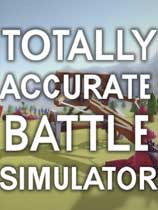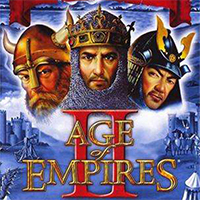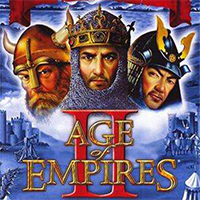Three Kingdoms 9 Power Enhanced Edition is a Three Kingdoms strategy game, so how to move generals in Three Kingdoms 9 Power Enhanced Edition? How to move generals in the enhanced version of Three Kingdoms 9? Let the editor give you the answer below!

How to move generals in the enhanced version of Three Kingdoms 9?
1. Choose generals:
In the main interface of the game, click on the city or unit where the general you want to move is located.
After entering the detailed information interface of the city or unit, find and click on the general's avatar or name to select the general.
2. Execute the move command:
After selecting the general, find and click the "Move" command button.

3. Select the target location:
After executing the move command, the game will pop up a map interface or list a list of moveable target locations.
On the map interface, players can directly click on the city or troop location they want to move to.
If a list of target locations is listed, select the corresponding city or unit from it.
4. Confirm the move:
After selecting the target location, the game usually displays resource information such as the time required to move and the food consumed.
After carefully confirming that the information is correct, click the "Execute" button to complete the general's movement operation.

The above is what the editor of Huajun compiled for you. How to move generals in the powerful enhanced version of Romance of the Three Kingdoms 9? Here’s how to move generals in the powerful enhanced version of Romance of the Three Kingdoms 9. I hope it can help you.