Minecraft JAVA version has become the first choice for players and developers due to its open source features. Players can download Mods through the official launcher or third-party platforms (such as CurseForge) to expand game content. From light and shadow mods that optimize the screen to technology mods that change the gameplay (such as Industrial Age, Applied Energy), and even integration packages that completely subvert the original work (such as Sky Island Survival, Magical World), the mod community continues to inject vitality into the game. Next, let the editor of Huajun explain to you how to connect the Java version of Minecraft remotely and how to connect the Java version of Minecraft remotely!
first step
Join a public server (such as the server recommended by the Minecraft Chinese Forum).
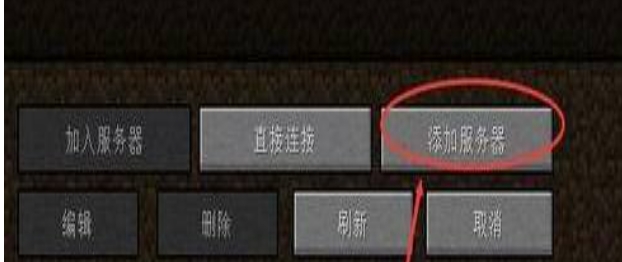
Step 2
Open the game and click "Multiplayer".
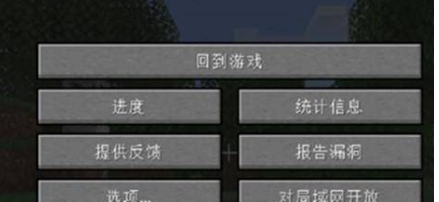
Step 3
Click "Add Server" and enter the server address (such as mc.example.com).

Step 4
Select a server and click "Join Server".
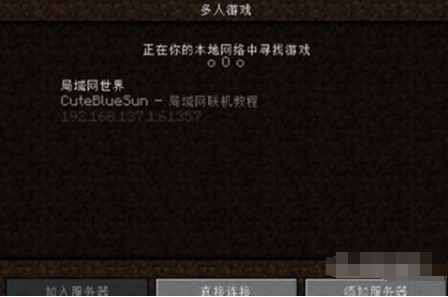
Step 5
Create or join a virtual network and obtain a virtual IP address.
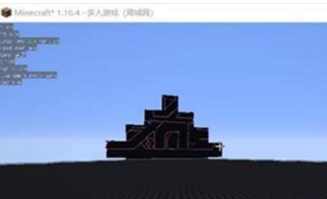
Step 6
Host players share the virtual IP address (such as 5.x.x.x) with their friends after "opening it to the LAN". Friends enter the virtual IP to join the game through "direct connection".
The above is what the editor of Huajun has compiled for you: how to connect the Java version of Minecraft remotely and how to connect the Java version of Minecraft remotely. I hope it can help you!




