Kuaishou Extreme Edition is a software that takes up less mobile phone memory and is suitable for users of Android phones with small memory. At the same time, it will not affect the overall running speed of the phone. Kuaishou Express Edition also provides the function of making money by watching videos. Users can earn certain income by watching videos and sharing videos. It has an intelligent recommendation function that can recommend short video content to users that is more in line with their tastes based on their viewing history and interest preferences. Next, let the editor of Huajun explain to you how to fill in the invitation code for Kuaishou Express Edition and how to fill in the invitation code for Kuaishou Express Edition!
first step
Launch the Kuaishou Express Edition App and enter the main interface.
Step 2
Click the three horizontal lines icon (menu button) in the upper left corner of the page. In the expanded sidebar, find and click the "More" option (some versions may say "Quest Center" or "Earn Money").

Step 3
On the "More" page, click the "Go Make Money" button (usually at the top or prominently located on the page).

Step 4
On the "Go Make Money" page, browse the task list and find the "Fill Invitation Code" option (it may read "Enter Invitation Code" or similar text).
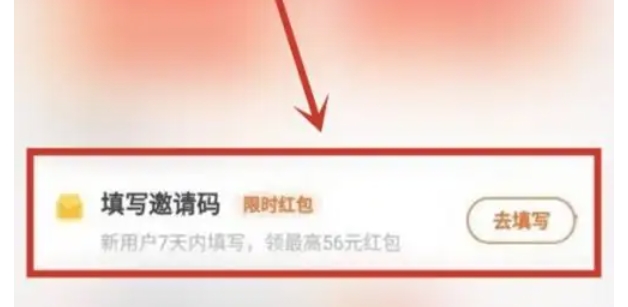
Step 5
After clicking "Fill in the invitation code", the input box pops up. Enter a valid invitation code (needs to be shared by a registered user).

Step 6
Click the "Submit" button to complete the operation.

The above is how to fill in the invitation code for Kuaishou Express Edition and how to fill in the invitation code for Kuaishou Express Edition compiled by Huajun editor for you. I hope it can help you!
