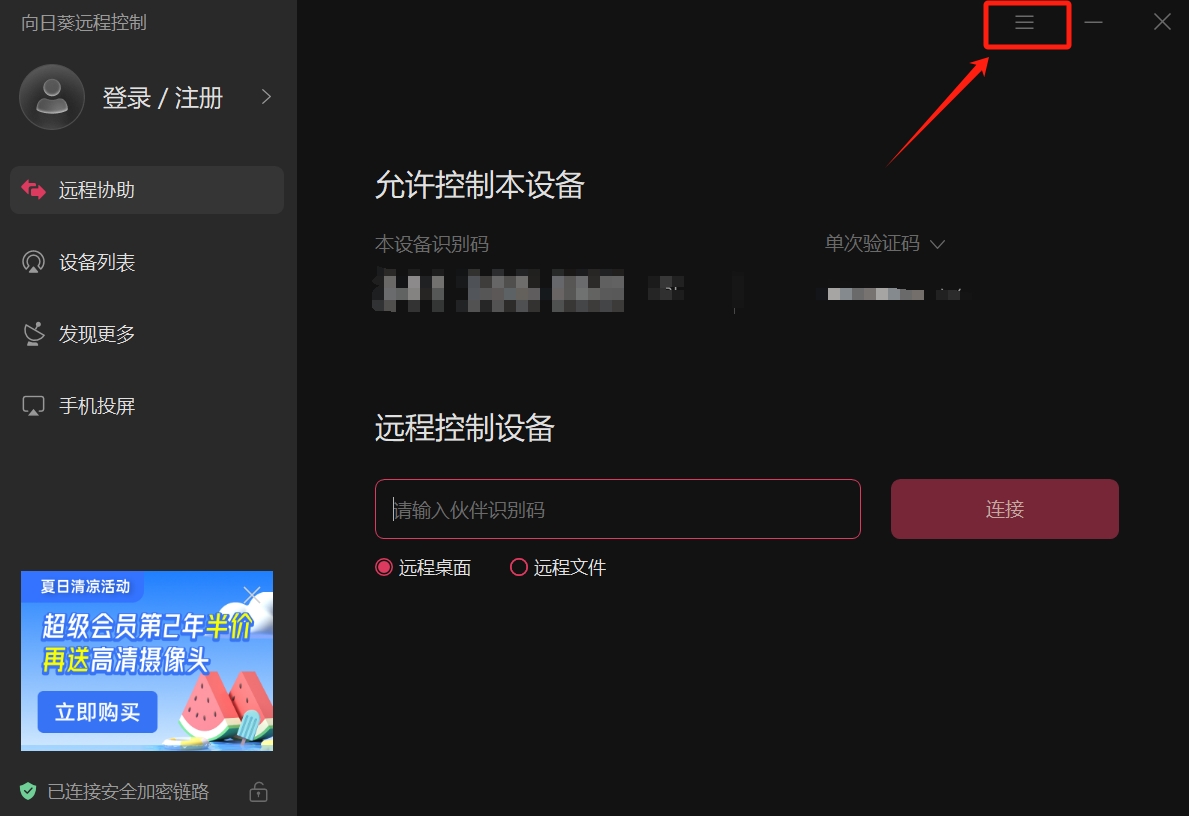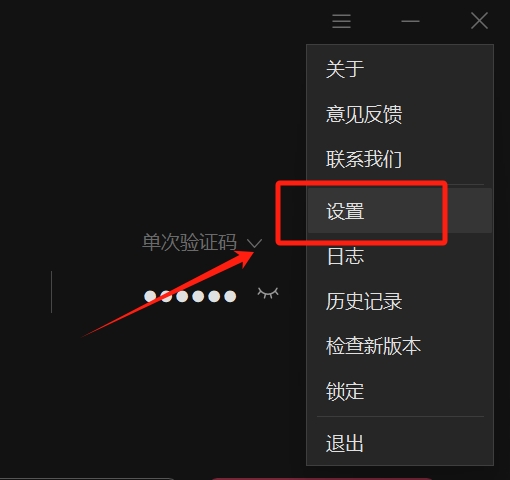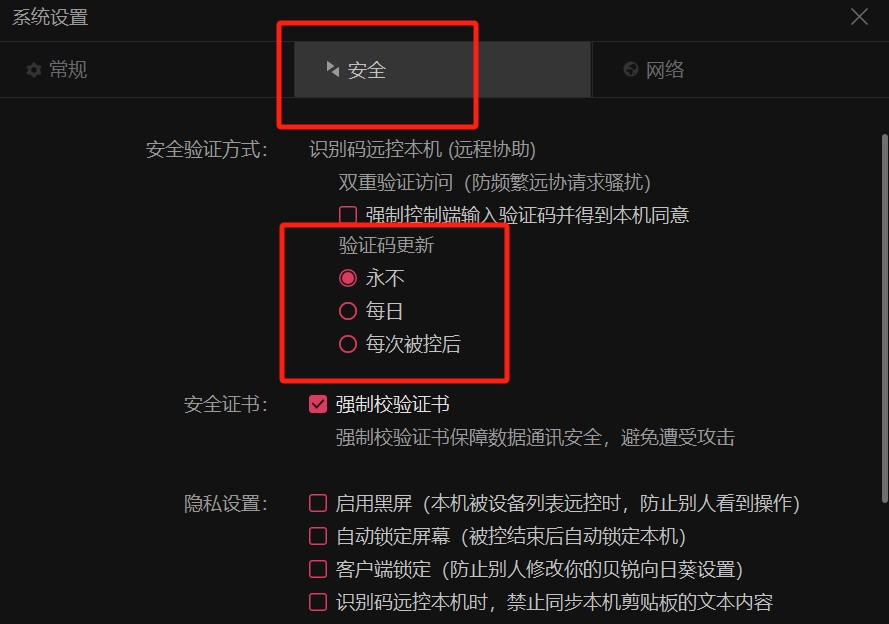How to set a fixed verification code in Sunflower Remote? -How to set a fixed verification code remotely in Sunflower
Time: 2025-03-06Source:Author:
Sunflower Remote is a professional and easy-to-use remote control software. So how do you set a fixed verification code in Sunflower Remote? Let me give you the answer below!

1. Open the Sunflower remote control software and click on the three horizontal bars icon in the upper right corner.
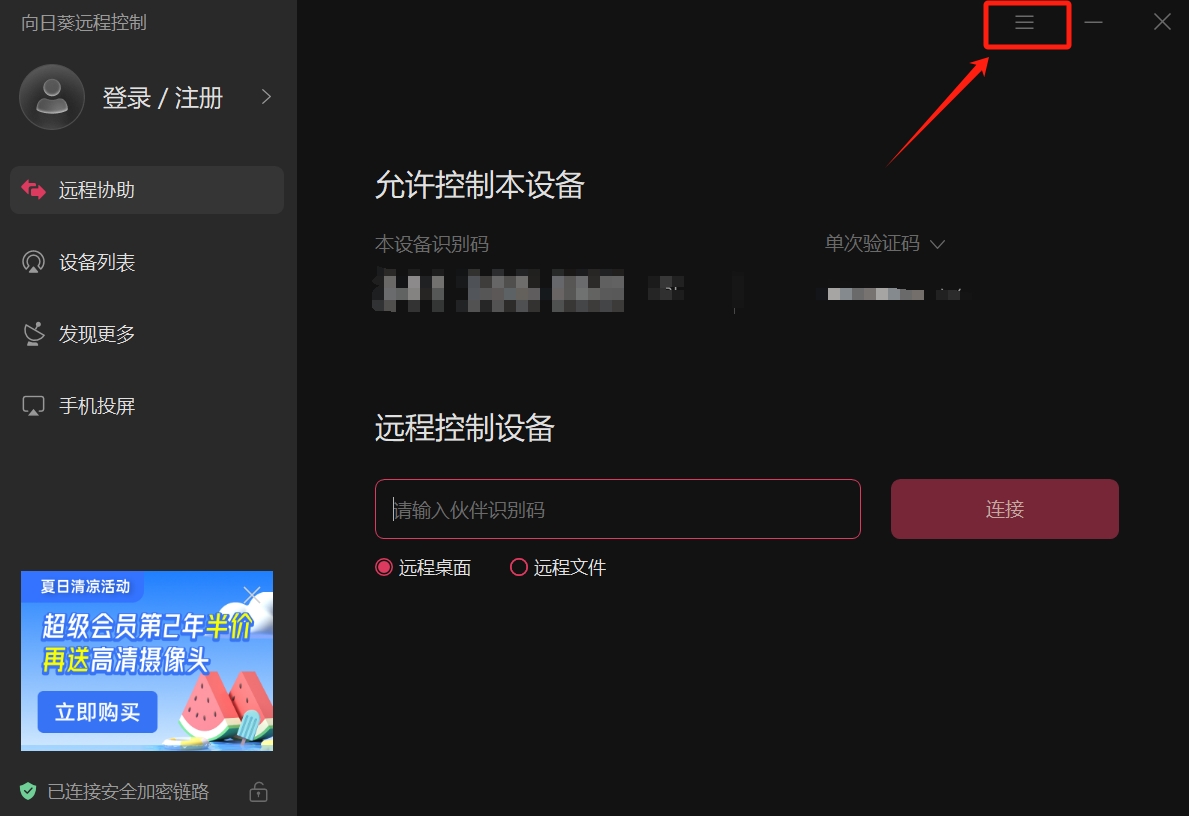
2. In the pop-up menu, select the "Settings" option.
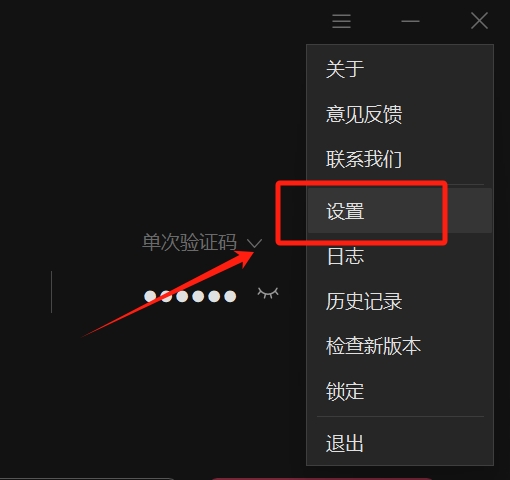
3. In the system settings window, find and click the "Security" option, and click "Never" in the verification code update.
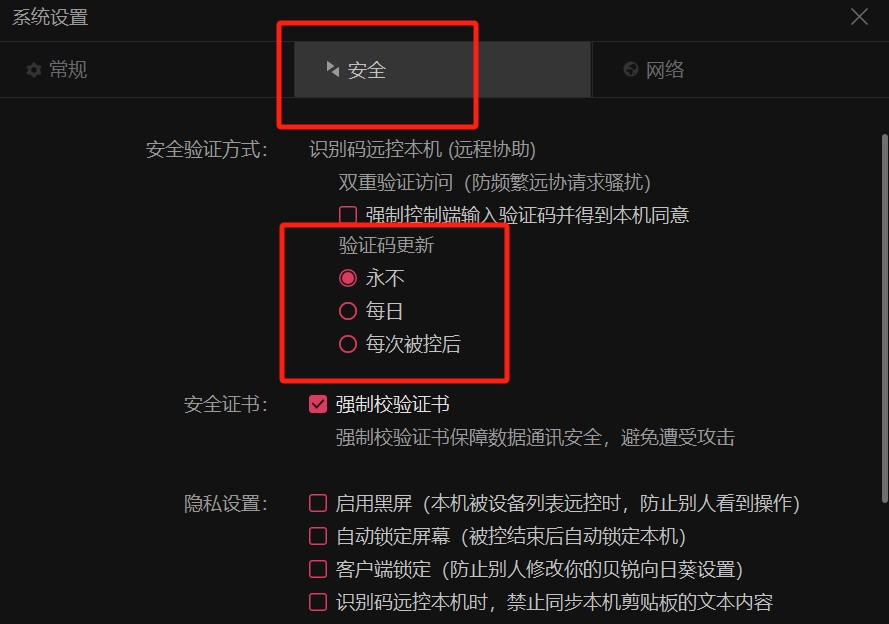
The above is the operation process of how to set a fixed verification code in Sunflower Remote compiled by the editor for you. I hope it can help you.
Popular recommendations
-
TV fruit
Version: 9.8.0.7Size: 63.6 MB
iQiyi TV is iQiyi’s smart screen projection software. With the update, its functions are now very complete. With it, you can cast to the big screen with one click...
-
Tencent Mobile Manager
Version: 16.1.29Size: 85.8 MB
Tencent Mobile Manager (formerly known as QQ Mobile Manager) is a permanently free mobile phone security and management tool launched by Tencent, which integrates security protection, system optimization, privacy...
-
Huawei Cloud Computer
Version: 1.0.00078Size: 27.9 MB
Huawei Cloud Computer Android version is a mobile cloud computer office software. The official version of Huawei Cloud Computer app helps users seamlessly access Windows systems. There is a...
-
Huawei account
Version: v6.15.4.322Size: 54.5 MB
The Huawei Account App is the pass for Huawei terminal cloud services and the only identity authentication for users to enjoy Huawei cloud services. It supports mobile phones, tablets, PCs, wearables,...
-
360 application market
Version: 10.13.20Size: 41.9 MB
360 App Market Android version, the software manager on your mobile phone! 360 App Market Mobile version has hundreds of thousands of Android software and games for you to download, and 360 Security Center detects...