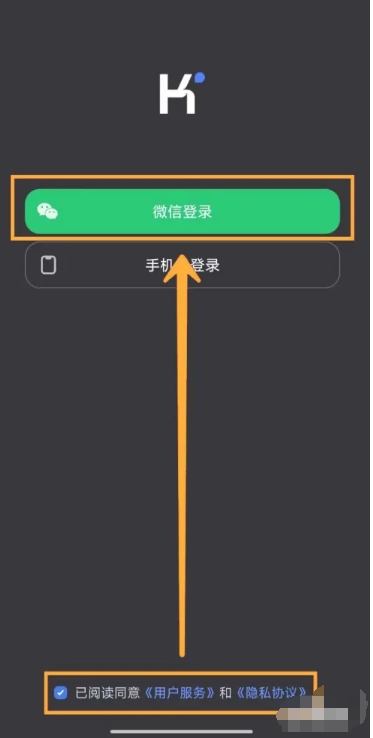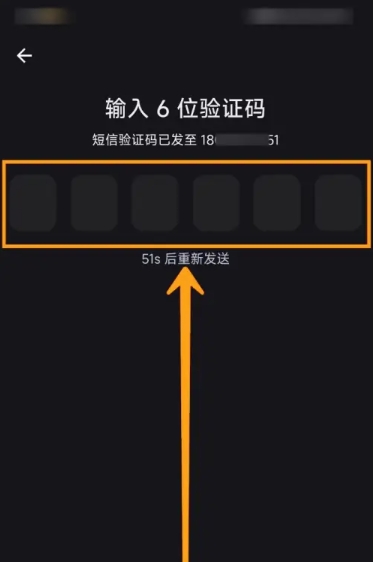How to log in to kimi smart assistant using WeChat? -How to log in to Kimi Smart Assistant using WeChat
Time: 2025-03-04Source:Author: Huluwa
Kimi Smart Assistant is an intelligent software with excellent lossless memory function. So how to log in to Kimi Smart Assistant using WeChat? How to log in to kimi smart assistant using WeChat? Let the editor give you the answer below!

How to log in to kimi smart assistant using WeChat?
1. Select WeChat login: On the login interface, click the [WeChat Login] button.
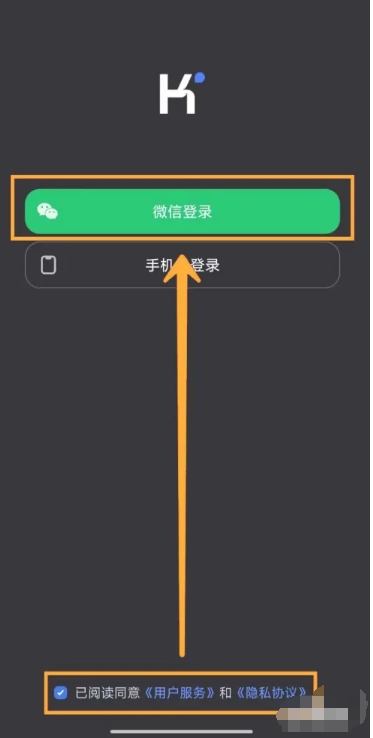
2. WeChat authorization: The system will jump to the WeChat authorization page, and Kimi Smart Assistant will apply to use the WeChat nickname and avatar. Click [Allow] to complete the authorization.

3. Bind mobile phone number: In order to enhance the security of your account, you need to bind your mobile phone number. On the page to bind your mobile phone number, enter your mobile phone number and click [Bind and log in]. You will then receive a text message containing a verification code.

4. Enter the verification code: Enter the received verification code into the corresponding location and click Confirm to complete the login.
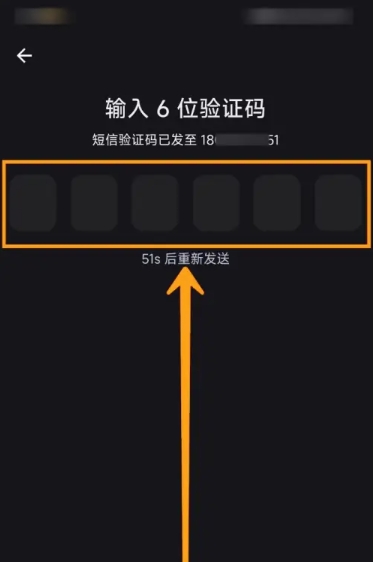
The above is what Huajun editor compiled for you. How to log in to kimi smart assistant using WeChat? Kimi Smart Assistant uses WeChat to log in. I hope it can help you.
Popular recommendations
-
Quickly view pictures on mobile CAD
Version: 1.34Size: 116.75 MB
Mobile CAD quick viewing software is a CAD drawing viewing tool. Friends who like mobile CAD quick viewing software come to Huajun Software Park to download and experience it!
...
-
Tencent Yuanbao
Version: 2.42.0Size: 90.23 MB
Tencent Yuanbao is an AI product based on advanced large models such as Tencent Hunyuan’s self-developed T1 and DeepSeekR1. This product uses artificial intelligence technology to help users...
-
Tencent Photo Album Manager
Version: 5.1.15Size: 57.78 MB
Album Manager is an app owned by Tencent that provides secure cloud backup of photos and videos and provides professional photo management. It has intelligent AI scene recognition and can transform photos into videos with one click...
-
Tencent Translator
Version: 4.3.1.13Size: 59.9 MB
Tencent Translator Android version is a translation software with quite comprehensive functions. Tencent Translator app supports English, French, Japanese, Korean and other languages. Tencent Translator...
-
Kugou floating radar
Version: PC version v1.7.6.3Size: 35.2M
The Fufu Radar Listening Song Recognition App can recognize all songs. We usually encounter very good songs when we are on the street or watching short videos, no matter...