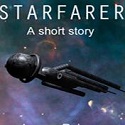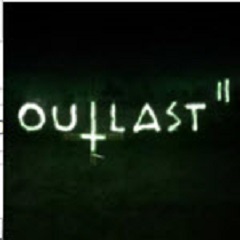WeGame is a gaming platform that focuses on user experience and provides smooth game downloading and installation processes. The platform also provides value-added services such as game acceleration and cloud archiving, which further enhances players’ gaming experience. WeGame has a powerful community where players can find like-minded friends to share the fun of gaming. The strategies, reviews and other contents in the community also provide valuable reference information for players. Next, let the editor of Huajun explain to you how to set the download speed of wegame and how to set the download speed of wegame!
first step
Make sure you have logged in to the WeGame platform and entered the main interface.
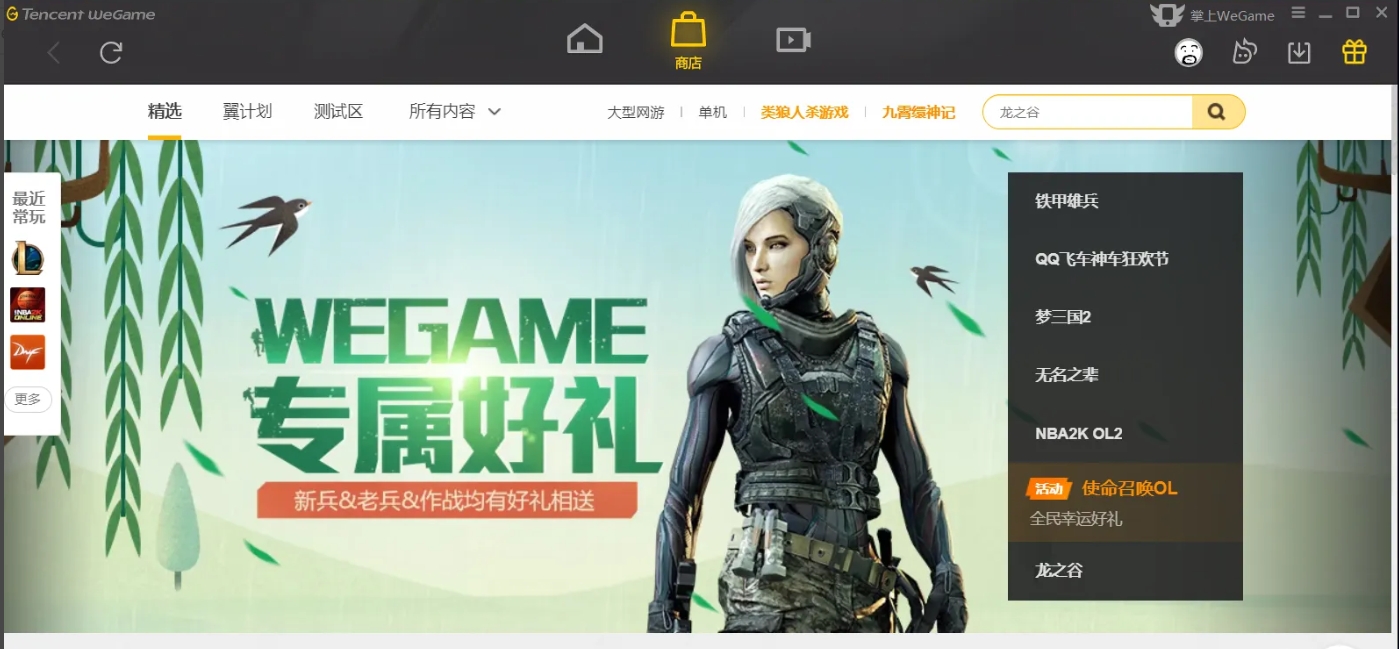
Step 2
In the upper right corner of the WeGame main interface, find and click an icon similar to three horizontal lines or a gear (the specific shape may vary depending on the WeGame version, but it is usually located in the upper right corner).
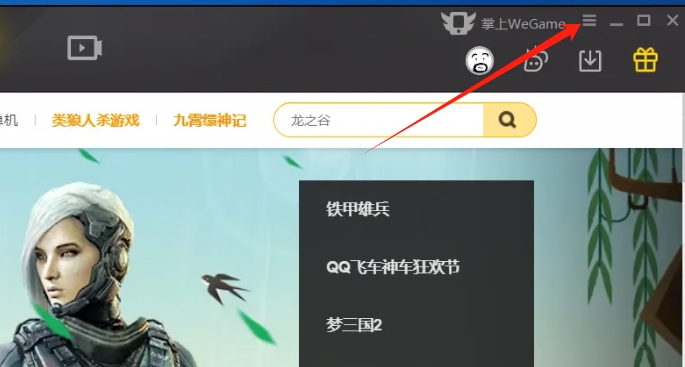
Step 3
In the drop-down menu, select the "System Settings" or "Settings" option to enter WeGame's settings interface.
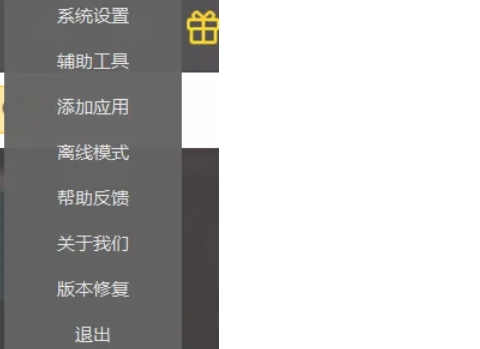
Step 4
In the settings interface, find and click the option related to "Download". This is usually found in the left or top menu of the settings interface.

Step 5
In the download settings page, you need to find the option about download speed limit. This option might be named "Download Speed Limit," "Maximum Download Speed," or something similar.
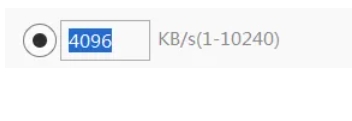
Step 6
Set the download speed to your desired value, such as 1024KB/s (or any other speed you want). Please note that the unit here is KB/s (kilobytes per second), not KB (kilobytes). If you want WeGame to make full use of your network bandwidth for downloads, you can select "Unlimited" or a similar option. After you finish setting the download speed, make sure to click the "OK" button for the settings to take effect.

The above is how to set the download speed of wegame and the method of setting the download speed of wegame compiled by Huajun editor for you. I hope it can help you!