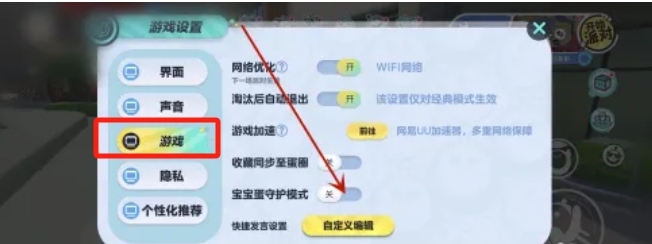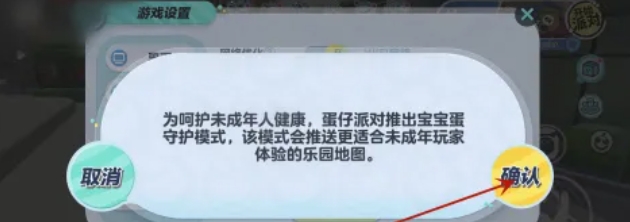How to set the baby egg guardian mode in Eggman Party? -How to set up baby egg guardian mode for Eggman Party
Time: 2025-02-02Source:Author: Shaobing
Eggman Party is a very popular casual competitive party game. So how do you set up the baby egg guardian mode in Eggman Party? How to set the baby egg guardian mode in Eggman Party? Let the editor give you the answer below!

How to set the baby egg guardian mode in Eggman Party?
1. In the game lobby interface, players need to find and click the "Settings" tool button.

2. Click "Game" and find the "Baby Egg Guardian Mode" option. Players need to click the "Switch" button next to it to turn on this mode.
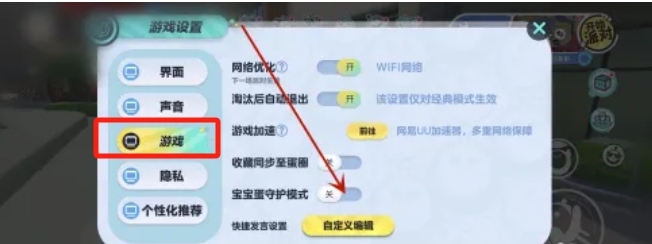
3. In the prompt dialog box, players need to read the relevant instructions carefully and click the "Confirm" button after confirming that they are correct to start the baby egg guardian mode.
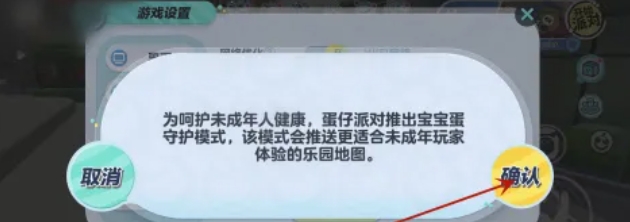
The above is what the editor of Huajun compiled for you. How to set up the baby egg guardian mode for your egg party? Here is how to set up the baby egg guardian mode in Eggman Party. I hope it can help you.
Popular recommendations
-
AI poker card recorder
Version: 1.2.6Size: 175.10 MB
AI poker card recorder: 2025 professional-grade poker intelligent card recording tool
As a precision product in the field of poker auxiliary tools, the AI poker card recorder focuses on poker...
-
monument valley 2
Version: 2.1.3Size: 345.4 MB
Monument Valley 2 Tencent Android version is a puzzle puzzle game distributed by Tencent Games. It has a fresh style of painting and meticulous puzzle levels. Many players said that the game...
-
Wonderful thinking to break through the level
Version: 9.83.00.00Size: 72.67 MB
Wonderful Thinking is a logical thinking enlightenment game specially created by Baby Bus for children aged 3-8. It uses adventure stories as the background and helps children through interesting interactive scenes...
-
3699 mini games
Version: 4.1.5Size: 19.2 MB
Features of 3699 mini game app mobile version
[Selected Challenges] We have selected a series of challenge games that are easy to operate and easy to use for you. Whether it's a class...
-
QQ Farm
Version: 4.0.18Size: 656.74 MB
Tencent’s annual major offering is the hottest simulation business game
by Create Happiness with Free New Farm!
...