As a game voice tool that integrates voice communication and social interaction, TT Voice not only provides players with a high-quality voice communication experience, but also promotes interaction and connection between players through rich social elements, allowing players to enjoy the fun of the game while also expanding their social circle. Next, let Tiantian editor explain to you how to speak with TT voice!
first step
First, make sure you have downloaded and installed the TT Voice app. Click to open the app.

Step 2
If you want to voice chat with a specific group of people, you can choose to create a new room. Click the "Create Room" button in the app, follow the prompts to set the room name, room type and other options, and then create the room. If there is an existing room that you can join, you can also find it on the message page or popular recommendations and click to enter the room.
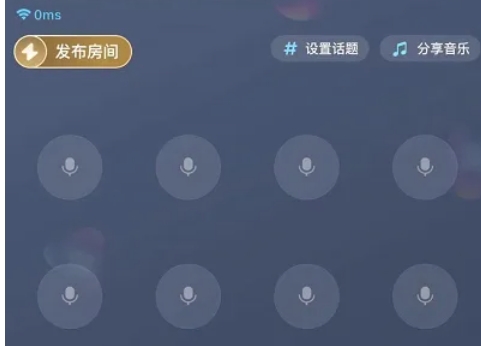
Step 3
After entering the room, you will see the voice location area in the middle of the room. These locations are usually represented by a microphone icon and will show whether someone is currently using it. Look for a free voice position, one where no microphone icon is lit.
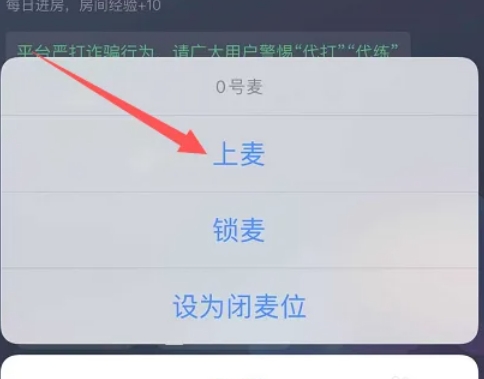
Step 4
Click on an idle voice position (microphone icon), and an options menu will pop up. Select the "Mobile" option in the menu to start speaking at that location. Your voice will be transmitted in real time to other members in the room.

Step 5
When you want to end speaking, you can click the "Close Mic" button next to your avatar or voice position. After clicking, you will exit from the current voice position, no longer transmit sound, and switch to listening mode.
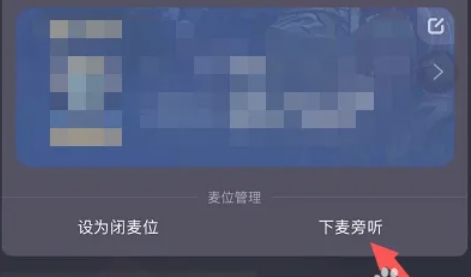
The above is the method of how to speak in TT voice compiled by the editor for you. I hope it can help you!




