MuMu emulator not only allows players to easily enjoy various mobile game masterpieces on their computers, but also brings players a more extreme gaming experience through technological innovation and performance optimization. Whether for players who want to escape the shackles of the mobile phone screen and pursue a larger screen and a more comfortable operating experience, or for players who want to use the powerful performance of their computers to challenge more difficult mobile games, MuMu emulator is a choice worth trying. Next, let the Huajun editor explain to you how to set the IMEM code on the mumu simulator and how to set the IMEM code on the mumu simulator!
first step
Make sure the MuMu emulator is installed on your computer and running.
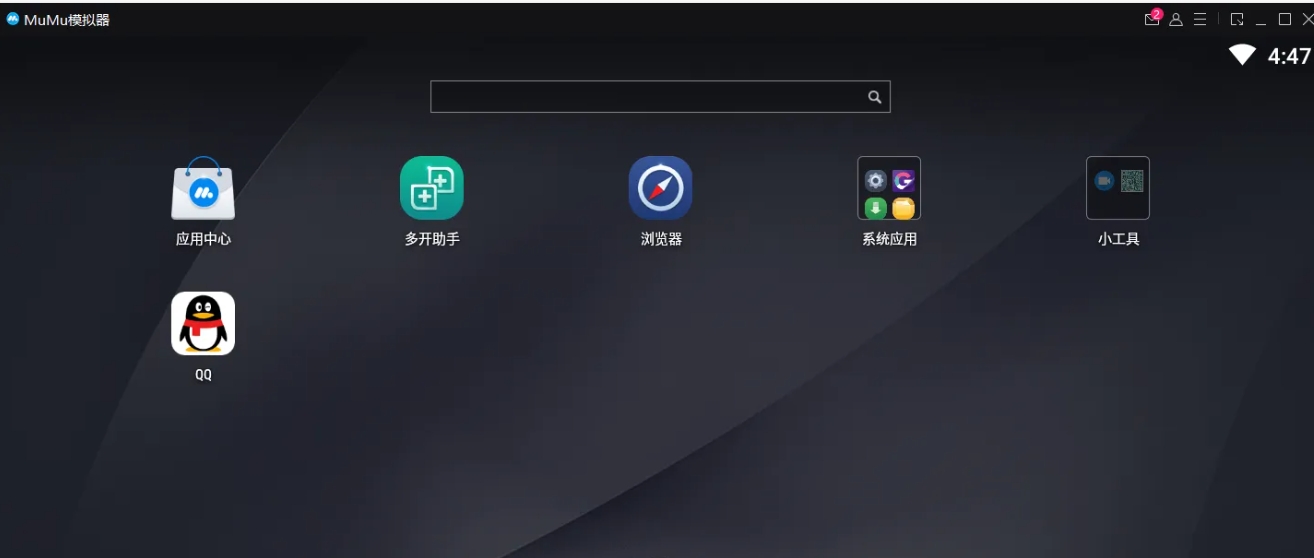
Step 2
In the upper right corner of the simulator interface or at an appropriate location, find and click the menu bar. Menu bars usually contain multiple functional options.

Step 3
In the menu bar, find and click the "Settings Center" option. This is the main area for adjusting the emulator settings.

Step 4
In the Settings Center interface, browse various setting options, find and click "Property Settings".

Step 5
In the property setting interface, you will see the setting option of IMEI encoding (or IMEM code). You can manually fill in an IMEM code, or click the "Random" button to generate a random IMEM code.

Step 6
After completing the setting of the IMEM code, click the "Save" button to save your settings. Then, you can close the settings center interface and return to the simulator main interface.

The above is how to set the IMEM code for the mumu simulator and how to set the IMEM code for the mumu simulator compiled by Huajun editor for you. I hope it can help you!




