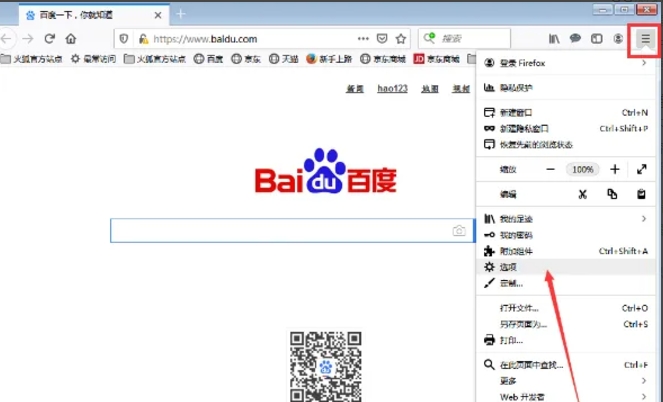How to change the language in Firefox? -How to change the language in Firefox
Time: 2024-12-26Source:Author: Qingchen
Fox Browser is a very user-friendly and convenient browser software. So how do you change the language in Firefox? How to change language in Firefox? Let the editor give you the answer below!

How to change the language in Firefox?
1. Click the "three horizontal lines" menu icon in the upper right corner of the browser window, and then select "Options" to enter the settings interface.
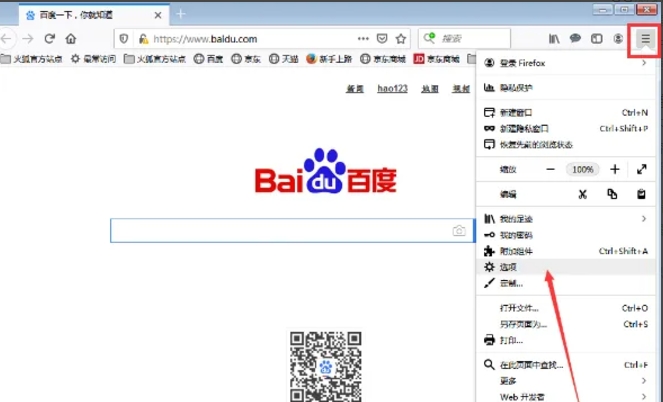
2. In the settings interface, scroll down until you find the "Language and Appearance" option and enter the language setting interface.
3. In the language setting interface, Firefox will display the currently selected language. Just select the language you want to set.

The above is what Huajun editor compiled for you. How to change the language in Firefox? Here’s how to change the language in Firefox, I hope it helps.
Popular recommendations
-
Super Star Book Browser
Version: 4.1.5Size: 9.89MB
Super Star Book Browser (SSReader) is a professional e-book reading tool developed by Beijing Times Super Star Information Technology Development Co., Ltd., focusing on providing...
-
Xingyou Link Duplicator
Version: 2.1.1Size: 1.53MB
In today’s Internet, many friends need to collect materials in work or life, and they need to copy the URL link from the web page. If...
-
TheWorld BrowserThe World Window Browser
Version: 2.0.3.9Size: 541KB
World Window Browser is a green multi-window browser based on Chrome browser and more suitable for domestic users. World Window Browser is small and simple, realizing...
-
Firefox(Firefox browser)
Version: 18.5.0.0Size: 78.61MB
, the Chinese name is usually called "Firefox" or "Firefox Browser". It is a free, open source, suitable for Windows, Linux and MacOSX platforms...
-
FireFox
Version: 18.5.0.0Size: 78.61MB
Mozilla Firefox is a free, open source browser for Windows, Linux and MacOSX platforms. It is small, fast, and other...