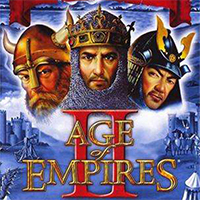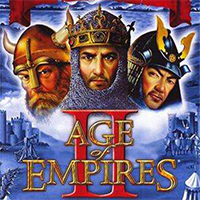Plants vs. Zombies Hybrid Edition is a fan game worth trying. It not only continues the classic elements of the original work, but also brings players a new gaming experience through innovative design. If you are interested in the "Plants vs. Zombies" series of games, you might as well try this fan game carefully created by the B-site up owner "Submarine Weiwei Fan". I believe you will find your own fun and challenges in the game. Next, let the editor of Huajun explain to you how to turn off the background running of Plants vs. Zombies Hybrid Edition and how to turn off the background running of Plants vs. Zombies Hybrid Edition!
first step
First, start the Plants vs. Zombies hybrid version of the game.
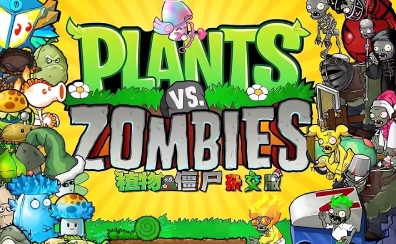
Step 2
In the game, find the console. The location of the console may vary depending on the game version or settings, but it is usually accessible through an interface or menu within the game. In some cases, the console may be hidden among four small colored squares behind the stele.
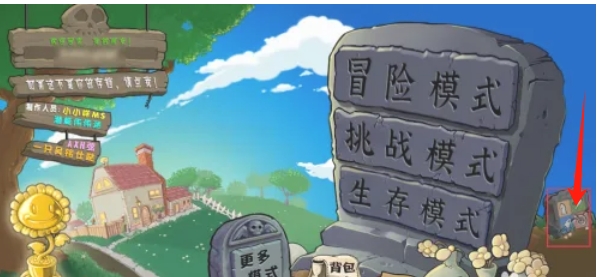
Step 3
Click or touch the console on the right to open its settings interface.
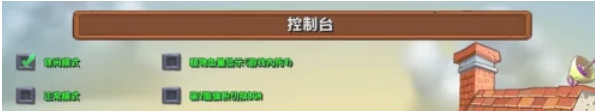
Step 4
In the settings interface of the console, find the "Allow background running" option. Uncheck this option to turn off the game's background functionality.
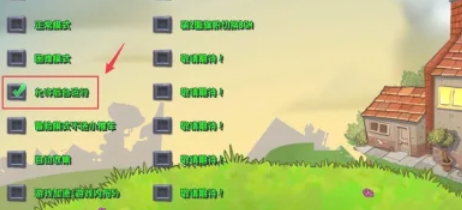
Step 5
After completing the above steps, make sure to save the changes.

Step 6
Exit the console settings interface and return to the main game interface.
The above is how to turn off the background running of Plants vs. Zombies Hybrid Edition and how to turn off the background running of Plants vs. Zombies Hybrid Edition compiled by Huajun editor for you. I hope it can help you!