Tencent QQ is a software with rich functions, simple and clear interface design, extensive user base and strong social attributes, which has become an indispensable part of many people's daily lives. Whether it is work, study or entertainment, QQ can meet the needs of users. Not only an instant messaging tool, but also a social platform. Users can communicate and relax on QQ, and enhance the relationship between colleagues or friends. Next, let the editor of Huajun explain to you how to retrieve deleted friends on Tencent QQ and how to retrieve deleted friends on Tencent QQ!
first step
Make sure the QQ application is installed on your phone and logged in. On the main interface of mobile QQ, click the "Group Chat" option to enter the group chat list.
Step 2
In the group chat list, find the group chat with the deleted friend and click to enter.
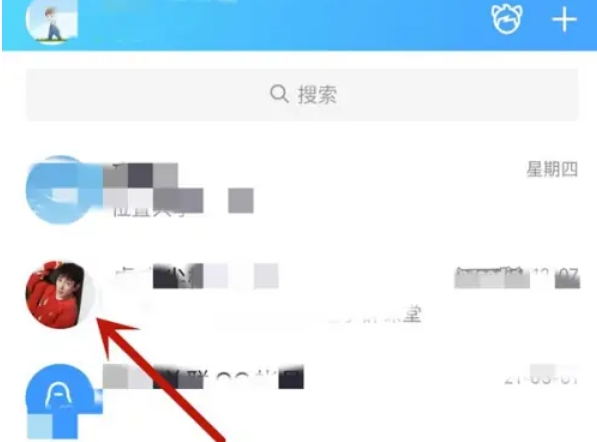
Step 3
In the group chat interface, click the "three stripes" symbol in the upper right corner (the group chat settings icon) and select "Group Chat Members" or similar options. In the group chat member list, you can browse the member list or use the search function to find deleted friends.
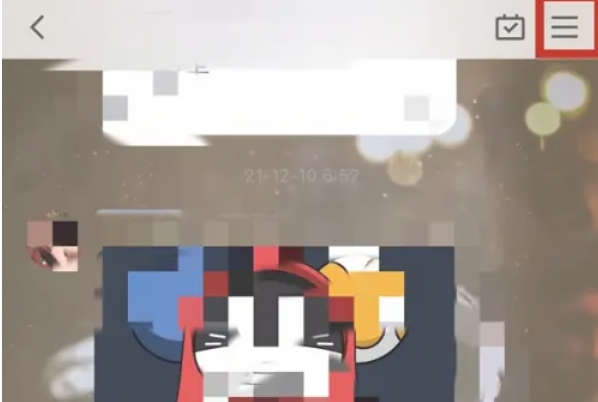
Step 4
After finding the deleted friend, click on its avatar or nickname. In the personal information interface that pops up, select "Add Friend" or a similar option.

Step 5
The system will prompt you to send a request to add a friend. You can add notes or messages as needed, and then click Send.

The above is how to retrieve deleted friends on Tencent QQ and how to retrieve deleted friends on Tencent QQ compiled by Huajun editor for you. I hope it can help you!



