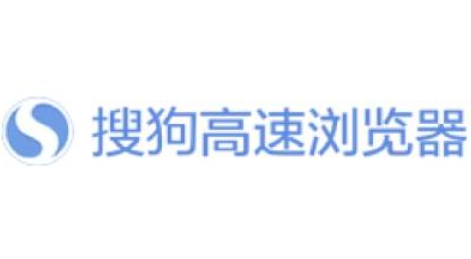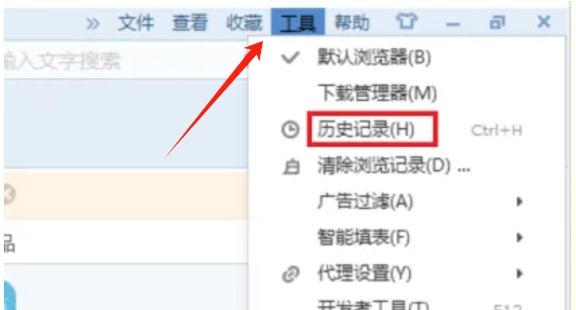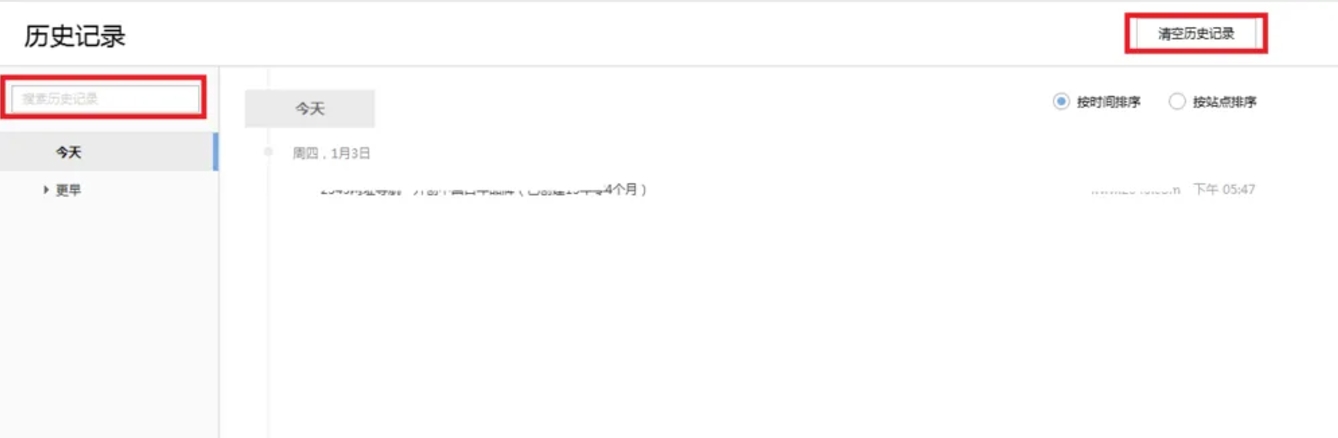How to view history on Sogou Browser? -How to view history on Sogou Browser
Time: 2024-12-16Source: Huajun InformationAuthor: Shaobing
Sogou BrowserOwns the first “true dual-core” device in Chinaenginesoftware, using a multi-level acceleration mechanism, can greatly improve yourInternet accessSpeed, how to view it on Sogou browser?History? How to view history on Sogou Browser? Let the editor give you the answer below!
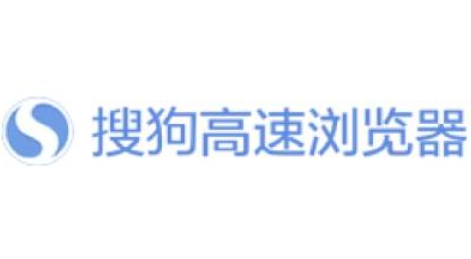
How to view history on Sogou Browser?
1. At the top of the Sogou browser page, find and click "Tools”, in the pop-up menu, find and click the “History” option.
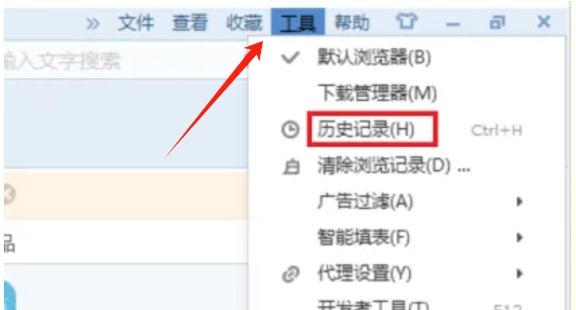
2. Then enter the "History" page and you can view the history. If you need to clear the "History", you can also click "Clear History" in the upper right corner.
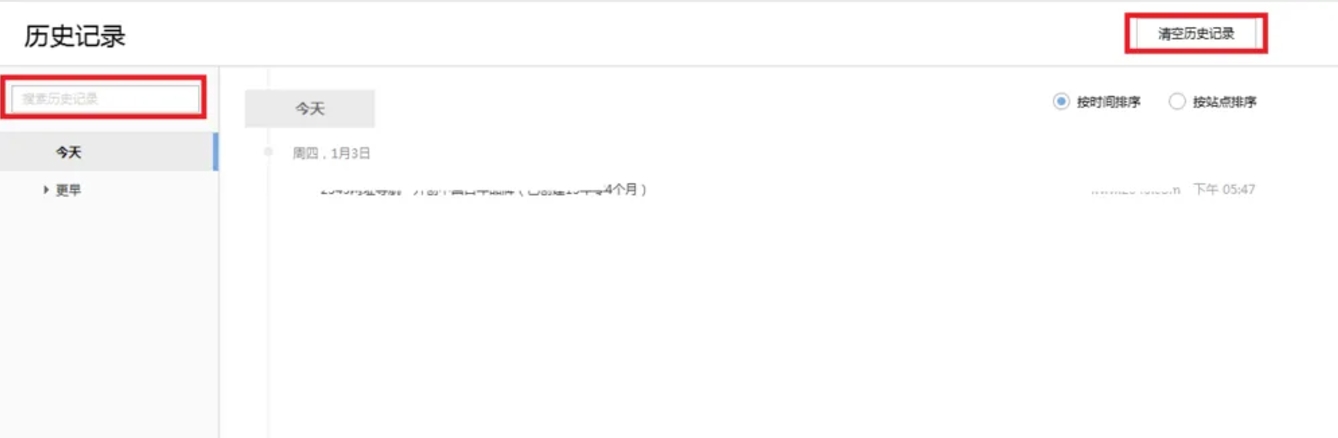
The above is what the editor of Huajun compiled for you.SogouHow to view history in browser? Here’s how to view history on Sogou Browser, I hope it can help you.
Popular recommendations
-
Super Star Book Browser
Version: 4.1.5Size: 9.89MB
Super Star Book Browser (SSReader) is a professional e-book reading tool developed by Beijing Times Super Star Information Technology Development Co., Ltd., focusing on providing...
-
Xingyou Link Duplicator
Version: 2.1.1Size: 1.53MB
In today’s Internet, many friends need to collect materials in work or life, and they need to copy the URL link from the web page. If...
-
TheWorld BrowserThe World Window Browser
Version: 2.0.3.9Size: 541KB
World Window Browser is a green multi-window browser based on Chrome browser and more suitable for domestic users. World Window Browser is small and simple, realizing...
-
Firefox(Firefox browser)
Version: 18.5.0.0Size: 78.61MB
, the Chinese name is usually called "Firefox" or "Firefox Browser". It is a free, open source, suitable for Windows, Linux and MacOSX platforms...
-
FireFox
Version: 18.5.0.0Size: 78.61MB
Mozilla Firefox is a free, open source browser for Windows, Linux and MacOSX platforms. It is small, fast, and other...