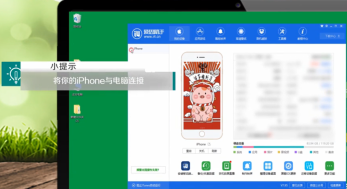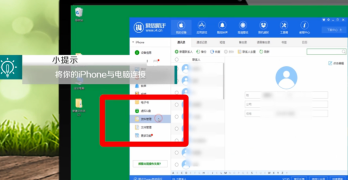How to restore the address book in Aisi Assistant How to restore the address book in Aisi Assistant
Time: 2024-12-03Source:Author:
The method of restoring the address book of Aisi Assistant is to first connect the iPhone to the computer.
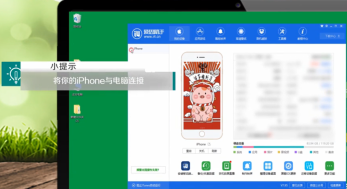
Then click on iPhone and click "Data Management".
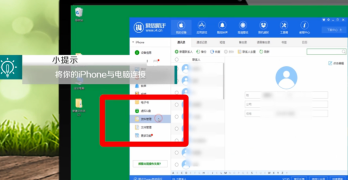
Finally, click "Recover" and select the files you want to restore.

The above are the details of how to restore the address book with Aisi Assistant. I hope it will be helpful to you.
Popular recommendations
-
Sincere maintenance assistant
Version: v1.2.00.43Size: 51.50MB
The latest version of Jingcheng Repair Assistant is a very excellent and easy-to-use professional mobile phone repair auxiliary tool. If you need a useful one...
-
Bullfrog Assistant
Version: latest versionSize: 14.08 MB
Bullfrog Assistant official version is a mobile phone management software. The latest version of Bullfrog Assistant brings users professional and powerful self-signed ID and positioning functions, and...
-
abd
Version: Official versionSize: 373KB
The official version of adb is an Android mobile phone auxiliary toolkit software provided by Google. The latest version of the adb toolkit supports the debug bridge function, which can help users easily...
-
Hourglass Machine Inspection Assistant
Version: 6.10.1 official versionSize: 250.01MB
Hourglass Machine Inspection is a professional machine inspection software developed by Shenzhen Damondeng Technology Co., Ltd. that focuses on Apple mobile devices. The hourglass inspection machine is the world's original...
-
Coolmuster Mobile Transfer
Version: 2.0.39 official versionSize: 18.2MB
The official version of CoolmusterMobileTransfer is a very professional and practical mobile phone data transfer tool. CoolmusterMobileTransfe...