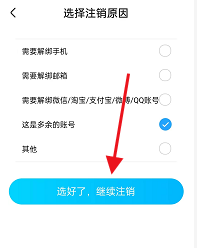How to cancel your account on Youku? - How to cancel your account on Youku
Time: 2024-11-27Source:Author:
How to cancel your Youku account? This problem bothers many users who no longer want to use Youku. The editor has brought you detailed cancellation methods. The following content will guide you step by step through the process of canceling your Youku account. Read on to learn the steps to free up your Youku account and say goodbye to services you no longer need.
1. First open Youku, click My in the lower right corner, and then click Settings.

2. Then click Account Security Center.

3. Then click Account Logout.

4. Check the reason for logout and click Continue to logout.
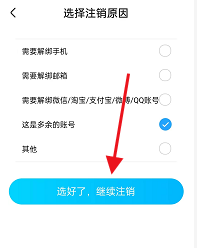
5. Finally, check and agree to the agreement, and click to start logging out.
The above are the details of how to cancel your account on Youku. I hope it will be helpful to you.
Popular recommendations
-
Mobile TV live broadcast
Version: 2.1.0.1Size: 47.21 MB
Mobile TV Live is a free high-definition TV live broadcast software with complete channels. You can watch TV anytime, anywhere with your mobile phone. It has a large amount of film and television, news, sports, and TV program information...
-
Yingke Live
Version: 9.7.75Size: 112.0 MB
Inke Live Android version is a very good real-time live broadcast media known as China's first new media form. Inke Live Android version uses real-time video...
-
small persimmon
Version: 1.4Size: 25 MB
Xiaoshizi App aims to provide users with convenient daily life management and entertainment enjoyment, and become a powerful assistant in users' lives. It's not just a day-to-day management...
-
KMPlayer
Version: v45.10.211Size: 231.0 MB
KMPlayer Android version is a professional and practical all-round audio and video player tool. KMPlayer
The official version of the app supports almost all common...
-
Thai Circle
Version: v1.5.6.7Size: 28.7 MB
The Thai Circle app is a mobile tool for everyone to better follow Thai dramas. You can find more latest Thai drama resources here, no matter...