Sogou Wubi Input Method is a very easy-to-use free Wubi Input Method. So how do you add entries to Sogou Wubi Input Method? How to add entries using Sogou Wubi input method? Let the editor give you the answer below!

How to add entries in Sogou Wubi input method?
1. Open the toolbox:
On the Sogou Wubi Input Method toolbar, find and click the "Toolbox" icon on the far right.

2. Enter the property settings:
In the pop-up Sogou Toolbox window, find and click the "Property Settings" option.

3. Enter Wubi Dictionary Management:
In the property settings page, find and click the "Wubi Dictionary Management" function.

4. Choose to add an entry:
After entering the Wubi Dictionary management page, select and click the "Add Term" function.

5. Enter the new word and confirm:
After entering the new word creation interface, enter the new term you want to add in the designated input box.
After the input is completed, click the "OK" button, and the new word will be successfully added to the lexicon of Sogou Wubi Input Method.
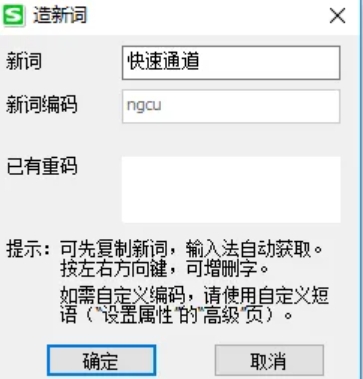
The above is what the editor of Huajun compiled for you. How to add entries using the Sogou Wubi input method? Here’s how to add entries using Sogou’s Wubi input method. I hope it can help you.




