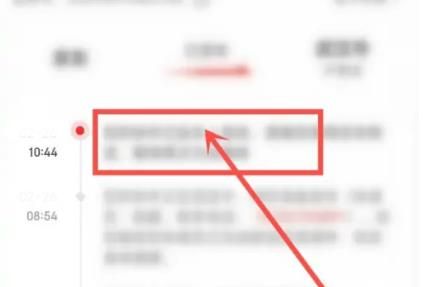How to check the logistics of JD Express? - JD Express tutorial on querying logistics information
Time: 2024-10-16Source:Author:
1. Open the JD Express app downloaded from this site, click Login/Register, and log in to your account.

2. Enter the My interface and click My Tools-My Express.

3. After jumping to the JD Express page, click on I received it, I sent it or enter the express delivery number.

4. Select the express delivery you want to query to view the specific order logistics information.
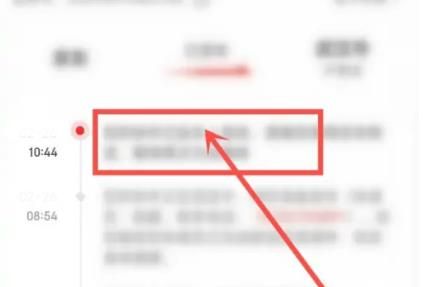
The above is the detailed content of JD Express’s tutorial on querying logistics information. I hope it will be helpful to you.
Popular recommendations
-
kapuoh
Version: 2.10.1Size: 228.7 MB
Kapuwo is a software that helps you record moments in life. Do you have any unforgettable moments in your life? You can record them here in the form of text or pictures...
-
kapuoh
Version: 2.10.1 latest versionSize: 228.7 MB
Kapuwo is a software that helps you record moments in life. Do you have any unforgettable moments in your life? You can record them here in the form of text or pictures...
-
Philips smart lock
Version: 3.8.25060902Size: 189.3 MB
Philips smart lock software (such as PhilipsEasyKeyPlus) is a mobile application specially designed for Philips smart door locks, aiming to use the Internet of Things, biometrics,...
-
Huilaimi
Version: 3.7.4Size: 125.8 MB
Huilaimi is an intelligent payment collection and store management platform designed to provide merchants with omni-channel payment, digital operations and value-added services. It uses "technology to empower business...
-
Ji'an wheat field network
Version: Android version v4.6Size: 57.3M
Ji'an Maidi.com app is a local life service software specially created for Ji'an area. Ji'an Maidi.com app collects the latest hot news in Ji'an area, so you can find out where you are at any time...