Xiumi Editor is a powerful, easy-to-use online information beautification and editing software. It provides a wealth of templates and materials, supports multiple editing modes and real-time preview functions, and is suitable for editing various types of articles, especially WeChat platform public account articles. If you need an editing tool that can help you quickly create beautiful, professional articles, then Xiumi Editor is undoubtedly a good choice. Next, let the editor of Huajun explain to you how to export Xiumi to word and how to export Xiumi to word!
first step
First, make sure you have logged in to your Xiumi Editor account and opened the article that needs to be exported.

Step 2
Click the "File" option in the upper right corner (it may appear as other icons or text in some versions, such as "Export", "Download", etc.). Select the "Export" function in the drop-down menu.

Step 3
In the pop-up export window, select the article format you want to save. Xiumi editor usually supports multiple formats, such as Word (.docx), PDF (.pdf), etc.
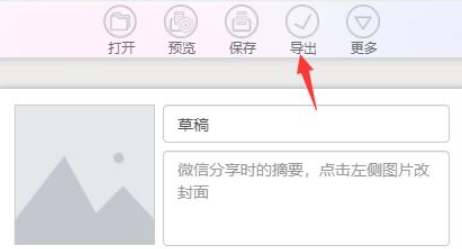
Step 4
Click the "OK" or "Export" button to start the export process. Wait for some time until the export is complete. Export time depends on the size of the article and your network speed.
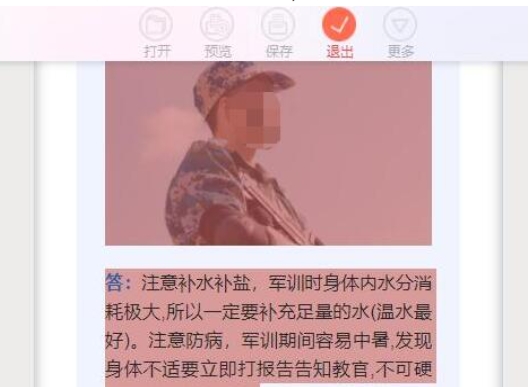
Step 5
Once the export is complete, you'll see a download prompt or download link. Click the download link or select a save location to save the article to your local computer.
The above is how the editor of Huajun compiled for you how to export Xiumi into word and the method of exporting Xiumi into word. I hope it can help you!




