iFlytek is a powerful voice-to-text mobile application that leverages iFlytek's world-leading position in the field of intelligent voice and language technology to provide users with high-quality voice-to-text services. The recognition rate of this application is as high as over 95%, which can greatly improve users' work efficiency, especially in scenarios where voice content needs to be quickly converted into text, such as meeting records, lecture notes, interview organization, etc. Next, let the editor of Huajun explain to you how iFlytek can listen to the internal radio of the phone and how iFlytek can hear the internal radio of the phone!
first step
First, make sure that the iFlytek APP has been installed on your phone and is the latest version.
Step 2
After opening the iFlytek APP, find the [Personal Center] or [My] option on the homepage or bottom navigation bar, and click to enter.
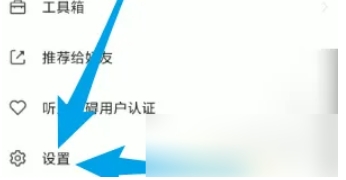
Step 3
In the [Personal Center] or [My] page, find and click the [Settings] option to enter the settings page.

Step 4
In the settings page, scroll down or search, find and click the [System Permission Settings] option to enter the system permission setting page.

Step 5
On the system permission settings page, find the [Microphone Permission] option and slide the switch to the right of it to the on state. At this time, the iFlytek APP has gained access to the phone's microphone and can realize the internal radio function of the phone.
The above is what the editor of Huajun compiled for you. How to listen to the internal sound of the mobile phone and the method of iFlytek to listen to the internal sound of the mobile phone. I hope it can help you!




