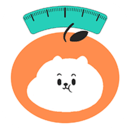The National Government Service Platform is a service platform for the digital transformation of government services. It has made significant contributions in improving government service efficiency, promoting transparency, and promoting standardization, standardization, and convenience. The platform integrates government service resources across the country to form a comprehensive portal or APP. This integration not only improves resource utilization efficiency, but also makes it easier for users to find the services they need. Whether it is inquiring about policies, applying for certificates or consulting questions, users can complete it on this unified portal without having to jump between websites of various departments. Next, let the editor of Huajun explain to you how to bind vehicles to the national government service platform and how to bind vehicles to the national government service platform!
first step
First, make sure you have downloaded and installed the National Government Service Platform APP. After opening the APP, follow the prompts to log in. If it is your first time using it, you may need to register and bind your mobile phone number or related account first.

Step 2
After successful login, enter the main interface or homepage of the APP. On the main interface or home page, there is usually a "Service" or similar option, click to enter.

Step 3
In the service interface, browse or search for transportation-related service options. Find and click "Transportation" or a similar category to enter the transportation service area.

Step 4
In the transportation services area, a variety of vehicle-related services may be listed. You'll want to look carefully to see if there's a "Bind Vehicle", "Vehicle Management" or similar option. If there is an option to "bind vehicle" directly, click directly to enter. If there is no direct option, you may need to enter the vehicle management page through other related service portals.

Step 5
Once you enter the vehicle binding page, follow the prompts on the page to enter your vehicle information, such as license plate number, vehicle type, owner's name, etc. Make sure the information entered is accurate to avoid affecting subsequent vehicle management and service use.

Step 6
After entering the vehicle information, click the Submit or Confirm button. The system may ask you to perform identity verification, such as entering a verification code, facial recognition, etc., to ensure that it is the car owner himself who is operating.
Follow the system prompts to complete the verification steps.
Step 7
If all the information is correct and the verification is passed, the system will prompt you that the vehicle has been successfully bound. At this point, you can view and manage your vehicle information in the APP.
The above is what the editor of Huajun compiled for you on how to bind vehicles to the national government service platform and how to bind vehicles to the national government service platform. I hope it can help you!