Format Factory is a comprehensive audio and video format conversion tool. So how does Format Factory compress images? How does Format Factory compress images? Let the editor give you the answer below!

How does Format Factory compress images?
1. Open the Format Factory software, find and click the "Pictures" category on the main interface, and select the desired format option according to your needs to add pictures.
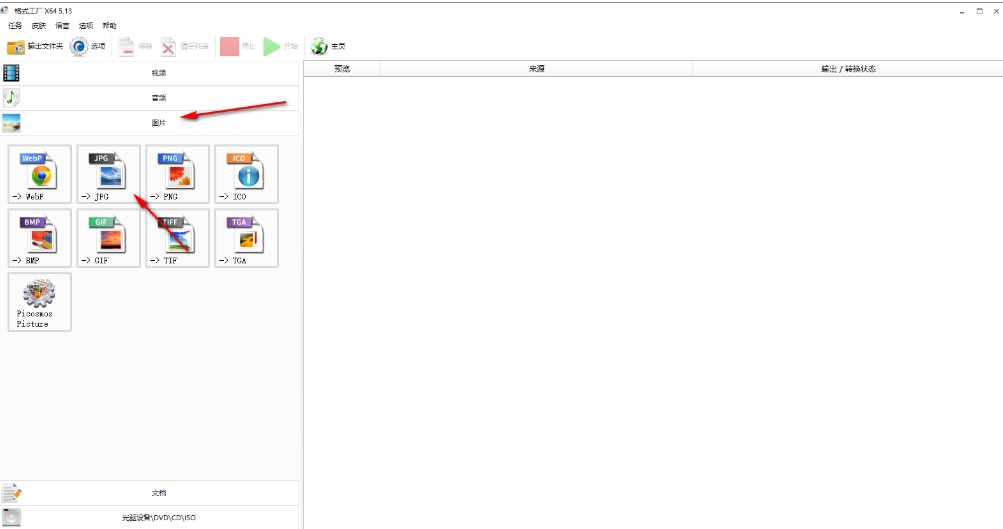
2. Click the "Add File" button, and then select the image file you want to compress in the pop-up file selection window.
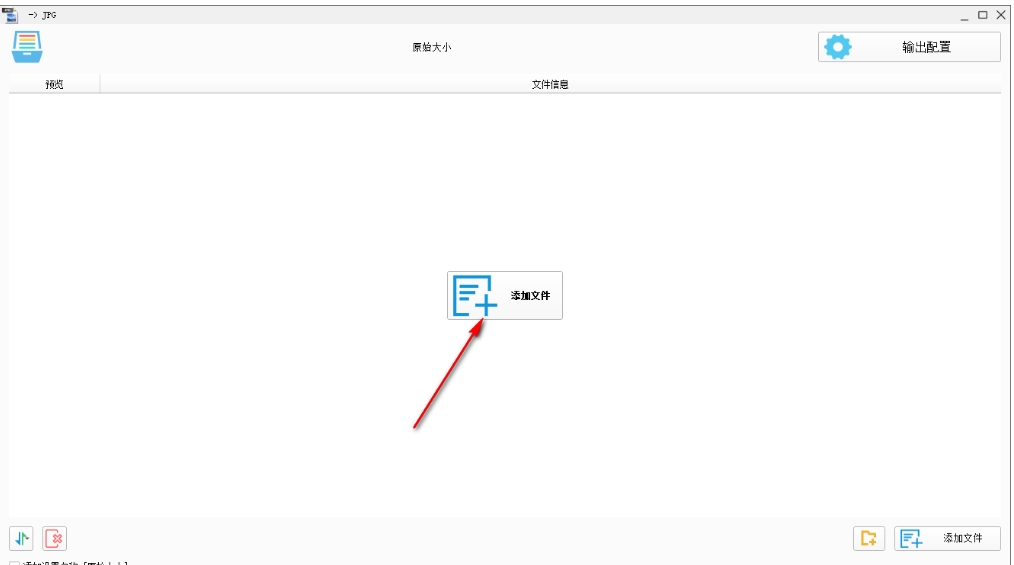
3. After the image is uploaded, make compression settings (such as reduction priority, clarity priority), specify definition, specify size, etc. according to your needs.
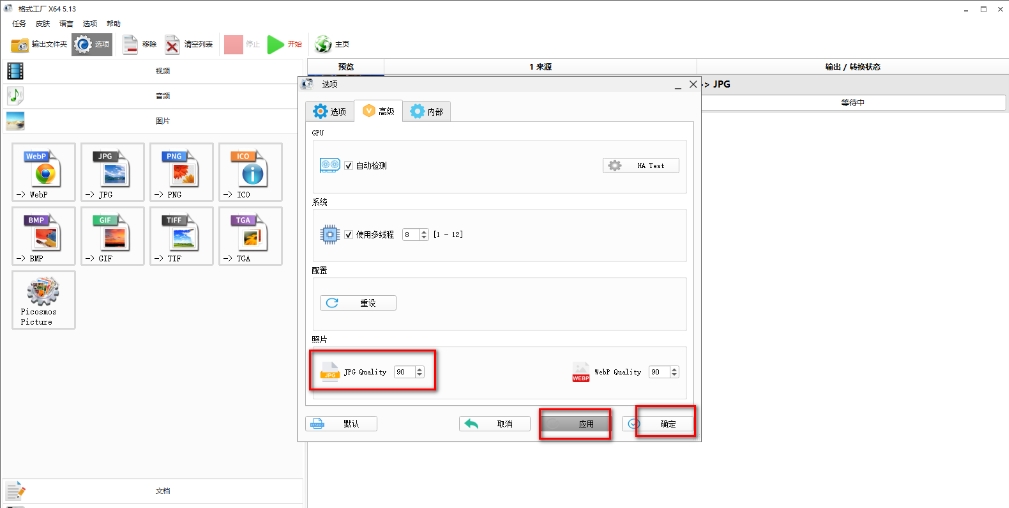
4. After setting the compression options, click the "Start" button on the interface to start the compression process.

The above is what Huajun editor compiled for you. How to compress pictures in Format Factory? Here is the operation process of Format Factory compressing images, I hope it can help you.




