CC live broadcast is a platform with strong technical strength and rich resources. It continues to bring users high -quality live broadcast content and high -quality viewing experience. Whether it is game enthusiasts, talents, or ordinary audiences, they can find their own fun and sense of belonging on this platform. Users can easily find and watch various popular games live broadcasts, such as e -sports, mobile games, online games, etc., interact with the anchor in real time, and feel the passion and fun of the game. At the same time, the platform also brought together a large number of beauty anchors. They showed their talents and life through live video, bringing dual enjoyment of visual and souls to users. Next, let Huajun Xiaobian answer how to bind game characters in CC live broadcast and CC live binding game characters!
First step
First, make sure you have logged in to the CC live account. On the main panel of the CC live broadcast, find and click the "Menu" option. This is usually located in a corner of the interface. The specific location may be different due to the application version or interface design.
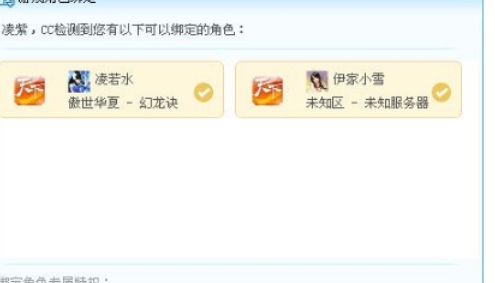
Step 2
In the pop -up menu, select "Operation" or similar options.

Step 3
Then, click "Binding Character" to open the binding interface.
Step 4
After the binding interface is opened, the system will automatically detect the game character that can be bound under your account. In a binding -available -that can be found, you can find the game character you want to bind and click the "Bind" button. The system will perform binding operations and display successful prompts and guidance information.

Step 5
Please note that you can only bind the game role under the current login CC live account. Before binding, make sure you have created the corresponding game role under your account.

Step 6
After the binding is successful, you will see a successful prompt message. Choose to enter the game career or role chat, and enjoy the player's service and privilege after enjoying the binding character.
The above is how the CC live broadcast compiled by Hua Jun for you and how to bind game characters and the method of CC live binding game characters-I hope to help you!




