UU accelerator is a popular network acceleration tool. With its many unique self-developed black technologies, it provides gamers with "not only fast, but also very stable" acceleration services. The application of these black technologies is designed to solve various network problems encountered by players during the game, such as delays, disconnections, freezes, and high ping values, thereby greatly improving the smoothness of the game and network stability. Next, let the editor of Huajun explain to you how to refund the uu accelerator and the method of refunding the uu accelerator!
first step
On the main interface of UU Accelerator, find and click on member-related issues or settings. After entering, look for the "UU Accelerator User Refund Rules" and read it carefully to understand the specific conditions for refunds, fee deduction standards, and calculation methods for refund amounts.

Step 2
After confirming that the refund conditions are met, return to the main interface and look for the customer service entrance (such as the headset button or "online customer service" option) in the upper right corner. Click on the customer service portal, contact the customer service staff, and indicate your willingness for a refund. According to the guidance of customer service, find and create a problem ticket on the main interface of the accelerator, and clearly fill in the refund application information.

Step 3
Before submitting a refund request, you may need to create a new ticket and reply "Agree to the refund rules" in it. This step is to confirm that you understand and accept the terms and conditions of your refund.
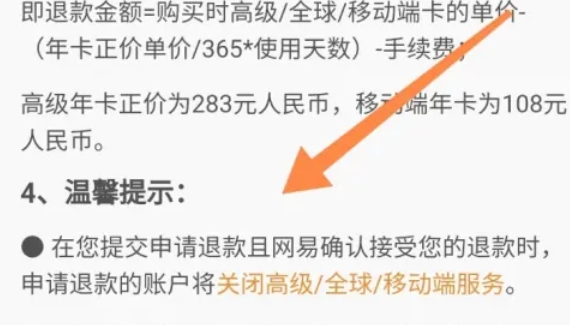
Step 4
After submitting your refund request, customer service staff will begin processing your refund request. Please note that once a refund request is processed, it usually cannot be reversed.
Step 5
According to UU Accelerator's refund rules, the refund will be credited to your account before the 15th of the month following your application date (or postponed if there is a holiday). The refund amount will be calculated based on the number of days you have used it and the price at the time of purchase, and the corresponding handling fee will be deducted.
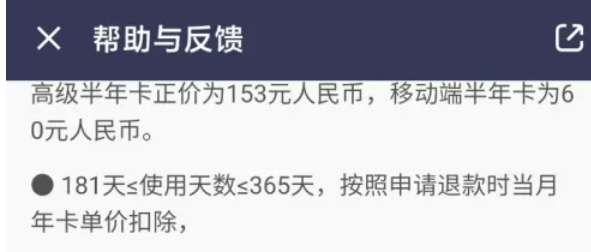
Step 6
A handling fee of RMB 5 per transaction will be deducted for refund applications for advanced business, a handling fee of USD 2 per transaction will be deducted for refund applications for global business, and a handling fee of RMB 3 per transaction will be deducted for refund applications for mobile game accelerator member business.
The above is how to refund the uu accelerator and the method of refunding the uu accelerator compiled by Huajun editor for you. I hope it can help you!




