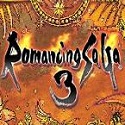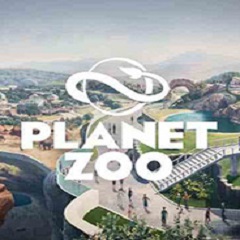Fallout 4 is an action shooting game that is very exciting and enjoyable to play. So how do you change the eye color in Fallout 4? How to change eyeball color in Fallout 4? Let the editor give you the answer below!

How to change eye color in Fallout 4?
1. First, players need to download the module named "Beautiful Eyes MOD" and unzip the downloaded MOD file into the appropriate folder.
2. After installing the MOD, players need to modify the game's configuration file to ensure that the MOD can be loaded correctly. For "Beautiful Eyes MOD", what usually needs to be modified is the Fallout4.ini file. This file is located in the "My GamesFallout4" folder under the game installation directory.

3. Use a text editor (such as Notepad) to open the Fallout4.ini file and find the line sResourceDataDirsFinal. If this line does not exist, the player may need to add it manually. Then, change the value of this line to STRINGS, TEXTURES (note the use of commas and backslashes). The purpose of this is to allow the game to include the texture files from the MOD when loading resources.
4. After the modification is completed, save and close the Fallout4.ini file, and then restart the "Fallout 4" game. In the game, players can see the change in eyeball color.

The above is what Huajun editor compiled for you. How to change the eye color in Fallout 4? Here is the operation process for changing the eye color in Fallout 4. I hope it can help you.