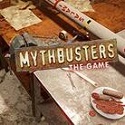Don't Starve is a survival adventure mobile game that brings players an unprecedented gaming experience with its unique game style, detailed and huge world map, and fantasy world where science and magic are integrated. Whether you are a player who likes to challenge the limits of survival, or an adventurer who loves exploring unknown worlds, this game will meet your needs. Come and join this survival adventure full of excitement and surprises! Next, the editor of Huajun will explain to you how to create a famine world and how to create a famine world!
first step
Make sure you have Don't Starve Game installed and launch it successfully. After entering the game, you will see the main interface of the game, which includes options such as starting the game, settings, and modules.

Step 2
On the main interface, find and click the "Create World" or similar button. This button is usually located in a prominent position on the main game interface and is used to start a new game world.

Step 3
In the world creation interface, you can choose whether to create a single-player world or an online world. In the stand-alone world, you are the only one playing, while in the online world, you can invite other players to join. Choose the appropriate mode based on your needs.

Step 4
Under "Forest" or other similar options, you can set various parameters of the game world, such as the abundance of resources, the season of birth, the size of the world, etc. These settings will affect your gaming experience, so choose based on your preferences and gaming strategy.

Step 5
The cave option allows you to add an additional underground world to your game world. This underground world is filled with new creatures, resources and challenges. Opening caves will increase the complexity of the game and the fun of exploration, but it will also increase the difficulty of the game and the burden on the server (in online mode)

Step 6
If you already subscribe to Don't Starve mods, you can add them to your new world in this step. Mods can add new content, characters, items, etc. to the game. Make sure the mods you add are compatible with your version of the game, and read the mod's description carefully to understand their functionality and possible impact.

Step 7
Once everything is set up, click the "Form World" or similar button. The game will generate a new world based on your settings. After the world is generated, you can click "Enter World" to start your Don't Starve adventure.

The above is how the editor of Huajun compiled for you how to create a famine world and how to create a famine world. I hope it can help you!