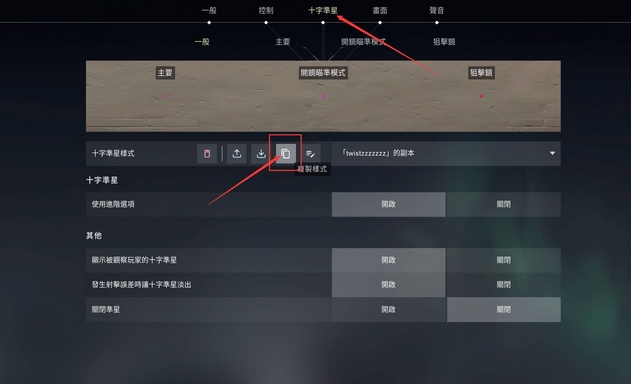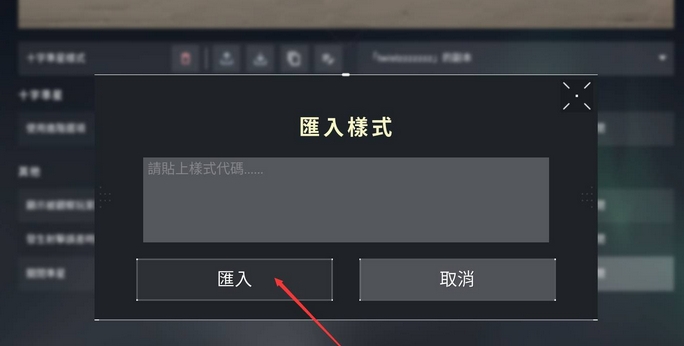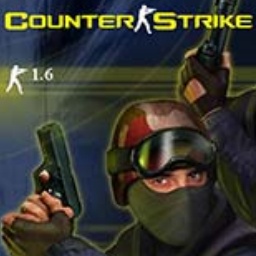How to copy someone else's crosshair in Fearless Contract? -Fearless Contract’s strategy for copying other people’s crosshairs
Time: 2024-07-10source:author:
1. Players first need to copy the style code of the crosshair in the crosshair option interface.
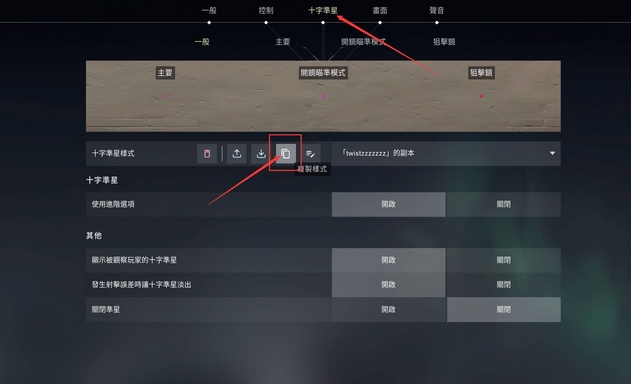
2. After the player obtains the crosshair style code of other players, return to his own crosshair options interface and click the Import Style Code option.

3. Finally, the player pastes the style code of other players and clicks import.
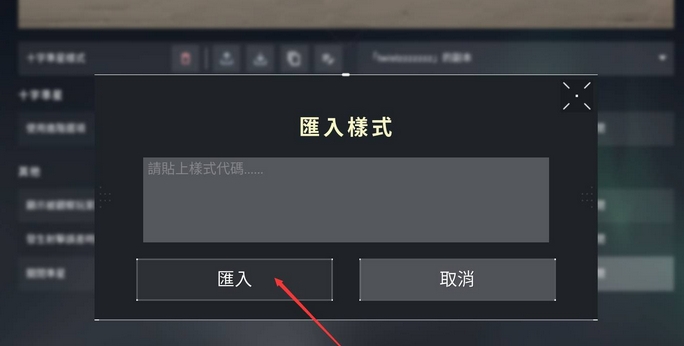
The above is the relevant content about how to copy other people’s crosshairs in Fearless Contract. I hope it will be helpful to you!
Popular recommendations
-
-
CS1.6 pure version
Version: Official latest versionSize: 7.45MB
CS1.6 pure version is a software developed by Valve
A first-person action shooting game developed by Software. The pure version of CS1.6 has no modifications and no plug-ins...
-
Counter-Strike CS1.6
Version: Official latest versionSize: 7.45MB
Counter-Strike cs1.6 (Counter-Strike, CS for short) is developed by Valve
A first-person shooting game developed by Software Company. In September 2003...
-
Counter-Strike CS1.6 Call of Duty Mini Edition
Version: Official latest versionSize: 7.45MB
"Counter-Strike CS1.6 Call of Duty Mini Edition" is a wonderful stand-alone game that combines elements of Counter-Strike and Call of Duty. player...
-
PlayerUnknown's Battlegrounds: Battle Royale
Version: Chinese versionSize: 8.70GB
PlayerUnknown's Battlegrounds: Battle Royale Chinese version is an exciting and fun survival adventure game. In PlayerUnknown's Battlegrounds: Battle Royale, players can play online with their friends...