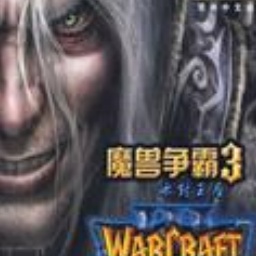Age of Empires 2 is a game that inherits the classic strategy gameplay of the previous generation, further enriches the game content, and brings players a more diverse and in-depth gaming experience. Players can choose multiple different national civilizations to play the game. Each civilization has unique arms, buildings, technology trees and development paths. This design not only increases the playability of the game, but also encourages players to explore different strategies and tactics to take full advantage of the chosen civilization. Next, let the editor of Huajun explain to you how to create a script for Age of Empires 2 and how to create a script for Age of Empires 2!
first step
First, make sure you have installed Age of Empires 2 and successfully launched the game. In the main interface or main menu of the game, look for the entrance to the "Map Editor". This is usually under a separate menu item, or in the game settings/tools.

Step 2
Click "Map Editor" to enter edit mode. In the map editor, you'll see a range of options and tools for creating and editing maps. Usually, there will be an option to "New" or "Create New Script", click on it to start your creation.

Step 3
You can choose from preset map types, or generate a random map by entering a specific "seed" number. Different seeds will produce different terrain and resource distribution. Adjust the size, shape, resource distribution, terrain features, etc. of the map as needed.

Step 4
Set players: Define the number of players participating in the game, starting position, resources, etc.
Add units: Place initial units or buildings on the map to provide players with an initial military and economic foundation.
Set victory conditions: Define the victory conditions of the game, such as destroying all enemies, controlling a certain number of resource points, reaching a specific era, etc.
Add Cinematic Art: Add visual effects and background music to your script to enhance game immersion. This often includes animating the start and end of the game, adjusting camera angles, etc.
Add triggers: Use trigger mechanisms to create dynamic game events, such as automatically generated units, the appearance or disappearance of resource points, victory under certain conditions, etc.

Step 5
Test the playbook: In the map editor, use the "Test" function to run your playbook to check that everything is working as expected.
Adjustment and optimization: Adjust all aspects of the script based on test results, including map layout, unit distribution, victory conditions, etc., until you are satisfied.

Step 6
Name and Save: Give your script an appropriate name and save it in your game's scripts folder.
Share with friends: If you want, you can share your script with other players so they can experience your creativity and strategies.

The above is how the editor of Huajun compiled for you how to create a script in Age of Empires 2 and how to create a script in Age of Empires 2. I hope it can help you!