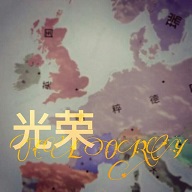Hearthstone is a card battle mobile game developed by Blizzard Entertainment that is very popular among players. In this game, players can choose to play various hero roles, build unique decks, and use strategies and skills to engage in card battles with their opponents. Hearthstone provides a rich and diverse gaming experience. Its game depth and strategy have attracted millions of players around the world, while the game's simplicity and fun allow players to enjoy fighting in a relaxed and enjoyable atmosphere. Next, let the editor of Huajun explain to you how to surrender in Hearthstone and how to surrender in Hearthstone!
first step
First, you need to open Hearthstone and start a game.

Step 2
In the upper right corner of the game interface, you will see an icon. This is usually the icon that represents the "Game Menu" or "Settings". Click this icon.

Step 3
In the pop-up menu, you will see multiple options, one of which is "Admit Defeat" or "Surrender". Click this option.

Step 4
After clicking "Admit Defeat", the system may pop up a confirmation box asking you if you are sure you want to surrender. Once you confirm your choice, the game will end and you will be considered the loser of the game.
Step 5
It will immediately end the game and cost you any chance of winning. Therefore, before deciding to surrender, it is best to evaluate your situation and the strength of your opponent to make sure it is a wise choice.

The above is how the editor of Huajun compiled for you how to surrender in Hearthstone and how to surrender in Hearthstone. I hope it can help you!