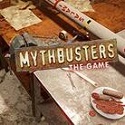Ring of Elden is a game with a high difficulty and in-depth combat system as its core, bringing unprecedented challenges and fun to players. The combat system is centered around precision, skill, and strategy. Players need to always observe the enemy's attack pattern and rhythm, accurately grasp the timing of counterattack, and defeat the enemy at the minimum cost. There are many types of enemies in the game, and each enemy has its own unique attack methods and weaknesses. Players need to constantly try and adjust their tactics to find the most effective way to deal with them. Next, let the editor of Huajun explain to you how to transfer the Elden Ring and how to transfer the Elden Ring!

first step
After entering the game, first click to open the game map.

Step 2
On the game map, slide the cursor to the location you want to teleport to, which is usually an activated blessing point.

Step 3
When moving the cursor to the selected blessing point name, click the E key
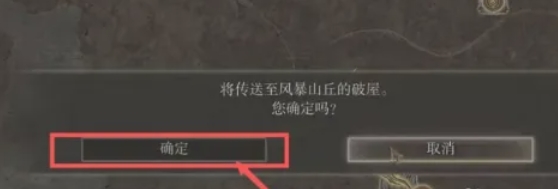
Step 4
After clicking the E key, a dialog box will pop up. At this time, you need to click the "Yes" button on the pop-up page to confirm.

Step 5
After completing the above steps, the character will be teleported directly to the designated location.
The above is how the Elden Ring is transferred and the method of transferring the Elden Ring compiled by the editor of Huajun. I hope it can help you!