Stardew Valley is a farming simulation mobile game carefully created by ConcernedApe. With its unique charm, it has attracted the attention of countless players. The game is presented with pixel-style 2D graphics, which complement the relaxing and pleasant music, creating a peaceful and warm farm life atmosphere. Various animals can be raised on the farm, such as chickens, cows, sheep, etc. These animals not only add vitality to your farm, but also provide you with valuable products such as eggs and milk, further enriching your farm income. More than just a simple farming game. It also incorporates rich social elements, allowing you to establish deep friendships and even develop romantic relationships with villagers in the game. You can communicate with them, share each other's stories, and have a great time together. Next, let the editor of Huajun explain to you how to connect to Stardew Valley and how to connect to Stardew Valley!

first step
First, open the Stardew Valley game and enter the main interface. At the bottom of the main interface, you will see a "Collaboration" option, click on it.
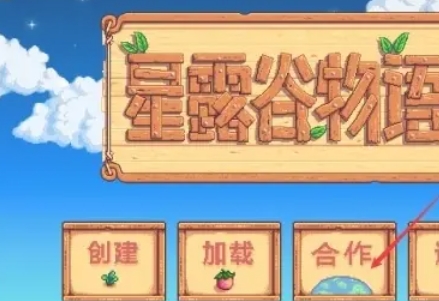
Step 2
Within the collaboration options, you'll see two options: "Join" and "Host." Select the Moderate button.
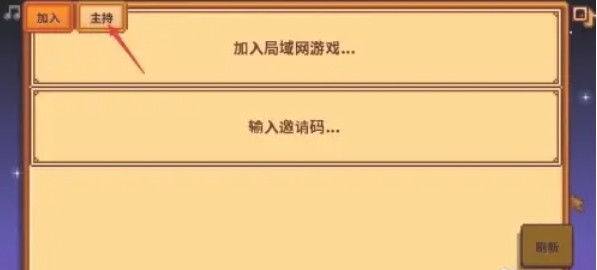
Step 3
Click the "Create" button to start creating a new farm. This farm will be used for online play.
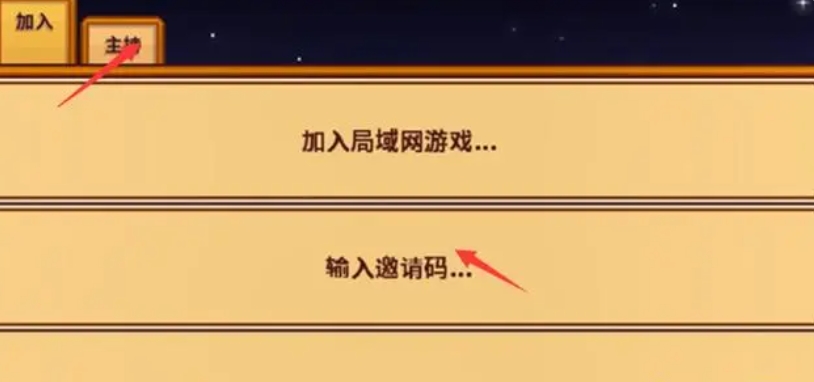
Step 4
After the host enters the game, press the esc key to enter the menu. In the menu, find an option with a gamepad symbol (this usually means online settings). After clicking, you will see the settings for server mode. You can choose "Friends Only" or "Invite Only" as the server mode.
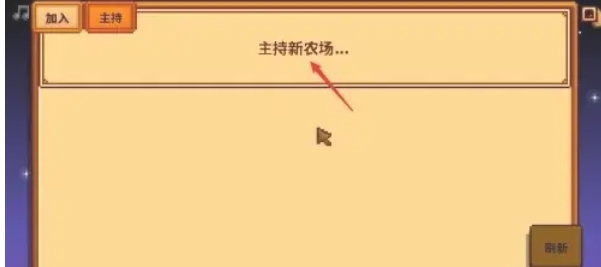
Step 5
If you selected "Invitation Only" as the server mode, you need to click "Show Invitation Code" and then share the invitation code that appears with your friends. Your friend can enter this invitation code in the "Join" option to join the game.
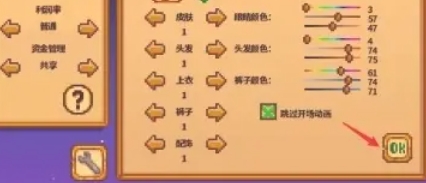
Step 6
Once you've shared your invitation code (if applicable), you'll need to wait for your friend to join the game. When a friend successfully joins, you will see a "Join Successfully" prompt in the lower left corner of the game interface.

Step 7
Once all players have successfully joined, you can click "ok" to start the online game. In online games, you can run a farm with your friends and enjoy the fun of Stardew Valley.
The above is how to connect to Stardew Valley and how to connect to Stardew Valley. I hope it can help you!




