Tencent QQ is a popular instant messaging tool that provides users with a wealth of functions, including online chat, video calls, resumable file uploads, shared files, network hard drives, custom panels, QQ mailboxes, etc. These functions make QQ a comprehensive free communication platform, bringing more communication fun to users. Users can have real-time online chats with friends, whether it is text, pictures or emoticons, they can all be easily sent. At the same time, QQ also supports video chat and voice chat, allowing users to understand each other's situation more intuitively when communicating, making communication more fun. Next, let the editor of Huajun explain to you how to change the password on QQ and how to change the password on QQ!
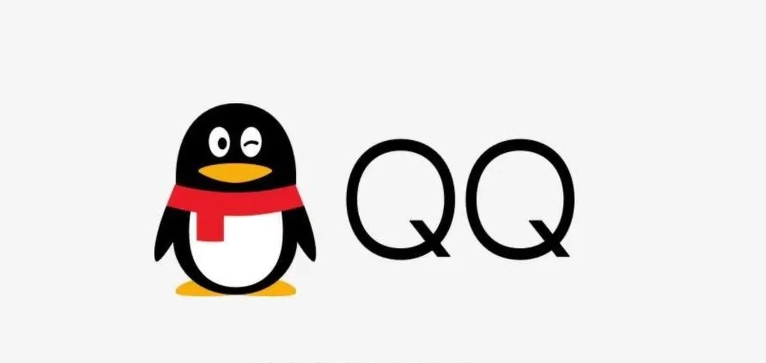
first step
Make sure you have successfully installed the QQ application on your phone and logged in to your QQ account.

Step 2
In the main interface of QQ, you can enter more options by pulling down the screen or clicking the menu button in the upper right corner of the screen (usually an icon with three dots or three lines). Here, you should be able to find and click on the Settings option.

Step 3
In the [Settings] interface, you will see a series of options, one of which is [Account Security]. Clicking this option will take you to settings related to account security.

Step 4
In the [Account Security] interface, you will see various setting options related to account security, including [Change Password]. Click this option and you will enter the process of changing your password.

Step 5
Before changing your password, QQ will require you to perform identity verification in order to confirm that you are the legal owner of the account. Identity verification methods may include SMS verification, security question verification, etc. You need to choose the appropriate verification method according to your situation and follow the prompts to complete the verification.

Step 6
After completing the authentication, you will enter the interface to set a new password. Here you need to enter the new password you want to set and enter it again to confirm the password. Please make sure that the new password you enter meets QQ's password strength requirements and is easy to remember but not easy for others to guess. After completing the password entry, click the [OK] button to complete the password change.
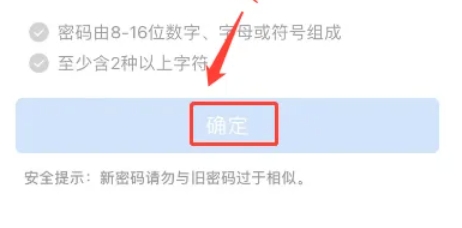
The above is how to change QQ password and how to change QQ password compiled by Huajun editor for you. I hope it can help you!




