QQ is a very mature and complete software in terms of design, and its intuitive and easy-to-use interface is deeply loved by users. At the same time, as an instant messaging software with a huge user base, QQ PC version continues to optimize small details and add small functions to meet the growing needs of users. It also proves QQ’s leading position in the domestic instant messaging market. QQ PC version not only supports traditional text chat, but also provides a variety of communication methods such as voice and video to facilitate users to conduct diverse communications. Next, let the editor of Huajun explain to you how to create a QQ group and how to create a QQ group!
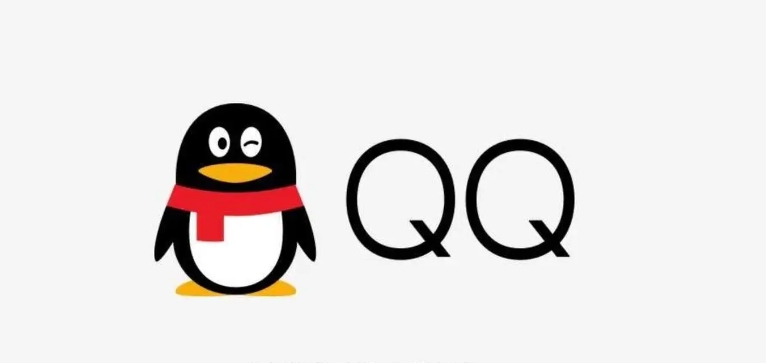
first step
First make sure you have successfully logged in to your QQ account.

Step 2
You can find the "+" icon in the toolbar below the main interface and click on it.

Step 3
After clicking the "+" icon, a menu will pop up, one of which is "Create a group chat". Click this option.

Step 4
On the page for creating a group chat, you will see multiple creation methods, including "select people to create a group" and "create by category". Click "Create by Category" so you can choose the appropriate group type based on the purpose of the group chat.

Step 5
QQ provides a variety of group types for you to choose from, such as "study groups", "work groups", "game groups", etc. Choose the most appropriate group type based on your needs.

Step 6
After selecting the group type, you need to enter a name for the group chat and select an appropriate group avatar. This information will help future group members understand the main content and purpose of the group chat.
Step 7
After filling in the group name and selecting the group avatar, click the "Create Now" button. At this point, a new group chat has been successfully created.

The above is how the editor of Huajun compiled for you how to create a QQ group and the method of establishing a QQ group. I hope it can help you!




