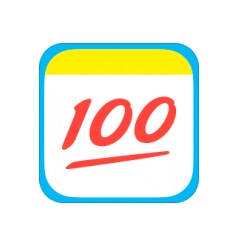How to publish courseware in Rain Classroom-How to publish courseware in Rain Classroom
Time: 2024-05-19Source:Author:
Step 1: Open the Rain Classroom software and click the plus icon in the upper right corner of the main interface.

Step 2: Click to enter the publishing interface, as shown in the figure.

Step 3: Click the Publish Courseware button and enter to successfully publish the courseware.

The above is the entire content of how to publish courseware in Rain Classroom brought to you by the editor. I hope it can help you.
Popular recommendations
-
Lighthouse Party Building Online
Version: 3.3.4Size: 86.05 MB
The Lighthouse Party Building Online APP is an official digital party building platform created by the Organization Department of the Shandong Provincial Party Committee. It is specially tailored for the majority of party members and party workers, integrating party...
-
Junior Economist Tourism Economist
Version: v1.2.4Size: 50.84 MB
The Junior Economist·Tourism Economist APP is an intelligent test preparation tool specially designed for candidates. It closely follows the national examination syllabus and comprehensively covers tourism economics, tourism resources...
-
homework help
Version: 14.36.2Size: 50.4 MB
In the Zuoyebang APP, users can search for answers to questions by simply taking photos, and experience a better learning service operation experience. And JobBang also covers...
-
homework help app
Version: 14.36.2Size: 50.4 MB
Homework Helper App, today’s students are really very happy. Not only do they not have to worry about food and clothing, but they also have help with homework! This Homework Helper is just such an app to help students solve...
-
homework help
Version: 14.36.2Size: 50.4 MB
The latest version of Zuoyebang is an online education software that allows you to take photos and solve problems. The official version of Homework Helper is the fastest and most accurate photo-taking problem-solving tool in the country! It includes primary schools across the country...