Quark Cloud Storage is a powerful and user-friendly cloud storage solution. It supports format conversion and document scanning functions for various types of files, allowing users to process and manage files more conveniently and improve work efficiency. The built-in super video player can smoothly play video files in various formats, bringing users a high-quality viewing experience. Quark Cloud Disk provides file synchronization and sharing functions. Users can easily synchronize files between different devices and quickly share files with others through sharing links. Next, let the editor of Huajun explain to you how to clear the storage space of Quark Network Disk and how to clear the storage space of Quark Network Disk!

first step
Open the Quark Network Disk application, find the three horizontal lines icon at the bottom of the interface and click on it. This icon is usually located in the lower right corner or upper right corner of the screen.

Step 2
In the pop-up menu, select the "Settings" option.
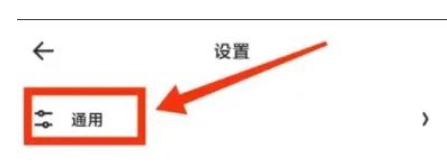
Step 3
After entering the settings page, find and click the "General" option.
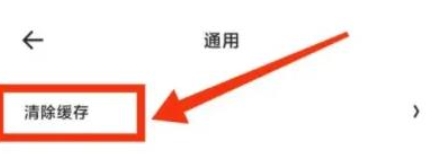
Step 4
In the general settings page, select the "Clear Cache" option. At this time, Quark Network Disk will list the files and data that can be cleaned.

Step 5
Select the files or data you want to clean based on your needs. If you want to clean most of the cache quickly, you can choose "One-Click Clean" to clean all cleanable files. If you only want to clean specific files or data, you can select them manually.
Step 6
After selecting the files that need to be cleaned, click the "One-click Clean" button. Quark Network Disk will start cleaning the selected files and data to free up storage space.

The above is how to clear the storage space of Quark Network Disk and the method of clearing storage space of Quark Network Disk compiled by Huajun editor for you. I hope it can help you!




